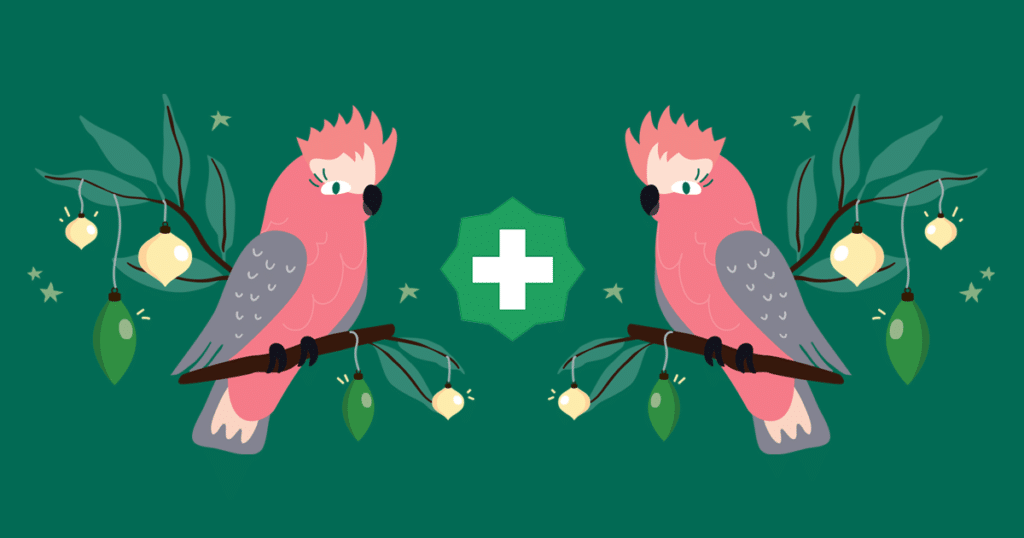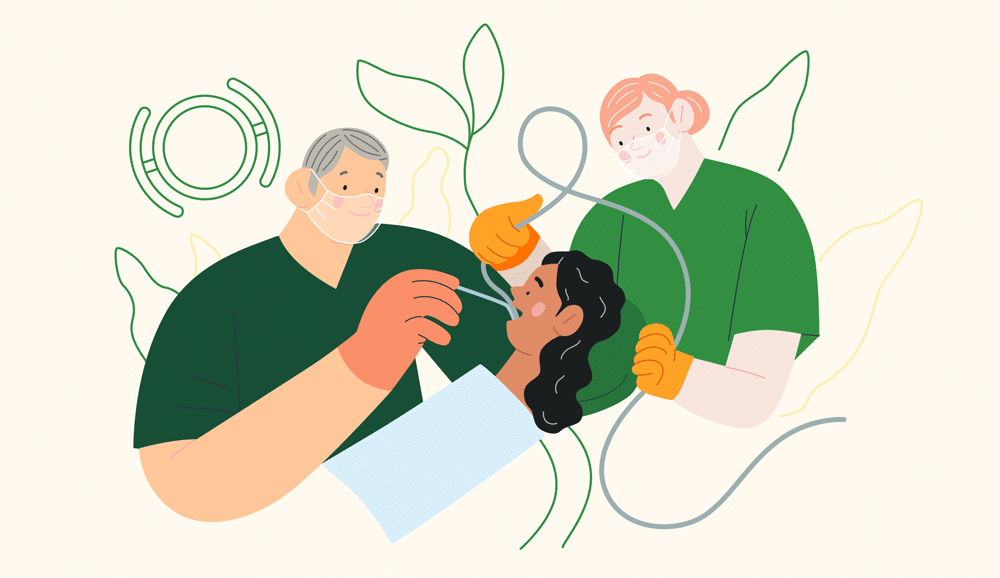There are literally millions of free tools available for marketing your medical centre. The trick is knowing which ones are worth your time checking out. The good news is that we’ve been trialing and testing marketing tools for as long as we’ve been around.
Based on our experience trying hundreds of different platforms, we’ve shortlisted our top 10 free marketing tools for medical centres. Using these tools ourselves, we can vouch for each and every one of them, not just for overall effectiveness, but for ease of use.
1. MailChimp: Email Marketing
MailChimp is by far the most user-friendly email marketing platform out there. It’s free to use so long as you have 2,000 or less subscribers (email addresses) and send less than 12,000 emails per month (that’s 6 emails to 2,000 subscribers).
Another big advantage to the platform is the explainer resources that come with it. Their MailChimp 101 page is so easy to follow that even a complete novice can confidently set up and hit send on an email campaign.
Even if you don’t want to send your emails through MailChimp, we recommend using them for the design of your emails because they have so many stunning templates to choose from — all free to access — and adding content is as simple as drag and drop.
 2. Canva: Graphic Design
2. Canva: Graphic Design
Canva shook the design industry when it first arrived because suddenly the gap between pro graphic designers and complete novices diminished. That’s because the platform made it so easy for people to create stunning posters, business cards, Facebook posts, flyers… you name it.
All a user needs to do is find a template that best looks like the result they want to achieve, then they sub out the different components (words and images) for their own. Like MailChimp, it’s the user friendliness that makes Canva so appealing. All you need to do is drag and drop your images and text boxes into place and you’re done.
3. Lumen5: Video Editing
What Canva did to graphic design, Lumen5 has recently done to video. Imagine if you could simply copy and paste your script/words into a text box and a video was made for you. This is the essence of Lumen5. The platform uses AI to pair images and video pulled from Getty Images with the keywords in your script.
If you choose, you can then switch out the videos/images, move the text around and change the timing of each scene. We used Lumen5 to make the video in this blog.
4. Grammarly: Writing
Could you do with some help improving your writing? Then Grammarly is a must have. The extension can be downloaded through Google Chrome and instantly plugs into all of your writing platforms, from Outlook and Gmail to Facebook Messenger, Google Docs, SalesForce… you name it.
Grammarly uses AI to help you improve you grammar, spelling, style and tone by making suggestions on better sentence structure and word usage.
5. SurveyMonkey: Surveys
You’ve probably heard of SurveyMonkey. The tool became a mass hit almost overnight because it solved a problem so many have: how to send surveys easily without violating privacy and confidentiality. The company boasts that 98% of the Fortune 500 companies use the platform. While the free version certainly doesn’t give you the flexibility and insights of paid versions, you get enough to get started so you can make the call on whether the platform is right for you.
6. Unsplash: Images/Photos
Need photos to put on your website, or anywhere else? Obviously you can’t just pull images from Google without exposing yourself to copyright infringement. That leaves you with platforms dedicated to stock photos. There are a lot of places you can go to find stock photos, but most either cost an arm and a leg, or the images are rubbish.
This is why, when it comes to free images, we recommend Unsplash hands down. Unlike most stock photo galleries, the images have style and rarely look staged. We challenge you to find a better site.
7. Trello: Project Management
Do you find yourself often having to stop and think what you need to get done next for the day? Or are you looking for a project management board that you can use as a team to see who’s working on what? If so, we recommend Trello.
Of course, Trello is not to replace your CRM. It’s simply a board-like system — imagine a cork board with post-it notes — you can use to keep track of the immediate work you need to get done for the day or week or month. In a glance you can see who’s working on what, when things are due and what stage tasks are at.
The best part is that you can simply drag and drop the tiles from one place to the other, making it super simple to take a task from ‘To Do’ to ‘Doing’ to ‘Done’.
8. WordPress: Website Platform
Around half of all websites are hosted on WordPress. We recommend it because it is easy to use and open source. This basically means anyone can build onto the platform, which gives you enormous flexibility to do essentially anything you want, whether you want to add a form, a map, a video… you name it.
Because WordPress is so popular, it makes it super easy to get help when you get stuck too. Basically all website developers are familiar with the platform and there are a tonne of free resources available online. Plus, the platform comes loaded with a tonne of free themes (website templates).
If all this talk scares you, we recommend Squarespace. It’s not free but it’s cheap and very user-friendly and lets you do almost everything from the one platform.
9. Google Analytics: Website Tracking
- How many people visit your website
- Which pages they look at
- Which marketing channel they may have come from
- Whether they make an online booking (or not)
The platform provides you with intel you can use to improve your web presence. For instance, you might discover people are spending twice as long on one of your services pages than others. Maybe you can dig into what’s working and improve the other pages? Or perhaps you notice you have a good amount of traffic but very few bookings. Maybe moving the booking button or writing a more convincing call to action will help?
The great thing about Google Analytics, aside from being free, is that it allows you to compare your website’s performance before and after you’ve made changes so you can see if you’re actually improving.
10. Google Alerts: Marketing Intel
Google Alerts are notifications you receive when anyone mentions your medical centre’s name on a public webpage. The service sends you an email when it finds new results, such as web pages, articles, blogs, or research, that matches your medical centre’s name.
The biggest benefit to Google Alerts is that it allows you to monitor what is being said about your clinic online so you can act accordingly. Plus, if you’re feeling ultra competitive, alerts (set up for a competitor’s name) can also help you see what is being said about your competition.