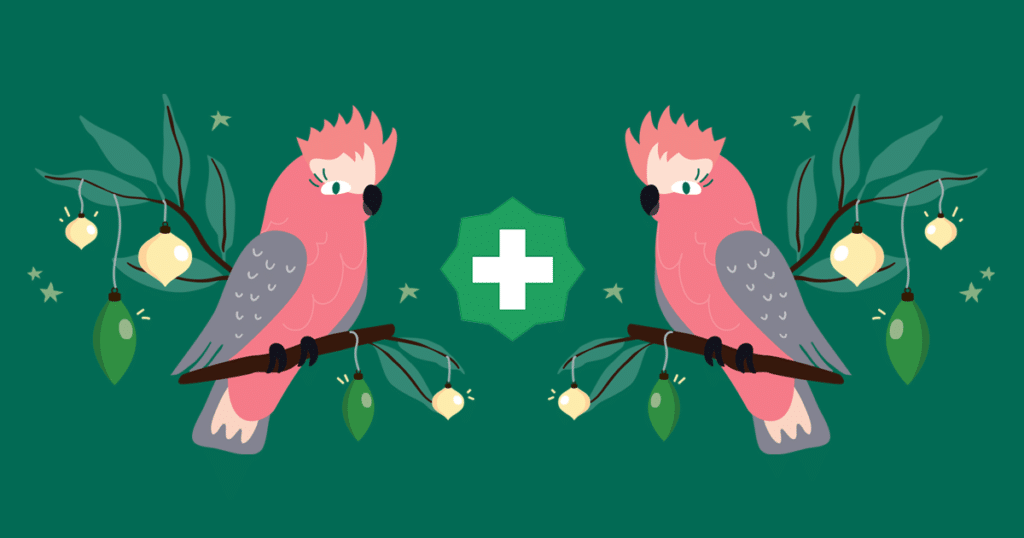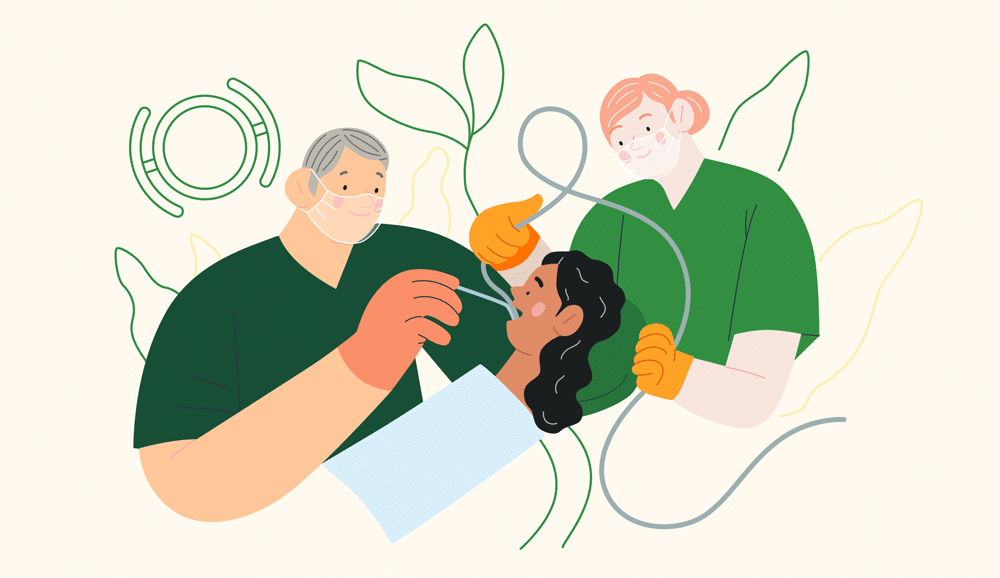Sometimes other brands will create Google Ads for your clinic’s name to try and syphon patients, who are searching for you, to their website. This is most commonly done by directories hoping to tack on a fee for “finding” you new patients, but it can also occur when a hyper-aggressive competitor is trying to ride your coattails.
If this is happening to you, there are a few things you can do to take action.
1. Check your trademarks
If your brand name is a protected trademark, we recommend you submit a trademark complaint to Google. Because Google understands the importance of trademarks and prohibits intellectual property infringement, there’s a good chance they’ll prevent your competitor from using your name in their ads.
If you don’t have a trademark, now might be a good time to see what is required to trademark your brand name. This said, it’s worth noting that a lot of medical centres can’t use trademarks because their names are too generic. Still, this is worth looking into.
2. Focus on Ad Rank
It’s important to know that Google is on your side when it comes to helping you market your own brand. This means it’s not too difficult to get into first position if you get into a bidding war with a competitor. The reason being is something called Ad Relevance, which is a major component of Ad Rank.
Typically Ad Relevance favours the brand being searched for because Google wants to send people to the resource that best matches a searcher’s query.
Google decides Ad Relevance by looking at a few things:
- The Keywords you’ve bid on and how closely they relate to the search terms being used
- The Ad Copy and how closely it resembles the keywords and search terms
- The Landing Page content and how closely it resembles the ad copy, keywords and search terms
Let’s cover these on by one…
Keywords
The way to win at keywords is by bidding on your brand name as a keyword using ‘Exact match’ as your match type. Match type tells Google how specifically and literally to interpret your keyword. In essence, there are 3 types of match types: Broad match, Exact match and Phrase match.
When you add a keyword to Google Ads it defaults to Broad match, eg. General Family Practice. When you add “” around the keyword it becomes Phrase match, eg. “General Family Practice”. And when you add [] around the keyword it becomes Exact match, eg. [General Family Practice].
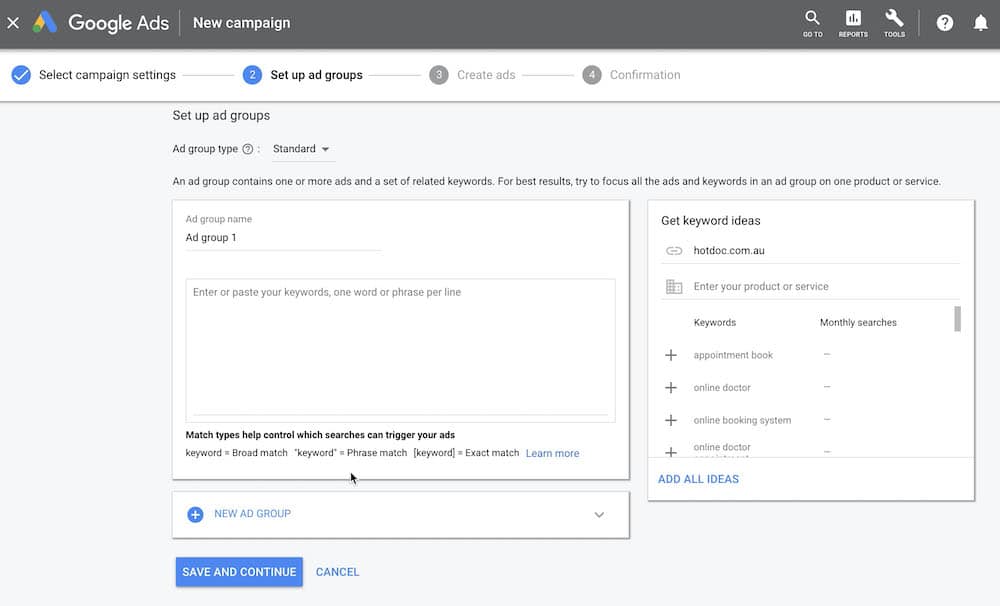
Broad match, for example, will accept related words (eg. GP = doctor, general practitioner, physician), so it’s considered less specific and therefore less relevant when it matches a search.
Exact match, on the other hand, does not accept related words, except things like spelling variations, and is therefore more specific (and relevant) when it matches a search.
Read more about keyword match types in our article: How to Set Up a Successful Google Ads Campaign for a Medical Centre
The main point is to make sure you include the phrase… [Your Clinic Name]. Do this and there is a good chance you’ll improve your rank because its likely that your competitors are bidding on a Broad match search.
Ad Copy
If the copy/words in your ad also contain the search terms used, this will further increase your “relevance” in Google’s mind. In other words, you should include your clinic’s name in both the Headline and the URL of your ad. An example is the ad below assuming the clinic’s name is ‘General Family Practice’.
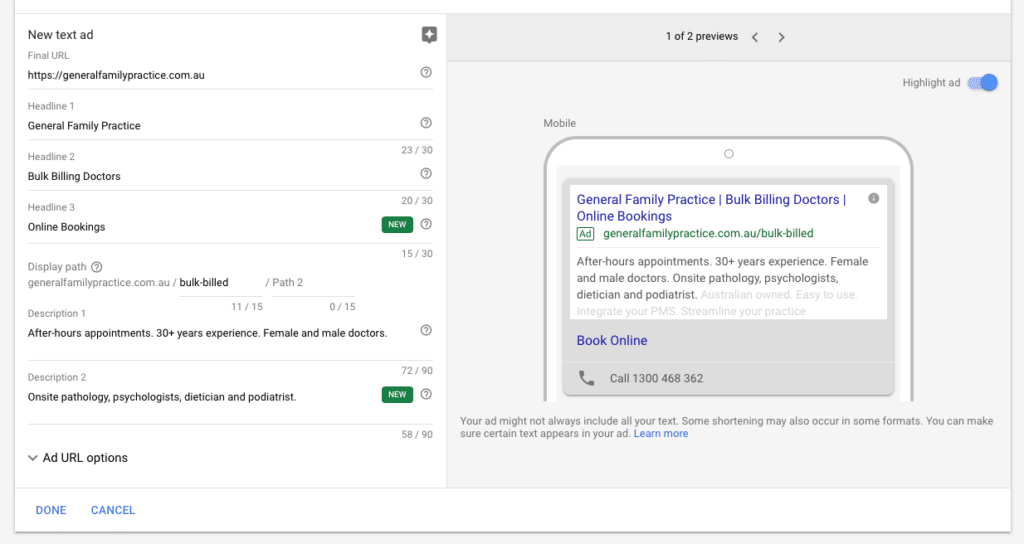
Landing Page Content
The last thing to check is that the search terms you are bidding for, like your clinic name, appear on the landing page your ad is pointing to. If your page ranks well for your clinic name in unpaid search — as in, if you type your clinic name into Google and your website shows up first — then it’s likely that your ads will perform better than competitors for the same budget.
If you don’t rank well in unpaid search for your clinic’s name — as in, your competitor’s website ranks higher for your brand name than yours — you have a problem. This basically means Google thinks your competitor’s website is more likely to be the right website for your clinic’s name. If this is the case, you need to take an active role in improving your website.
For help with improving your website and search ranking, download our Digital Marketing Guide for General Practice.
3. Enable Location Extensions
Another important factor in confirming your brand name as a keyword is to link your Ads to your Google My Business listing, assuming this is correctly set up and verified.
For help setting up Google My Business, read our article How to Set Up Google My Business to Get Your Clinic Displaying on Google.
To link your ads to your Google My Business account, you need to enable something called ‘Location Extensions’ on your ads. These extensions provide Google with another point of evidence that you’re the specific brand being searched for and should be favoured over competitors.
To add a Location Extension, in your Campaign Settings scroll down to ‘Ad extensions’ and click the blue ‘Ad extension’ link.
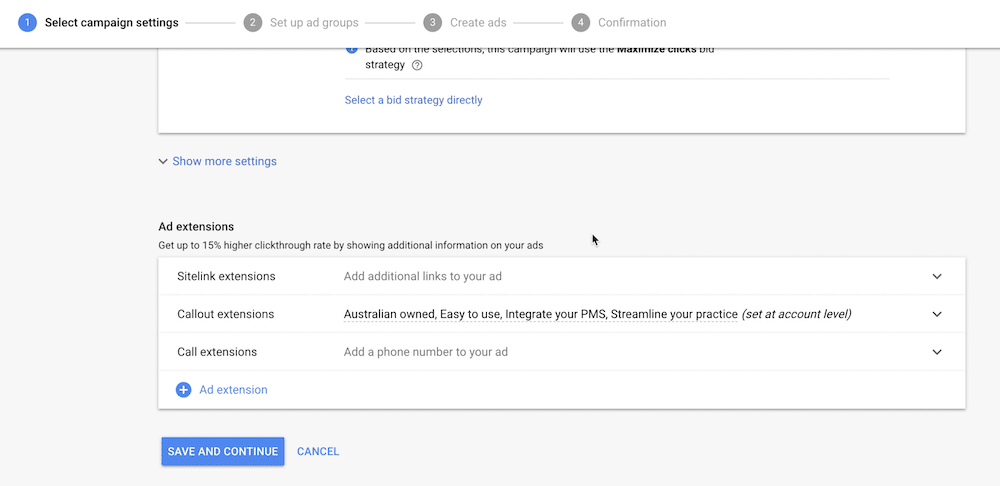
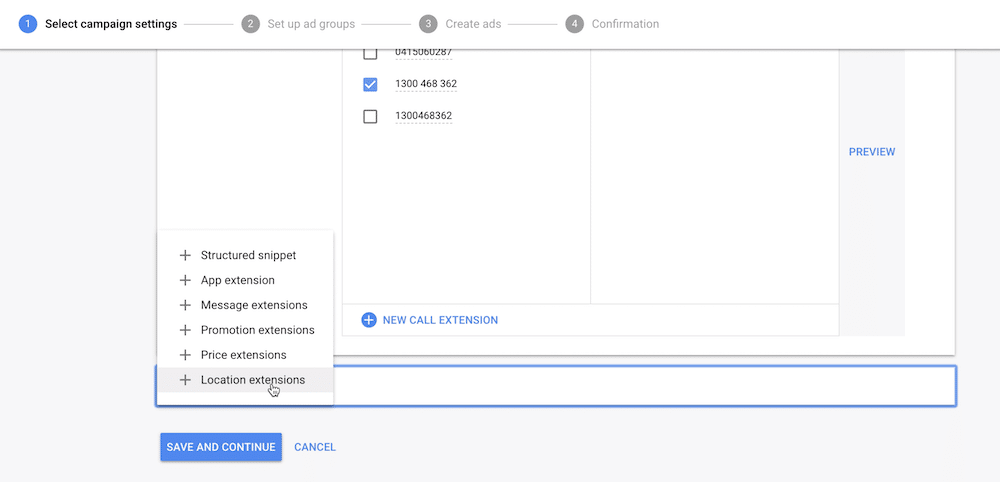
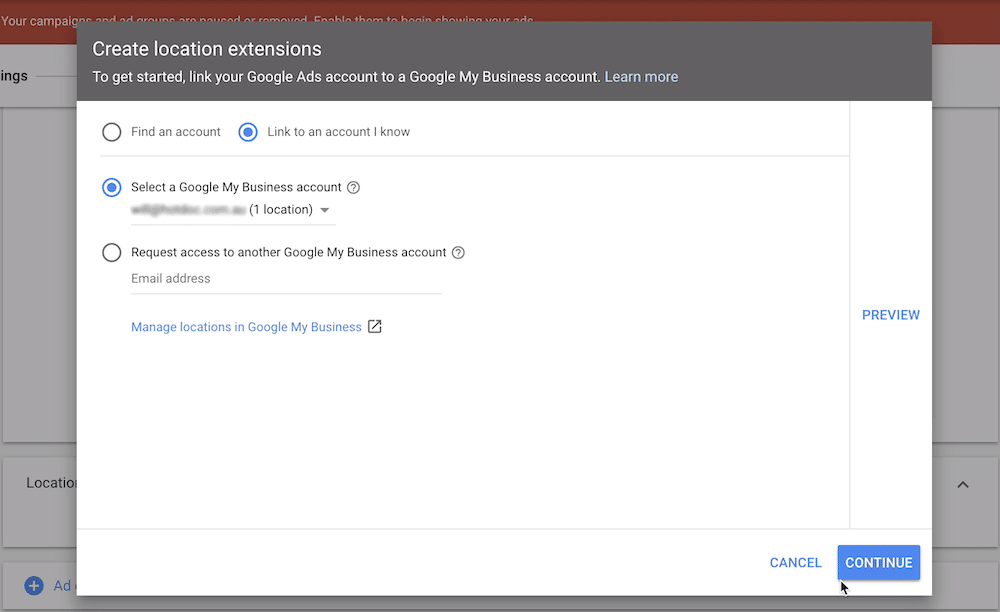
For more tips on how to improve your Google Ads performance, we recommend following the steps in this article: How to Set Up a Successful Google Adwords Campaign for a Medical Centre