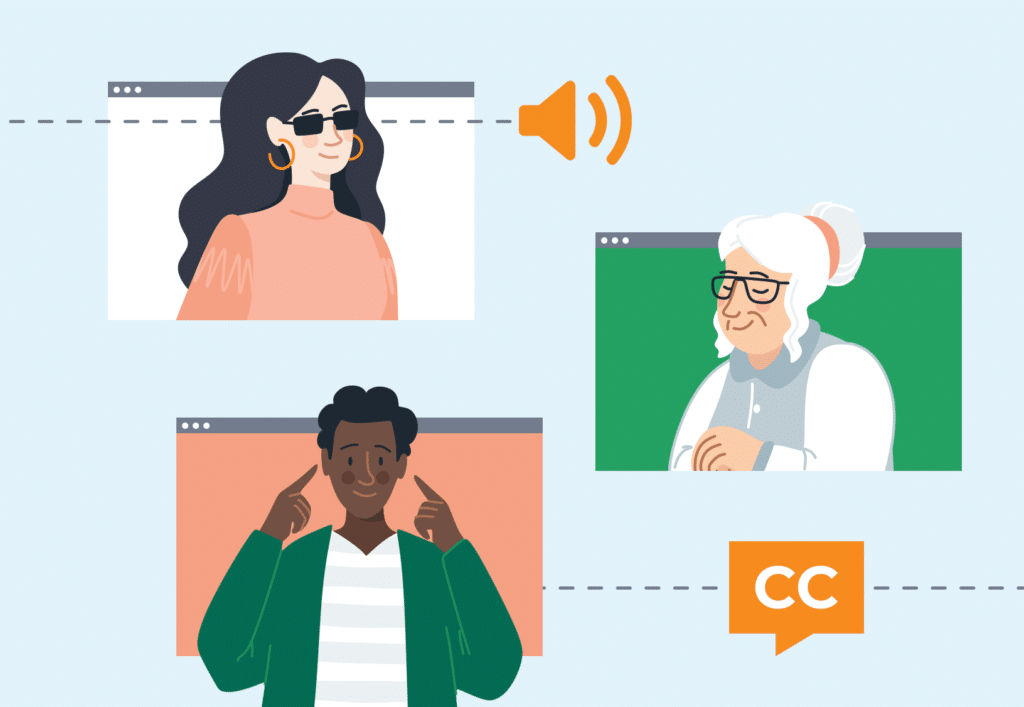How HotDoc Improves the Patient Experience
Over the past 12 months, HotDoc has made a big impact on how Australians access health care. This year, for the first time, HotDoc became the largest GP booking and patient engagement platform in Australia. With more GPs listed on HotDoc than any other directory or marketplace, and ranked #1 Medical App on the Apple Store, HotDoc has seen an enormous rise in adoption among Australians.
Today 1.1 million bookings are made through HotDoc every month, which means every 2.4 seconds a new booking is made on the platform. To date more than 4.6 million Australians use HotDoc and have followed the HotDoc patient journey.
But what exactly are these millions of Australians experiencing? We asked patients to describe the HotDoc patient experience in their own words.
Above: HotDoc users share their views on the HotDoc patient experience
The HotDoc Patient Journey
The HotDoc patient journey can either begin at the app store when a patient downloads HotDoc from Google Play or the Apple Store, or it can begin via a clinic’s website when a patient clicks the ‘book now’ button.
Step 1: HotDoc App
When a patient opens the HotDoc app (or accesses the desktop directory), they are encouraged to find their usual practice and practitioner. Once a booking is made, the practice and practitioner chosen are automatically “favourited”. This is to encourage continuity of care and to discourage ‘doctor shopping’.
This said, we don’t stand in the way of patients manually overriding this and using HotDoc’s directory to find a specific clinic or practitioner. After all, there are many reasons why a patient may want to look for a new doctor. Perhaps they have moved house or work, or they require specialist services, or they can’t get into their clinic when they urgently need to.
We’re seeing tens of thousands of users do this every month – searching for a new practice on HotDoc and beginning their new patient journey. This is bringing a steady flow of ‘new patients’ into HotDoc clinics.
Step 2: New Patient Booking
Once a user is set up on HotDoc, they can book an appointment with their doctor in just a few clicks. Once the booking is made a confirmation email is automatically sent to the patient. The patient also has the option to add their appointment to their calendar of choice (eg. Google Calendar).
If a patient makes a mistake or has to cancel an appointment, they can make changes to their booking all through the HotDoc app. If a patient does cancel, they are immediately encouraged to reschedule their booking. This helps reduce DNAs for clinics, while ensuring the app remains flexible for patients’ busy lives.
Step 3: New Patient Registration
When a user books an appointment with a ‘new clinic’ they will automatically be encouraged to complete a new patient registration form through the HotDoc app.
A link to the new patient registration form is also included in the confirmation email and appointment reminder SMS.
This allows patients to fill in their new patient form in their own time. Where this really improves the patient experience is that it reduces the chances of a patient becoming flustered before an appointment when they haven’t allowed enough time to fill out a new patient form. It also helps keep doctors on schedule, which improves the patient experience for other patients.
Step 4: Reminders
24 hours before their appointment, the patient receives a reminder. From our research, this is the optimal time to send a reminder to maximise attendance.
“At some HotDoc clinics, reminders have made patients” 6 times more likely to show up to their appointments.
The SMS confirms all of the patient’s appointment details and encourages the patient to confirm their attendance by clicking ‘Yes’ or ‘No’. If a patient clicks ‘No’, they are automatically encouraged to rebook and their cancelled appointment is immediately opened to other patients.
Jane Orford a HotDoc user says HotDoc reminders are “a godsend when your memory gets the better of you.” Gee Bee another HotDoc user says, the HotDoc reminders are really helpful because “I’m getting forgetful in my old age.”
Step 5: Check-In
Half an hour before a patient arrives at their clinic, they receive a notification through the HotDoc app encouraging them to check-in. The patient then has the choice to either check-in on their own (via mobile or check-in kiosk) or at the front desk.
The biggest benefit of mobile check-in is that it prevents crowding at the front desk and frees up reception staff to provide more support to those in need.
Mobile check-in can also contribute to improving the patient experience for those who find it stressful checking in in-person. This is a rarity of course, still, for those with PTSD and high anxiety, this simple choice can make a radical difference to their patient experience.
Step 6: Place in Queue
Once a patient is checked in, they can see their place in queue on the HotDoc app. This is assuming clinics have ‘Place in Queue’ switched on.
Place in queue was never designed to put pressure on clinics to stay on schedule. It is simply a tool to help keep patients in the loop when wait times blow out.
“Most patients are understanding when a doctor falls behind schedule. This isn’t what frustrates them. What frustrates patients is not knowing how long the wait is going to be.”

Step 7: SMS Recalls
When it is time for a patient to be recalled, they will receive a secure SMS from HotDoc. The secure SMS will ask for the patient’s name and date of birth to complete the 3-point identity check (name, DOB, mobile number).
While no private information is displayed in the message, a patient can see what the recall is for and book an appointment on the spot. They can simply click the link in the message to make a booking.
Step 8: Rebookings
When a patient is ready to make another booking, they simply open HotDoc and they’ll see their favourite practitioner/s. In just a few clicks, they can make a booking. They can also view past appointments, and soon they will be able to book in with specialists too.
How HotDoc improves the 2020 patient experience
Making the patient journey easier
Where HotDoc really improves the patient experience is by making the whole patient journey easier. This isn’t just something we tell ourselves at HotDoc. This comes from the mouths of patients themselves.
“We analysed thousands of reviews on HotDoc’s Google Play page and found that 2 in 3 reviews included the word ‘easy’. There are 170,000+ english words to choose from and the same word came up 66% of the time.”
Why is the HotDoc App so easy?
Well, it depends who you ask. Lyn Cyster says the HotDoc app is easy because it “saves time having to phone for [an] appointment.” Noel Henderson says it’s easy because you “can see up-front dates and times available.”
But it’s not just the tech-savvy finding it easy. Seniors are finding it easy too. Stephen Foxwell, a 76 year old who has been using the HotDoc app for 12 months says, “It’s simple, clear, informative and very user friendly.” And Mark Lang says it’s easier “for someone who is hard of hearing or deaf and doesn’t like using the phone.”
Giving patients more choice
One of the less obvious ways HotDoc is improving the patient experience is through giving patients more choice to do things the way they want to do them.
For instance, Terry Fisher a HotDoc user says, “I’m deaf, vocally impaired and along with PTSD and BPD, I suffer [from] social anxiety/social hyper-vigilance. With HotDoc I can make my own appointment, get reminded of [the] appointment, have had the office of my doctor get in touch when [the] appointment needed to be changed, and [it’s] all done via the app and email.”
For Terry this choice to book online reduced his stress. Others like Michelle Allen say, “[HotDoc] makes life so much easier for me as I have chronic illness and skipping the wait can be really important.”
Whether it is choosing how they want to book, how they want to fill in new patient forms, or how they want to check-in, HotDoc puts the control in the hands of the patients so they can do things the way they prefer to do things.
One place to manage everything
And lastly, HotDoc helps improve the patient experience by allowing users to manage not only their own appointments, but their entire family’s appointments, all in the one place.
Linda Neeboo a HotDoc user says, “I use it for all my family appointments. Our doctor works across two clinics and this app helps make it easy to book where he is.”
Jacqui, a 52-year-old HotDoc user says, “I love how I can just go to this one place and it has all my health information there. Because before, I was writing things on notes and in diaries and I was forgetting things.”
Whether a patient is booking or rescheduling an appointment, confirming their attendance, reviewing past appointments, checking in, or seeing their place in queue, HotDoc is the one place a patient has to go.
Want to use HotDoc?
Patients can download the HotDoc App from Google Play or the Apple Store.
Clinics can learn more about using HotDoc by calling 1300 468 362 or emailing [email protected].