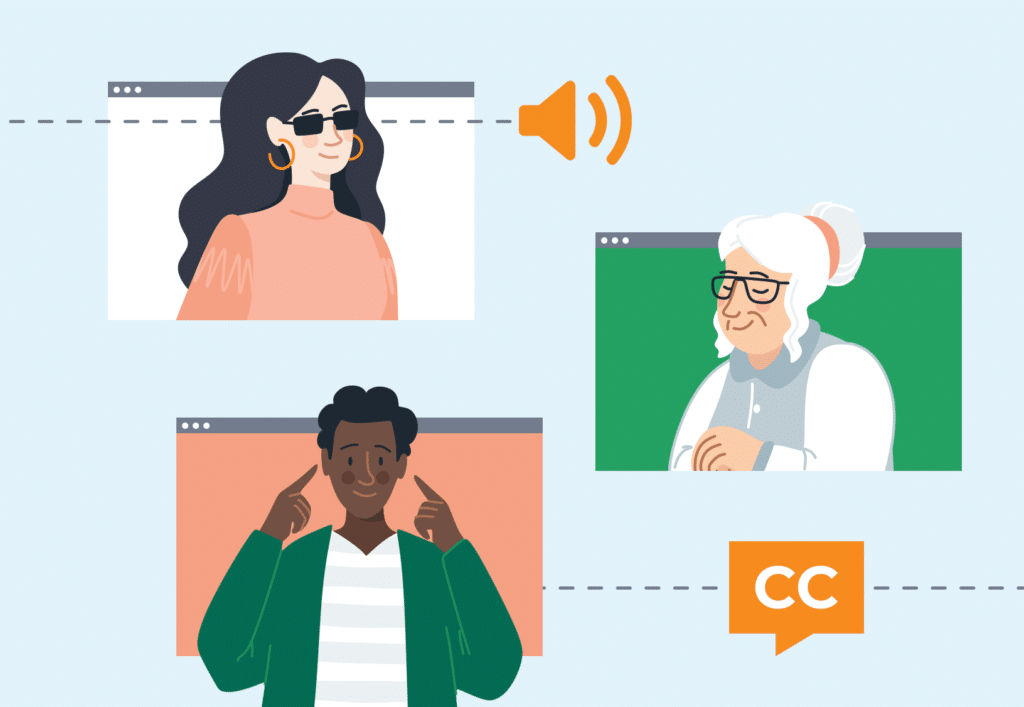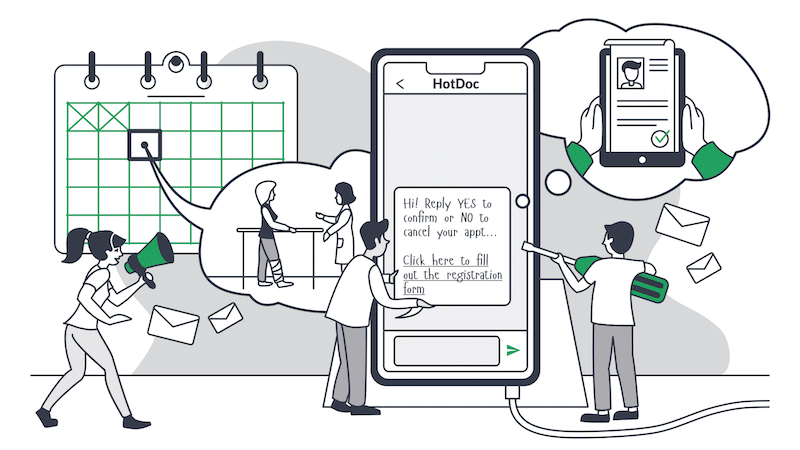
Appointment reminders are such an effective way of reducing no shows they have been incorporated into far more industries than just general practice. Today, veterinarians, accountants, even hairdressers, use SMS appointment reminders to reduce DNAs.
With so many providers offering this service, we often get asked: what makes a HotDoc appointment reminder so special? Well, there are 5 key differences between a HotDoc reminder and most other reminders on the market.
1. Interactive ‘Confirm’ or ‘Cancel’ response
A typical entry level appointment reminder will just include the details of the appointment without an interactive link that allows the receiver to respond to the message. Whereas a HotDoc reminder allows patients to actually ‘confirm’ or ‘cancel’ an appointment, with the response being automatically updated to your clinic’s appointment book.
This means, if a patient doesn’t plan on turning up for their appointment, their booking is automatically removed from your appointment book and the place is reopened to other patients.
While some other providers also offer interactive responses, they typically send their reminders 2 hours prior to the appointment (compared to HotDoc’s 24 to 48 hours). This doesn’t give the clinic an opportunity to refill the appointment in time if a patient cancels.
We also have an in-built auto response feature that tells patients they need to call the clinic to make a cancellation if the appointment is marked as ‘cannot be cancelled’. This is a handy feature if the appointment type can’t be cancelled or if the patient tries to cancel too close to the appointment start time.
2. Prompt patients to reschedule appointments if they cancel
For appointments that can be cancelled, HotDoc reminders also has a feature built in that encourages patients to book a new appointment the moment the cancellation is made.
As well as reducing gaps in your appointment book, and retaining the booking of the patient who cancelled, this provides a better patient experience by preventing patients from having to start the process over.
3. Get new patients completing new patient registration forms prior to their appointment
If you’re accepting new patients at your clinic, you can integrate HotDoc Reminders with HotDoc’s New Patient Registration forms. This allows new patients to fill in their details online prior to their appointment.
The forms are fully customisable so you can capture all the information you need. Plus, the patient’s information is automatically written into your PMS. This saves your staff time and reduces the chance of errors occurring when copying hard-to-read handwriting.
New Patient Registration also improves the patient experience because it prevents patients becoming flustered in the waiting room when they have to fill out paper forms.
4. Pre-qualify patients for health services (eg. Care Plans)
HotDoc Reminders also allows you to pre-qualify patients for health services, such as Care Plans, Diabetes Risk Checks, and Health Assessments, by integrating HotDoc appointment reminders with HotDoc Inform.
HotDoc Inform allows you to display pre-set questions, which patients can choose to answer when they click through to confirm their appointment.
For example, in the above, the question asks: ‘Do you have one or more medical condition(s) that have lasted over 6 months (eg. Asthma, Diabetes, Arthritis, Heart Condition, Kidney Disease)?’ If a patient chooses to answer the question, they are then prompted to answer another one or two questions to help pre-qualify them for a service such as a Care Plan.
After answering the questions, the patient sees a ‘Thanks for taking the time to answer this question’ message. Your clinic then receives an alert in your dashboard telling you that this particular patient may be available for a Care Plan. You then have the option to discuss this with them when they come in for their appointment.
As well as helping your clinic flag patients who may be available for special services, HotDoc Inform is a great way to educate patients on additional services available to them.
Video: How Bulli Medical Centre increased their issued Care Plans by 150% using HotDoc Inform
5. Encourage patients to book additional services (eg. Allied Health, cosmetics)
Similarly, you can use HotDoc Inform to promote other services available at your clinic, such as Allied Health, cosmetics and flu clinics.
This is an effective way to boost bookings for these services by displaying them to patients at a time when they are most engaged with their health.
All the features for a better patient experience
And the best bit is that with HotDoc’s fixed pricing structure, you can send as many SMS reminders as you want for free!
So, as well as saving staff time phoning patients, reducing no shows, streamlining new patient registrations, pre-qualifying patients for health services, and educating patients about other services available at your clinic, you can say goodbye to surprise bills.
Want to learn more?
To speak to a product expert, or to get a free demo of HotDoc Reminders, call 1300 468 362 or email [email protected].
Want to know the HotDoc appointment reminder template that receives 91% response rate?
Read our article: Appointment Reminder Tips: We Analysed 500K Medical Appt Reminders to Determine What Gets the Highest Response Rate