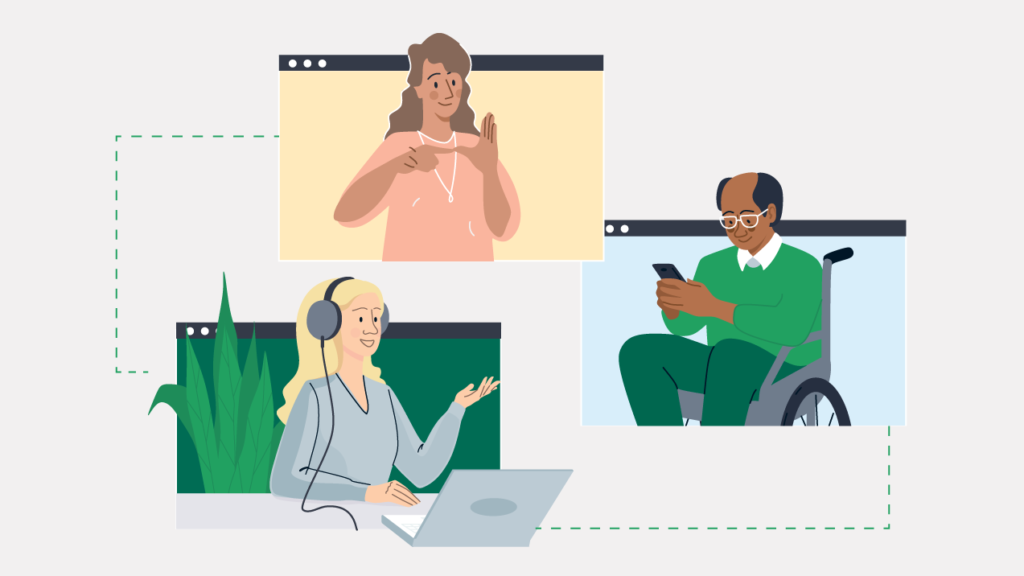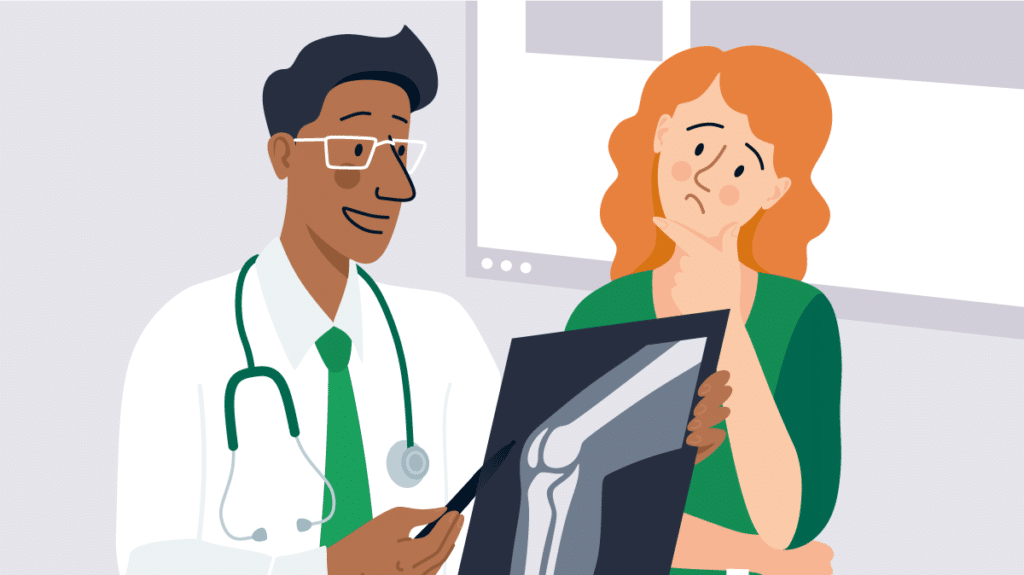If you don’t consider yourself particularly tech-savvy, choosing an IT provider can be an overwhelming experience. Fortunately, it doesn’t have to be. Read on to learn which questions you should ask before settling on a provider.
1. How Many Clients Do You Have?
You’re going to want to determine how much experience a prospective provider has servicing clients. While it may seem like a larger provider would be the better choice, a smaller provider may be able to offer you more personalised attention. Additionally, not only do you want to know how many clients a provider has, but you should also find out whether any of those clients are medical practices using the same applications your clinic uses (Best Practice, Zedmed, etc.).
While you don’t want to necessarily eliminate a provider from consideration if they don’t have experience servicing other clinics, it might be a red flag that they’ll encounter problems they haven’t handled before if they work for you. Lastly, as with any service provider, don’t forget to ask for testimonials!
2. How Many Technical Staff Members Do You Employ?
You’re going to want to know exactly who will be servicing your clinic should IT problems arise. Ask whether your business will be supported by just one professional or whether you’ll have an entire IT team to provide assistance. The IT provider may be outsourcing staffing to a help desk and therefore, may not have any dedicated in-house professionals. If this is the case, you’ll want to find out now, rather than during a service outage.
3. Do You Offer 24/7 Support?
Before signing any contracts, you’re definitely going to want to clarify what type of after-hours support you’ll receive. For instance, is help available 24/7? If so, how would you contact the support team—by phone, email, online ticket?
If you want to be extra thorough, you may even ask how your systems will be remotely monitored during non-business hours. While you may get a technical answer that you don’t entirely understand, you’ll at least get a sense of how prepared the IT provider is for after-hours emergencies.
4. What Is Your Typical Response Time?
It’s a good idea to learn how long it’ll take for IT problems to be resolved. For instance, when can you expect resolution to a problem that occurs during business hours? How long will it take after-hours?
If the IT provider’s help desk is located in another time zone, will that affect your ability to receive help? By getting answers to these questions, you’ll have a better idea of the type of service you can expect going forward.
5. Do You Host Your Own Data?
While the answer to this question probably shouldn’t determine whether you go with a specific provider or not, it will give you a good idea of how big their operation really is. Find out if your data will be stored on internal cloud services or outsourced to a third party like Amazon or Rackspace. Outsourcing isn’t uncommon so you should view any response you receive as “information gathering” rather than a deal breaker.
6. What Type of Automated Monitoring Do You Provide?
Does the IT provider routinely check to see if systems are working properly? How is this check performed? Are there systems in place that do it automatically?
Again, the provider may start talking in technical jargon, but ask to have the information simplified as much as possible. Sometimes IT providers try to confuse people by speaking very technically, so as to dodge questions. If this seems to be the case, definitely be wary about hiring them.
7. What Security Measures Do You Provide?
Naturally, you want an IT provider who takes the security of your data seriously. However, you don’t want to spend a lot of money paying for additional firewalls or other things you may not truly need.
Ask how your IT systems will be protected from external attacks and what costs are associated with those security measures. Again, you may not understand everything you hear, but rather than being bogged down by jargon, continue asking questions until you get responses that makes sense.
8. Can We Get Our Data Out of Your Service?
If you were to change providers in the future, could you easily take your data with you? You want to make sure your data always belongs solely to you. Additionally, you may also want to ask whether you’ll have access to any reports or analytics about your data.
Lastly, we suggest finding out if the IT provider uses your data, and if so, in what capacity? By finding out the answer to these questions, you’ll feel confident your data is being stored and used in ways you feel comfortable with.
9. Are There Any Additional Charges I Should Be Aware Of?
Unexpected fees and surprise invoices are never enjoyable. Determine upfront whether there are any additional charges you may be subject to before signing any contracts. You’re going to want to have a very clear idea of exactly how much you’ll be spending on support each month so you don’t exceed your IT budget.