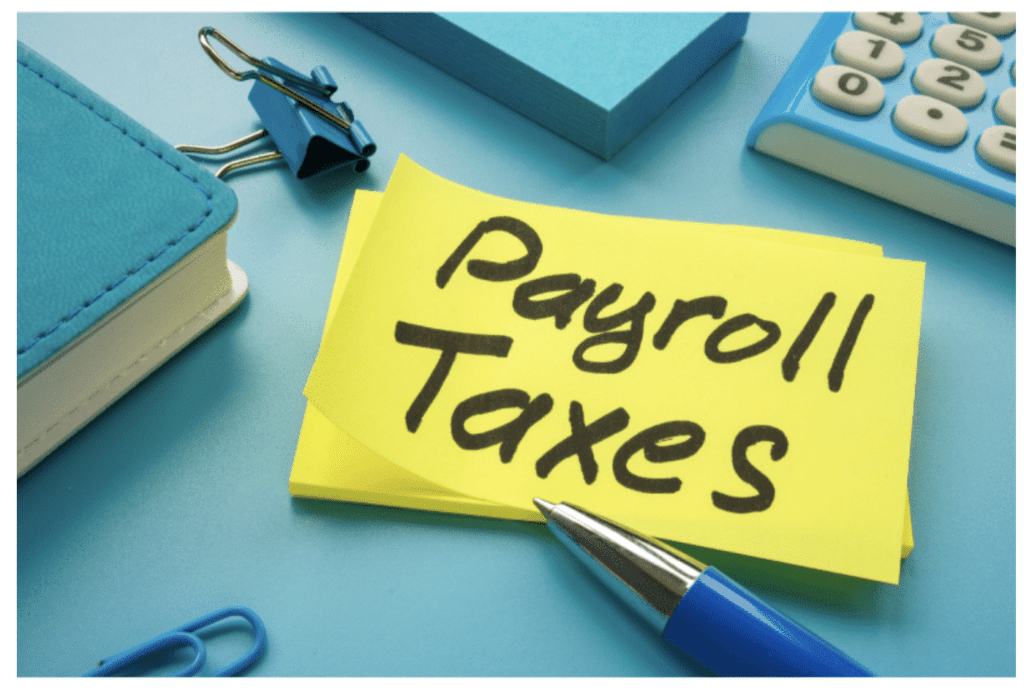Patients are now accustomed to receiving reminders via SMS for a range of appointments, whether it’s a hair appointment or one with a doctor. Appointment reminders are now a vital way that general practices across Australia are reducing the number of patients who forget to attend their appointment or cancel at the last minute.
At HotDoc, we’ve been running a range of experiments to identify the best wording for SMS reminders as part of our SMART Reminders service. What we’ve discovered is that best practice for the wording of a reminder depends on the specific goal of your reminder, and the demographic of your patients.
The stronger your message, the more likely you’ll be to get a response; however, the tone you select should match your demographic.
What should you include in your SMS Reminder?
You can include the doctor’s name, the clinic name or even the clinic address in the SMS itself. If you use a service where patients click a link to “respond” or view details of their appointment, you can save some characters in the SMS and instead focus on encouraging them to click the link to confirm/cancel or see details.
It’s also important to ensure your SMS reminders are sent from a consistent number so that patients can save that contact.
Options for your SMS body
Below is a summary of six SMS Reminder templates created by Practice Managers and currently in use at clinics we work with. What works for your practice might be different – we always encourage our customers to experiment to see what combination works best for their patients and clinic.
Note: your SMS reminder software will usually have a way of templating the message. HotDoc’s SMART Reminders use templates with curly brackets ({{}}) but if you are using a different system, you will need to check the correct templating method. It’s always good to check by sending yourself a test reminder after making changes though!
1. Standard with Clinic Name (24 hours prior)
Hi {{patient-first-name}}, you have an appointment at Example Rd M/C tomorrow at {{time}} with {{doctor}}. Confirm/cancel here: {{long-link}}
- Includes the Clinic Name and abbreviation “M/C” for ‘Medical Centre’, to save space
- More informative than instructional as it ask for confirmation at the end of the message
2. Proactive with Clinic Name (24 hours prior)
Hi {{patient-first-name}}, Please click to confirm or cancel here: {{long-link}} regarding your appointment tomorrow at {{time}} at Example Street Medical
- Asks for the confirmation first, which gets a higher rate of response
- No doctor name to save SMS characters
3. Very Early Reminder (48 hours prior)
Hi {{patient-first-name}}, you have an appointment on {{date}} at {{time}} with {{doctor}}. You can confirm or cancel here:{{long-link}}
- Includes the Date (rather than says tomorrow) because message is sent very early
- Used for a clinic that is booked out 6 weeks in advance
4. Proactive ‘Text Speak’ with Clinic Name (24 hours prior)
Hi {{patient-first-name}}, please click below to confirm/cancel your {{time}} appt tomorrow at Example Medical (22 Fake Rd, Carlton) {{long-link}}
- Uses ‘text speak’ e.g. ‘appt’ instead of ‘appointment’ to save characters
- Spends extra space on including clinic name AND address
5. Proactive and forward with ‘Text Speak’ and Doctor Name (24 hours prior)
Hi {{patient-first-name}}, click link to confirm or cancel {{long-link}} your appt tomorrow at {{time}} with {{doctor}} at 621 Example Rd.
- Saves space by not using ‘Please’
- Saves space with ‘appt’ instead of ‘appointment’
- Includes Doctor Name and Short Address
6. High Response Rate with CAPITALS (sent 24 hours prior)
Hi {{patient-first-name}}, Please CLICK HERE {{long-link}} to confirm or cancel your appointment tomorrow at {{time}} with {{doctor}}.
- Very forward tone that gets maximum response rate
- Only shows Doctor name with no clinic name or Doctor
- Used by a small town clinic where the 2 Doctors are well-known and vast majority of patients respond
7. Double Length Message – Very Strong
{{patient-first-name}}, Please CONFIRM your appt via {{long-link}} for {{date}} {{time}} with {{doctor}}, {{clinic}}. OR to cancel please call 44445555 (cancellation fees may apply)
- Uses two SMS messages (typically costs double the price of all other examples as each SMS message is a maximum of 160 characters long)
- Used by an allied health clinic which suffers more when patients don’t turn up
- Uses the extra space allowed by spending two credits to pack in double the information
- Not recommended for normal clinic
Want to find out what works best for your practice?
If you want to improve your patient attendance rate and reduce last-minute cancellations, you might be interested in our two-way Reminders.