What's New
We’re always adding to the HotDoc platform to improve the experience for both practices and patients.

- June 18, 2025
Boost compliance with Broadcast types
The new SMS Broadcast flow separates Marketing and Transactional messages. This improves compliance and builds patient trust by respecting consent preferences.
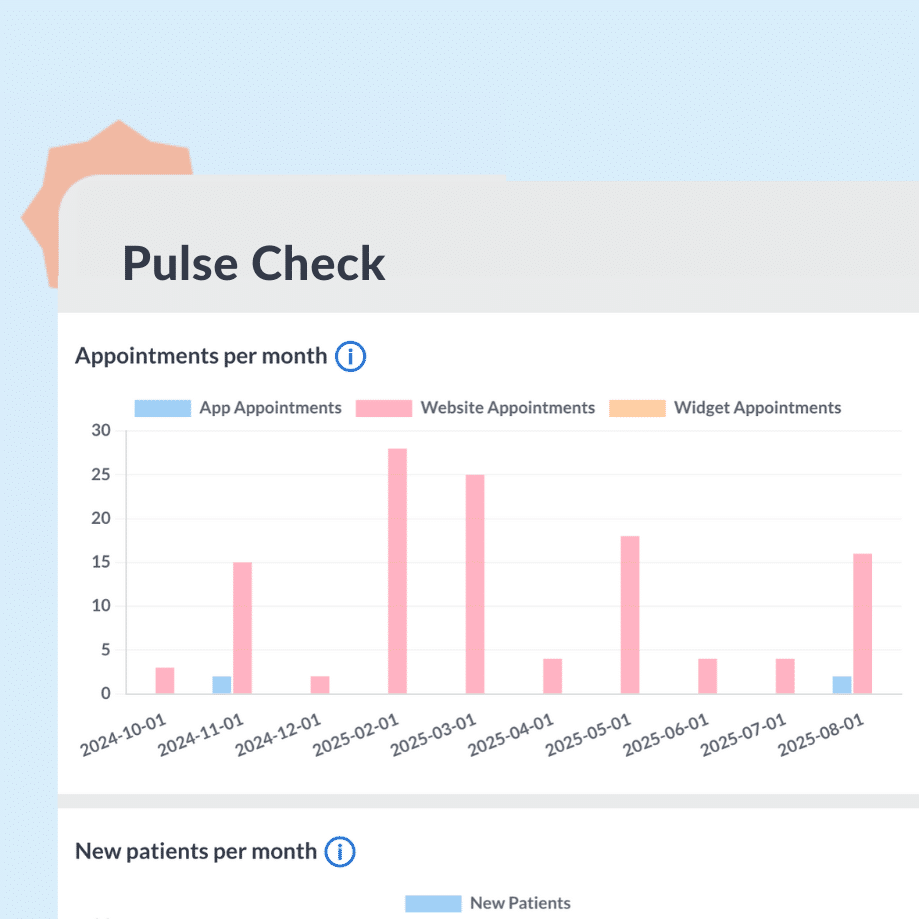
- June 4, 2025
Gather new practice insights with Pulse Check
Access new practice performance insights with the new Pulse Check dashboard. Review 12 months of data across appointments, patients, payments, and Routine Requests to make better business decisions.
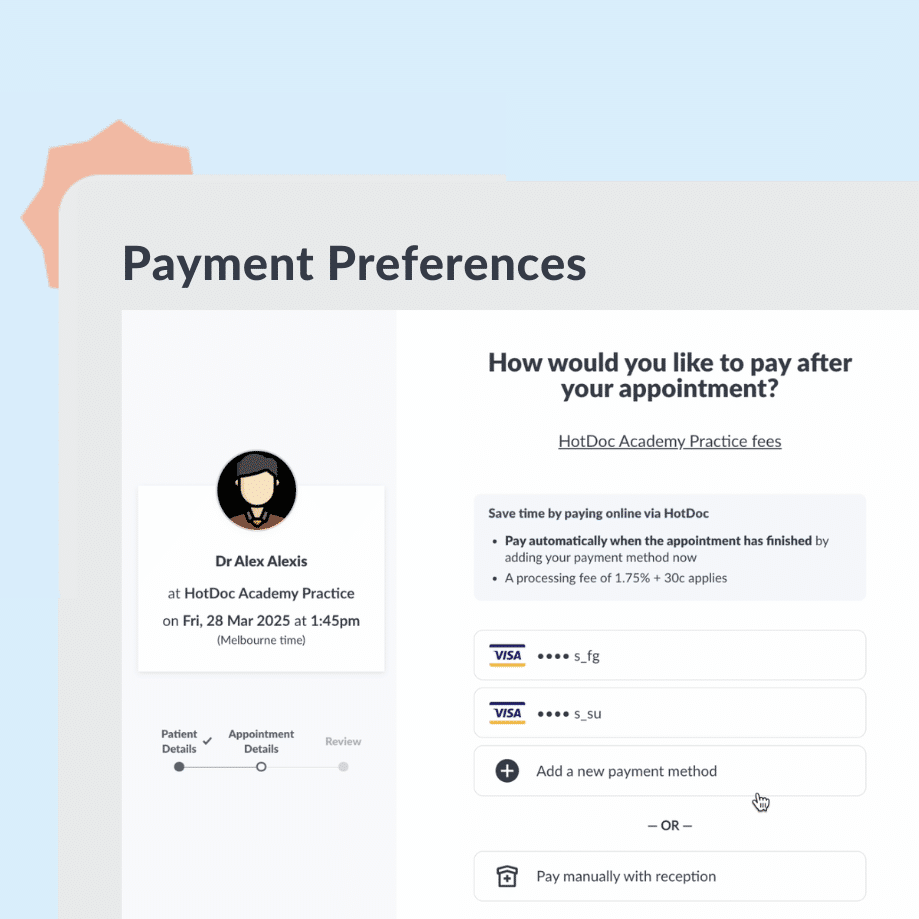
- June 2, 2025
Capture patient payment preferences
Patients can now pre-select their preferred payment method for face-to-face appointments. This helps streamline check-in and speeds up payment processing.

- August 8, 2023
More customisable Reminders settings
To make the Reminder settings more user-friendly, we redesigned the layout with more options to edit and update your appointment reminders.
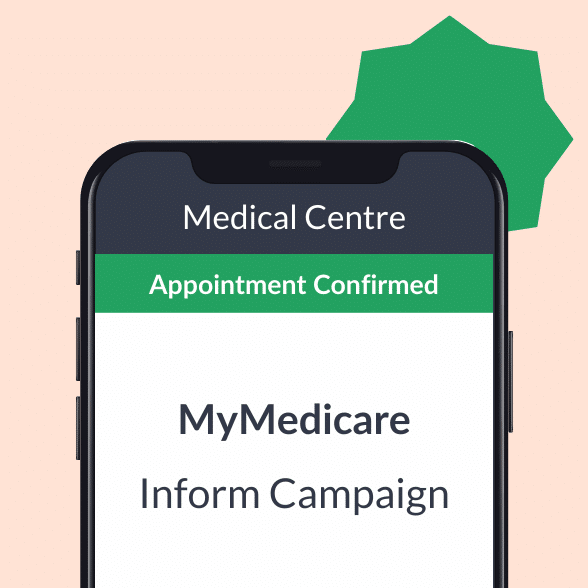
- July 26, 2023
Enrol patients at your practice for MyMedicare
If your practice has registered for MyMedicare’s Voluntary Patient Registration model, you can start informing your patients and capture their interest in registering at your practice.
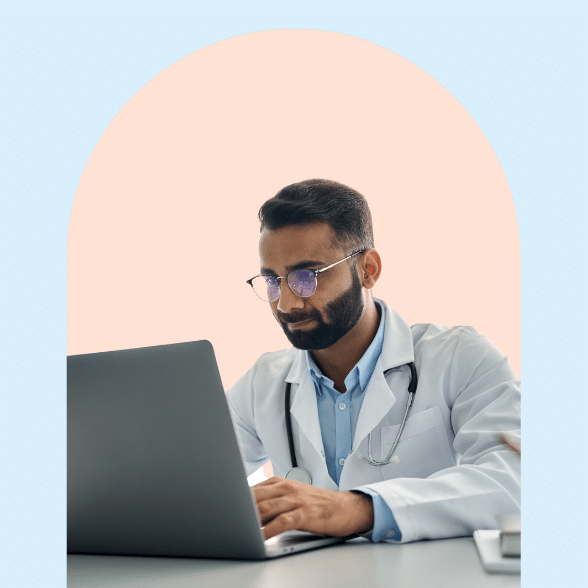
- July 5, 2023
Easily get telehealth video bulk billing consent
Practitioners can now select item numbers to claim and prompt patients for their bulk billing consent during video consults. When accepted, it automatically writes back to the Practice Software.
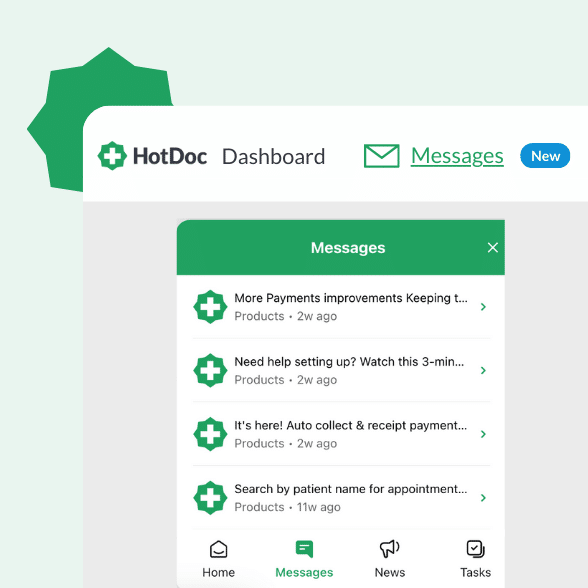
- June 14, 2023
Never miss a message in your Dashboard again
Forgot the details of a feature update? Go back in time and scroll through recent releases, improvements, and tips by clicking the Messages button at the top right corner of your Dashboard.
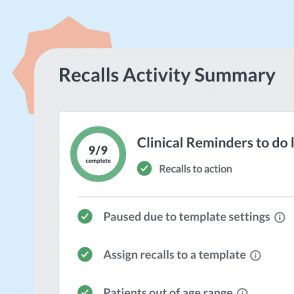
- May 31, 2023
Slash your to-do list on the Recalls summary page
Easily access Recalls information, check their progress, and see an actionable summary of tasks to complete on the brand new Recalls summary page.

- April 12, 2023
Exempt bulk billed patients from adding card details
Streamline the patient journey by exempting certain patients who are usually bulk billed from adding their payment method online.
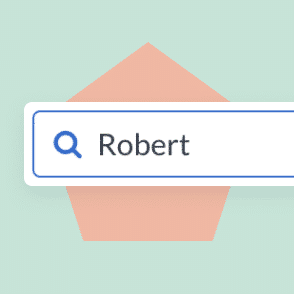
- March 8, 2023
Search by the patient’s name for Reminders
You can now search by the patient’s name on the Future Reminders, Unsent Reminders and History pages to see if the reminder has been sent/not sent and check the status of this reminder.
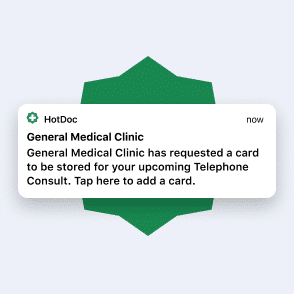
- March 6, 2023
Push notifications for practice booked payments
Practice booked payment requests will convert to more completed transactions now that we send a push notification in addition to SMS and email.

- March 2, 2023
Pre-authorise Repeats payments
Stripe users, this one’s for you. Stripe now pre-authorises the full amount for repeat requests and only processes the payment when you click “Approve” on the Prescription or Referrals Requests page.
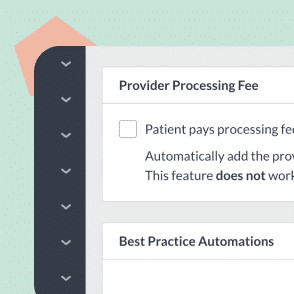
- February 27, 2023
Easily pass the Payments processing fee on
Forget manual calculations and sticky notes on your monitor with appointment costs written on them. You can now automatically pass the payment processing fee on to patients.
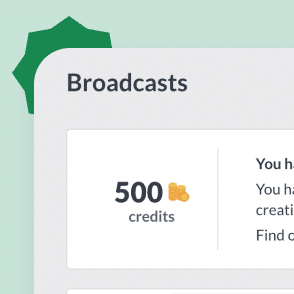
- February 27, 2023
Check out your practice’s Broadcast credits
Not sure how many Broadcast credits your practice has available? If there are available credits, you’ll see the balance on your Dashboard.

- February 21, 2023
URL update in Recall SMSs
Patients will now see hotdoc.com instead of htd.io in the Recalls SMS link they’ll have to click on.
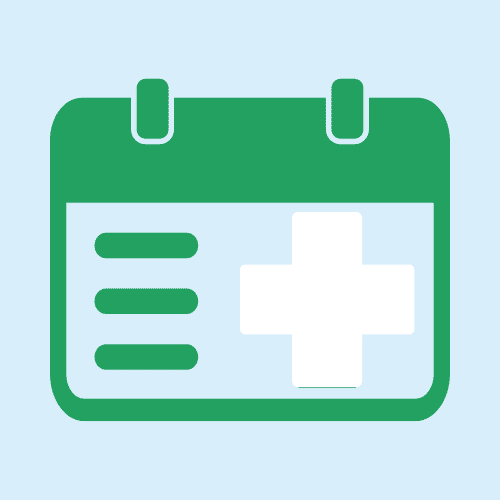
- December 6, 2022
Availability calendar
On the new availability calendar, you’ll have a visual overview of your practitioner sessions, custom session, and hidden sessions.
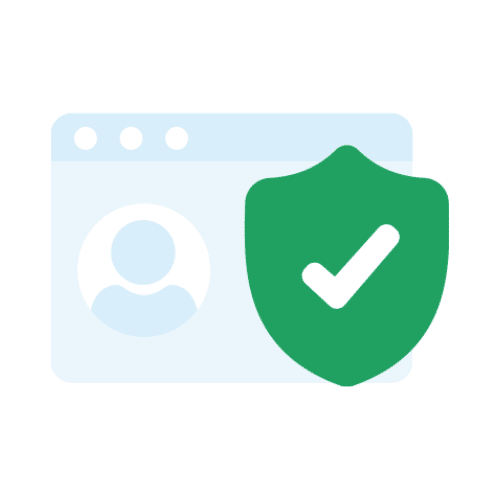
- November 22, 2022
Payout practitioners directly
Set up individual practitioner payout accounts to automatically settle consultation fees via HotDoc.
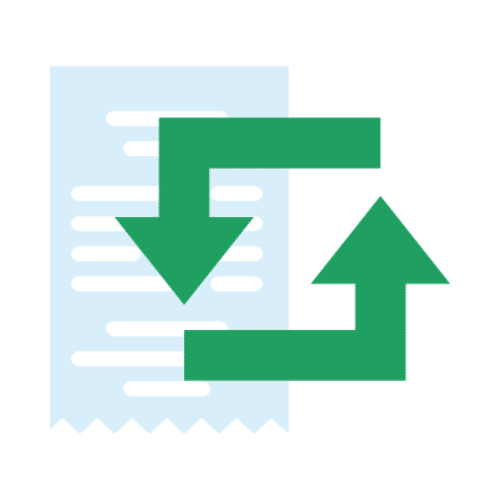
- November 15, 2022
Easier Payments reporting
Payments reporting and reconciliation have become much easier with the new and improved reporting page. Find more search filters, subtotals, payment status and type, and bulk reconciling.

- November 2, 2022
Mobile patient alerts
Control a patient’s ability to book online appointments at your practice by creating a patient alert using the patient’s mobile number.
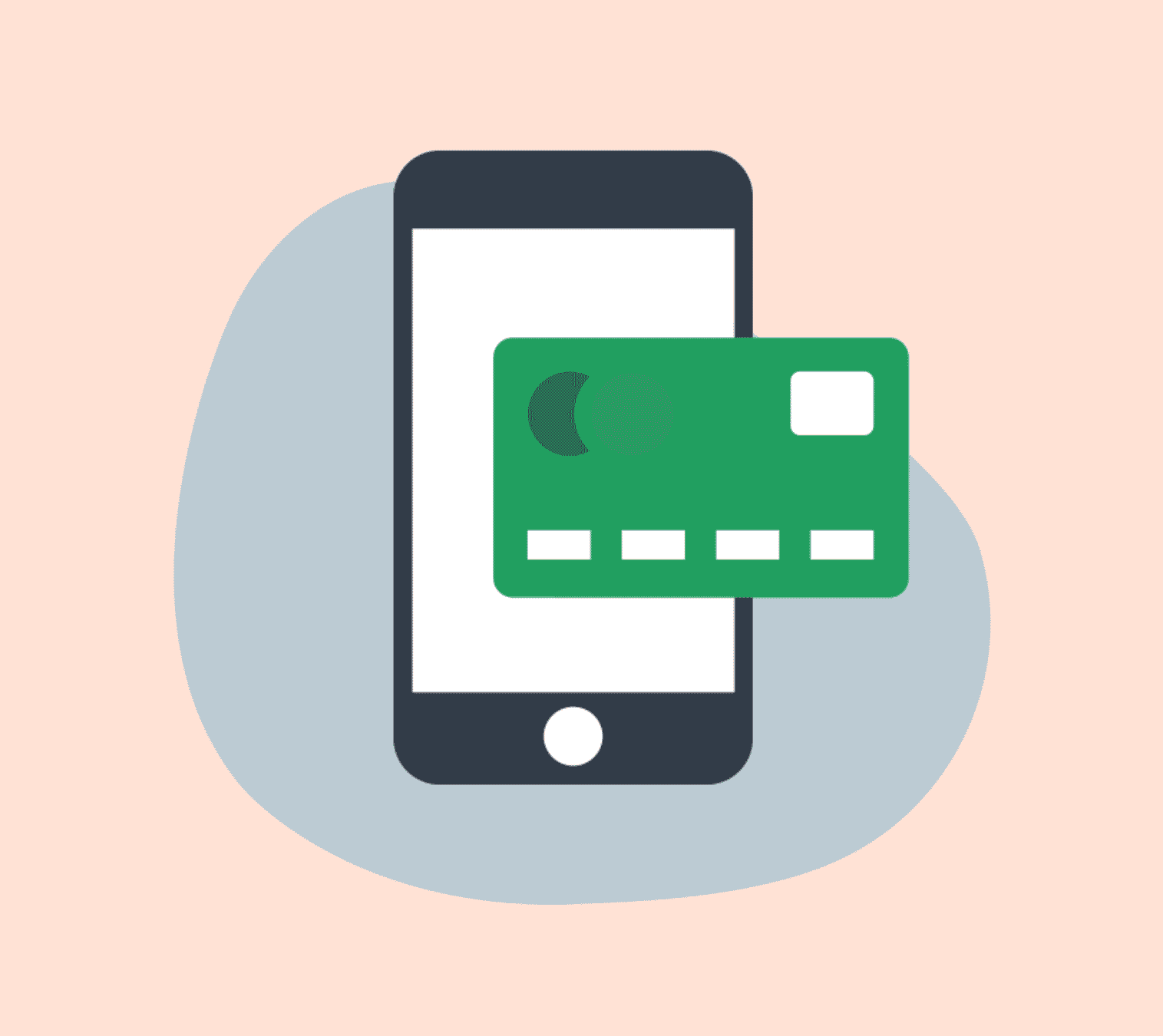
- October 1, 2022
Reduced payment processing fee
Payments, Repeats and Referrals have become a whole lot cheaper now the processing fee is reduced from 2.75% to 1.75% (+ $0.30) per transaction.

- September 21, 2022
Secure HotDoc accounts with MFA
Add an extra layer of protection to your HotDoc account by enabling Multi-Factor Authentication (MFA). MFA gives you the choice of either receiving a verification code by email or through an app when you log in.
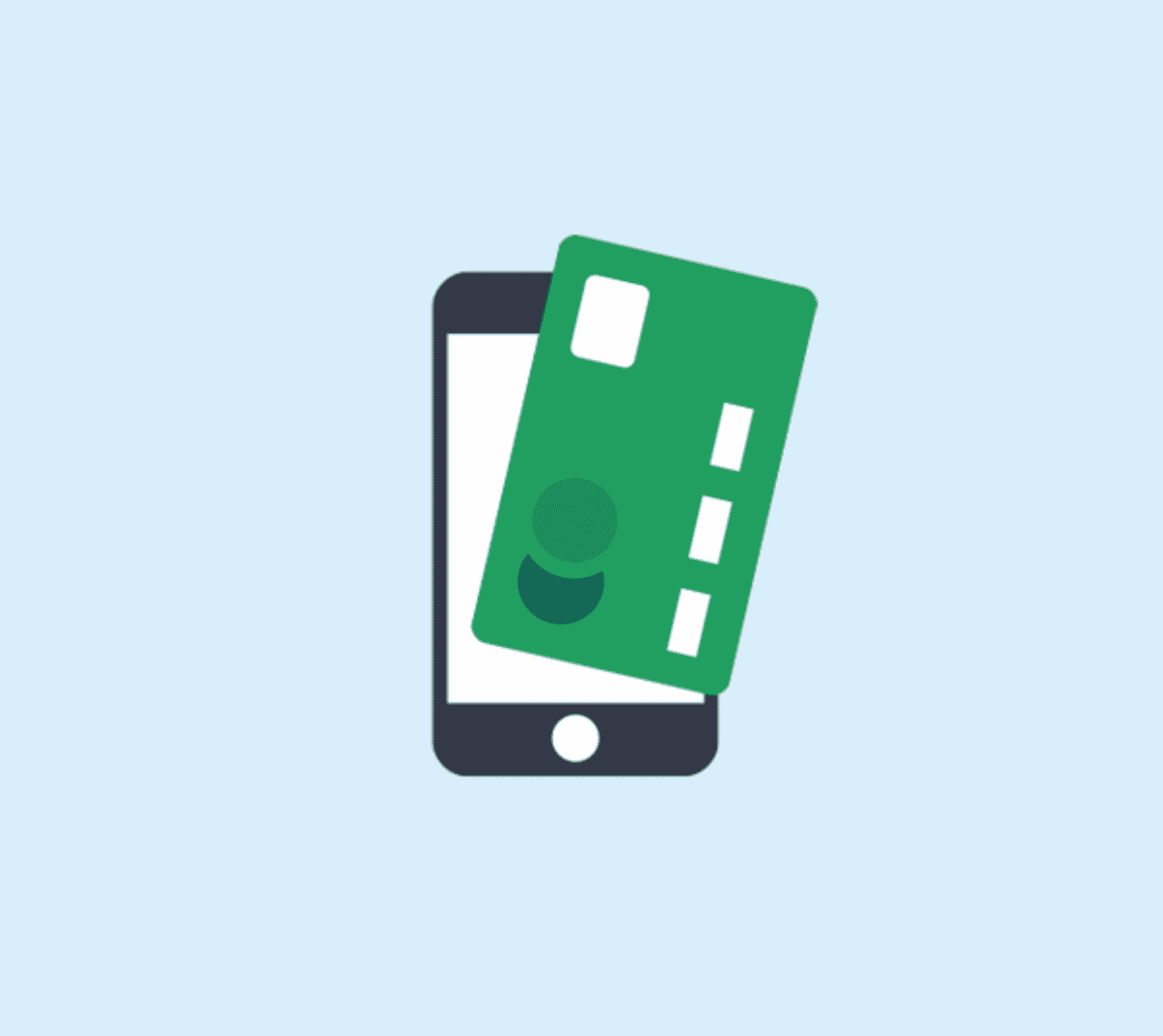
- August 31, 2022
Request payment details up front
Simply send patients a payment request by SMS or email for all types of appointments directly booked at your practice with practice booked payments.
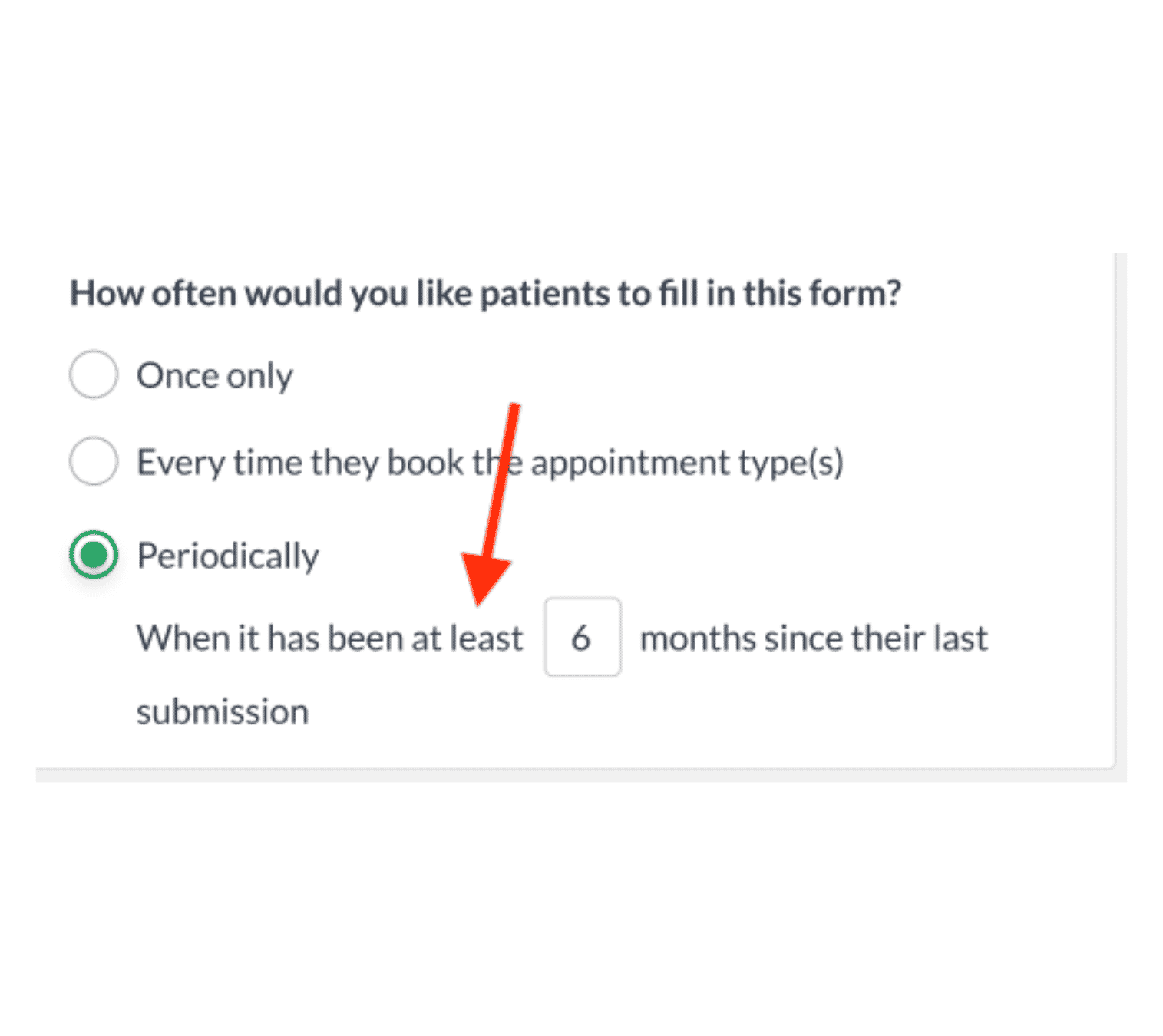
- August 17, 2022
More flexibility with consent and custom forms
Consent and custom forms just got a lot more flexible with an extra setting where you can choose how often you want patients to fill in the form.
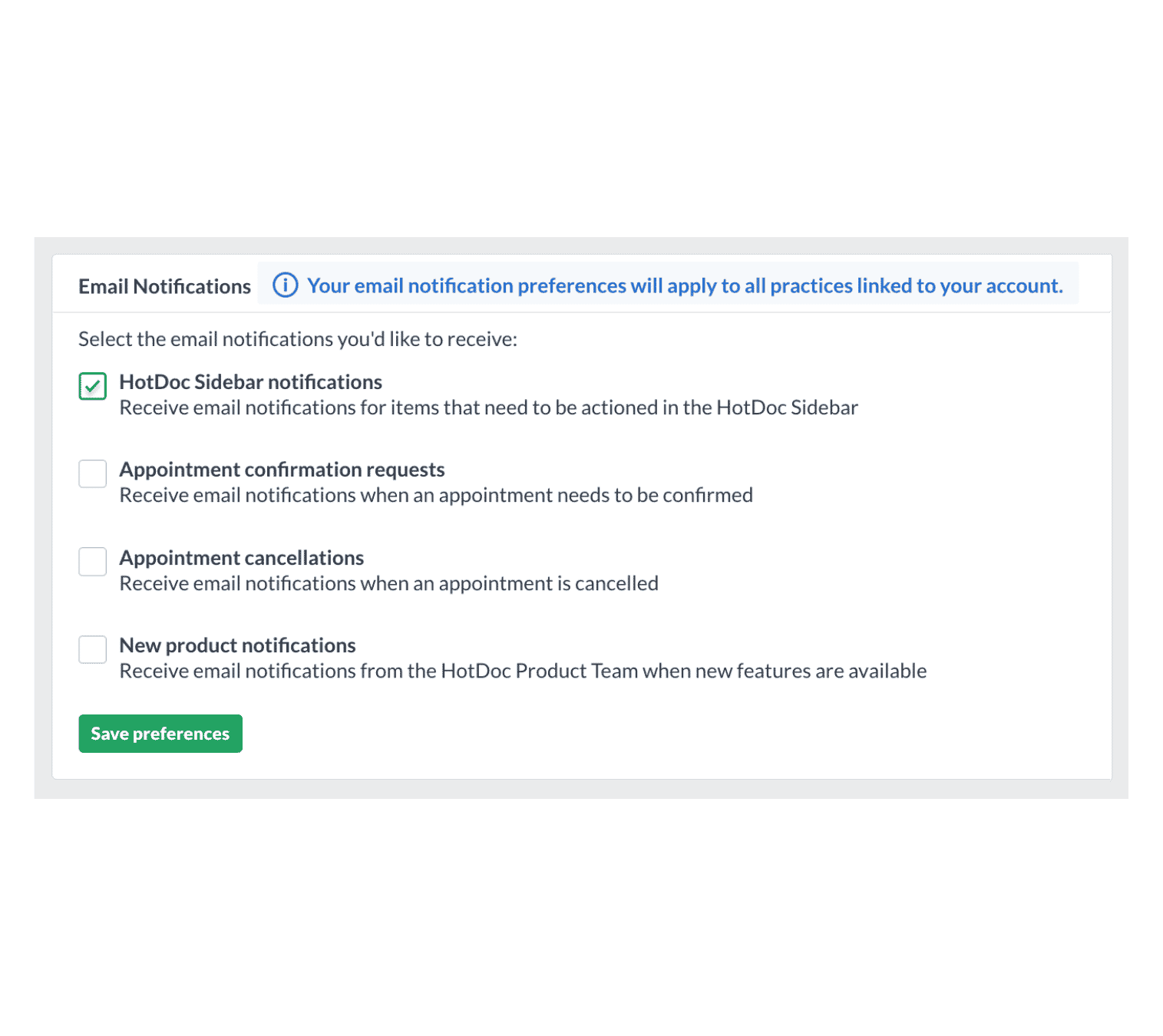
- July 13, 2022
Easily manage email notifications
Easily enable or disable email notifications for your HotDoc user accounts for Sidebar actions, appointment confirmation requests, appointment cancellations, and more.
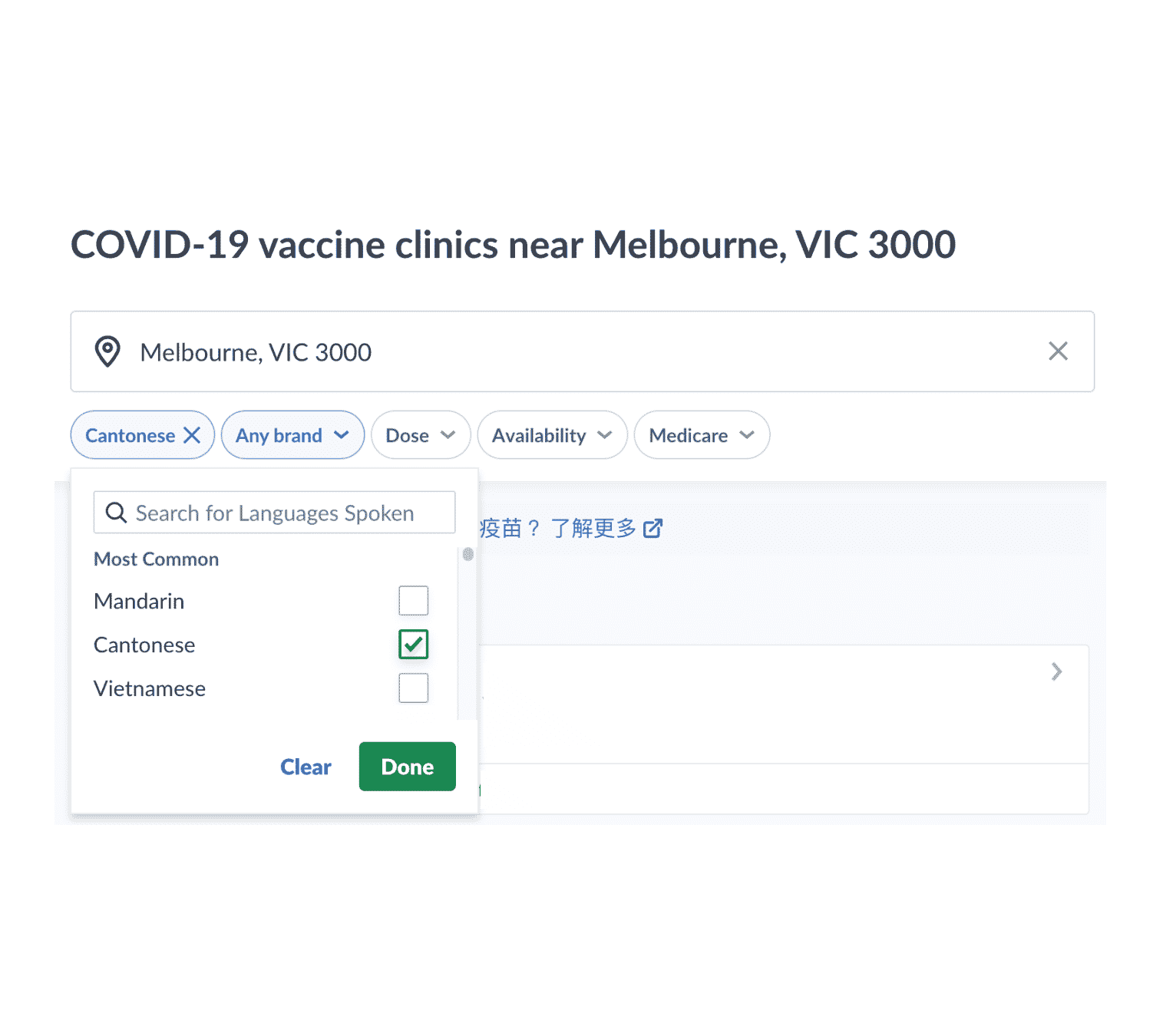
- June 1, 2022
HotDoc becomes heaps more accessible
Our search filters and support articles are upgraded to help people from Culturally and Linguistically Diverse (CALD) communities find covid vaccine appointments in their language.
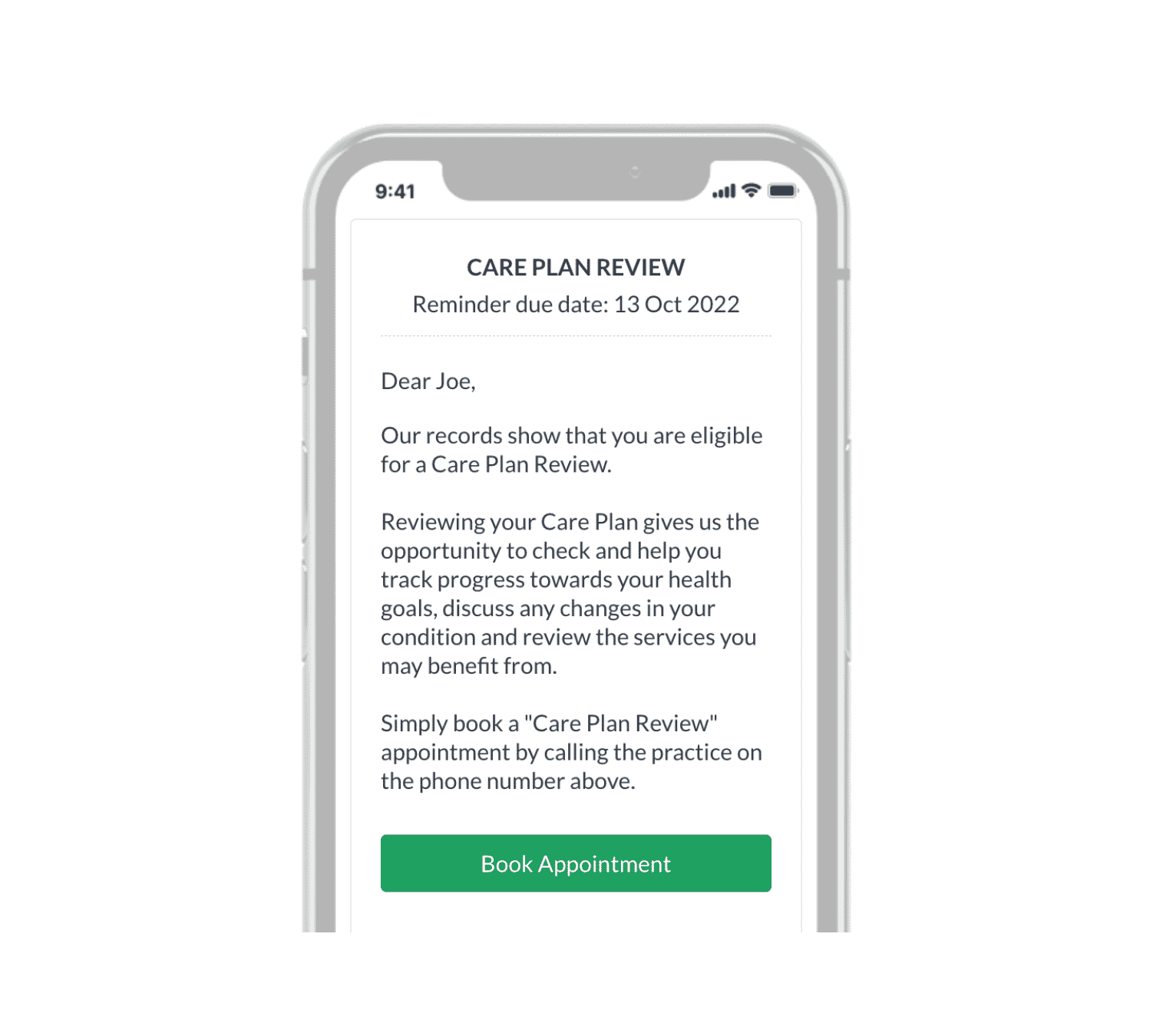
- May 24, 2022
More personalised Recall messages
All Recall letter templates have been updated to address patients by their preferred name, instead of their first name.
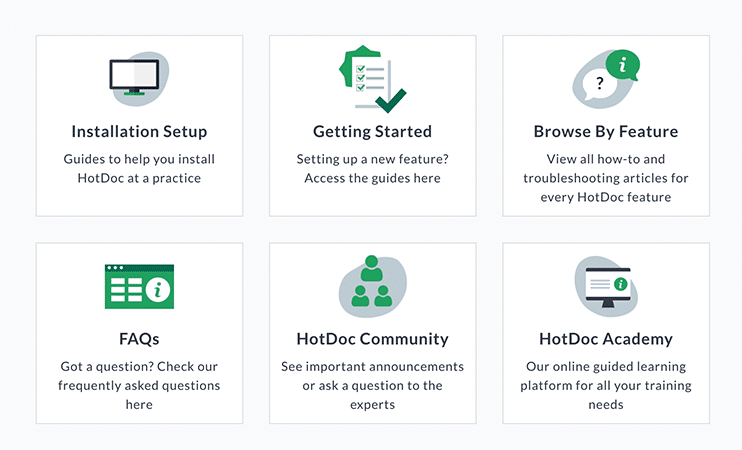
- April 18, 2022
Exciting improvements to the Support Centre
Finding the information you need is easier than ever through our new and improved Support Centre.

- April 14, 2022
Secure all the way with MFA
Add an extra layer of protection to your HotDoc account by enabling Multi-Factor Authentication (MFA).

- April 11, 2022
Telehealth video remains free
Exciting news! HotDoc’s Telehealth video appointments are here to stay at no additional cost to your practice.
(Subject to fair usage. Only available for customers who are using HotDoc’s full product)
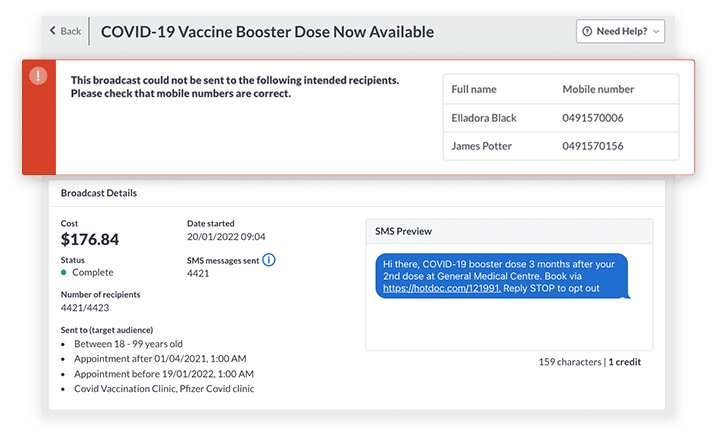
- April 7, 2022
Want to see who didn’t receive a Broadcast?
Now you can! You’ll know exactly which patients didn’t receive SMSs by viewing your Broadcast History in the HotDoc Dashboard.
HotTip: Update incorrect mobile numbers right away, so patients receive their SMSs next time.
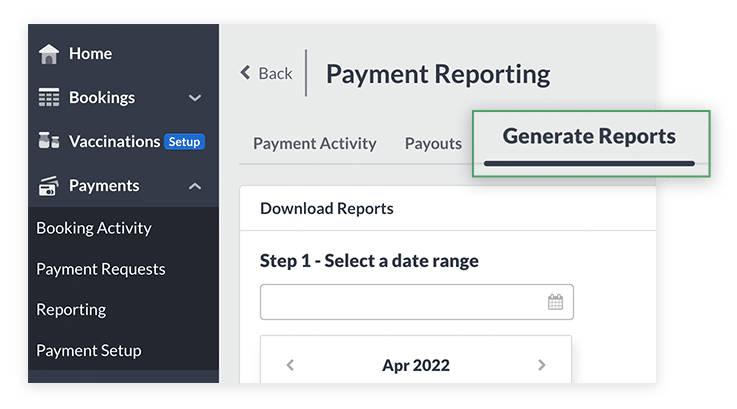
- April 4, 2022
Easily generate a HotDoc Payments report
Stripe users, we made it easier for you to reconcile your payments. With more reporting options available, it’ll make it so much easier for you to calculate payments per practitioner.
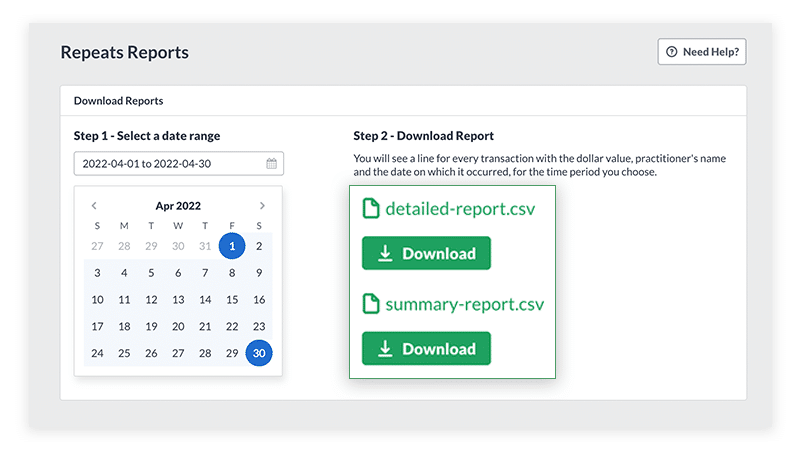
- March 31, 2022
Enjoy more insights with Repeats reports
Stripe users, this one is for you. When you download Repeats reports, you will now see a column for refunded requests.
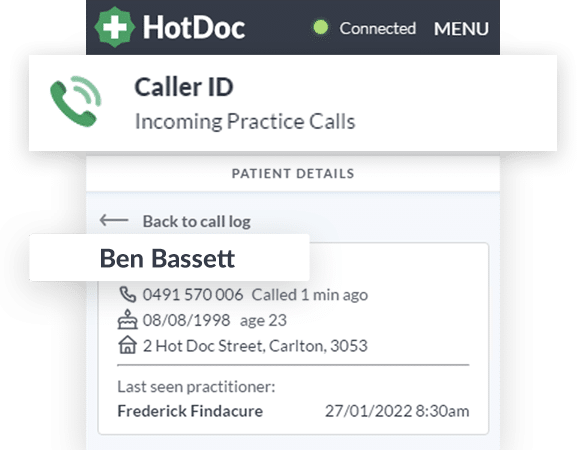
- February 15, 2022
Caller ID has just landed!
Caller ID saves receptionists a huge amount of time and helps them to improve the patient experience. When an existing patient calls your practice, Caller ID matches their phone number to tell you who is calling and give you easy access to their details.
Need help?
Visit support.hotdoc.com.au or email [email protected].
What's New
We’re always adding to the HotDoc platform to improve the experience for both practices and patients.

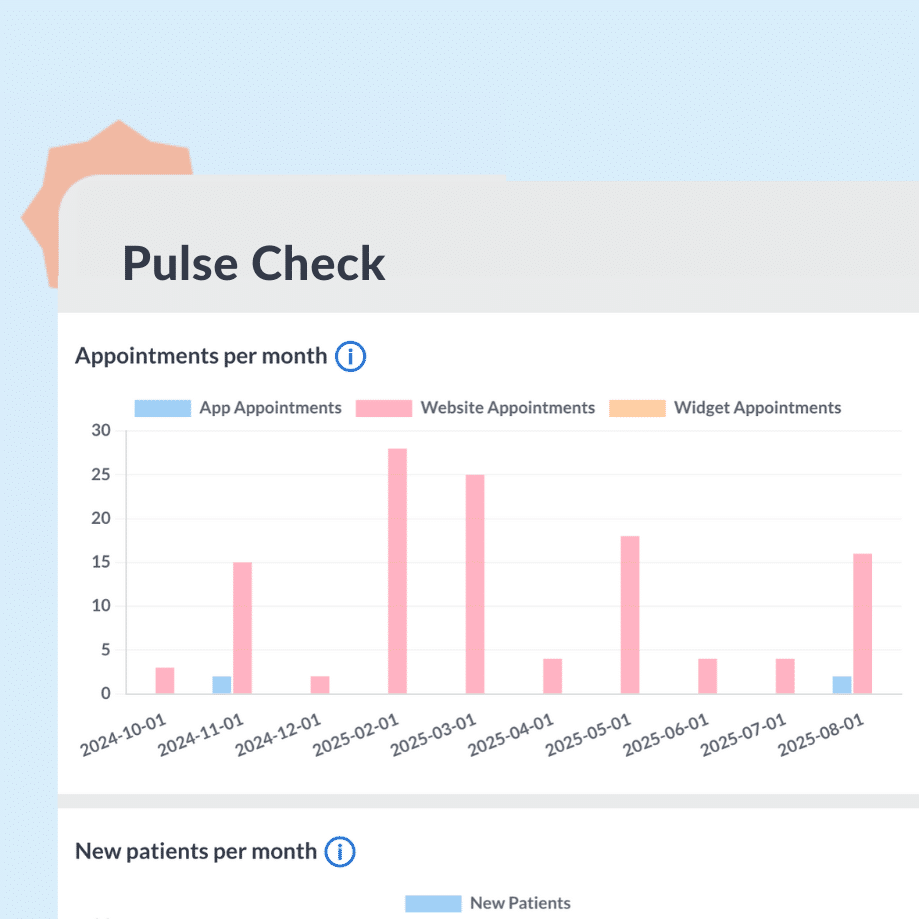
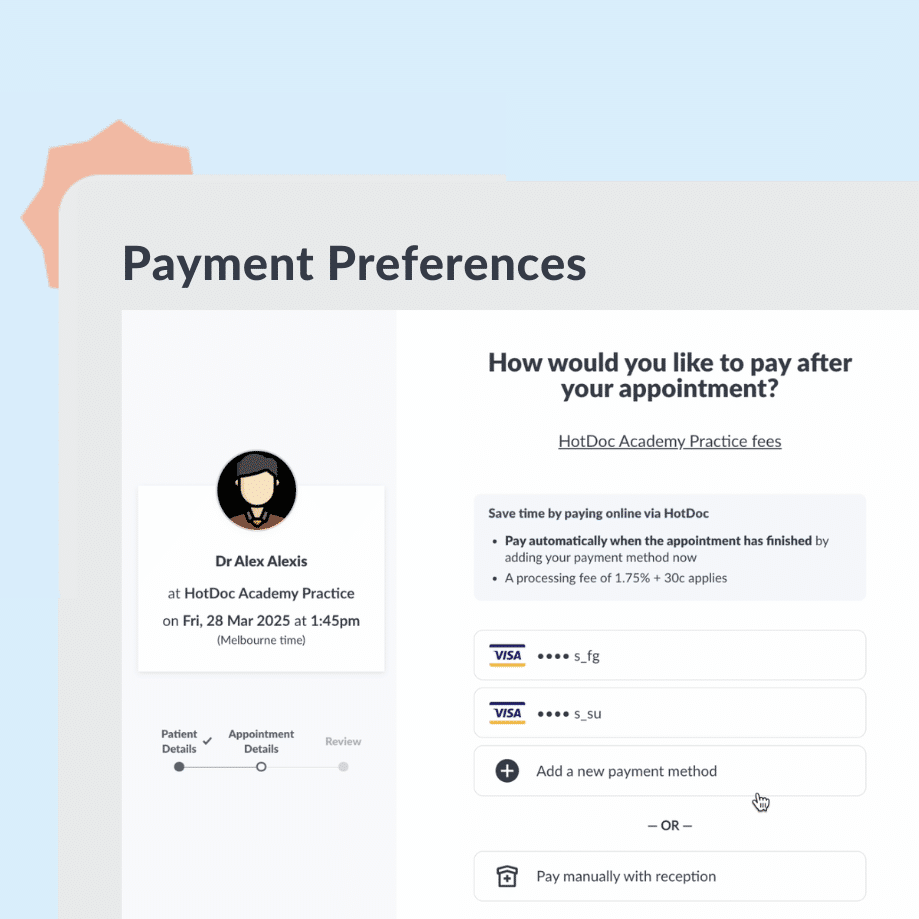

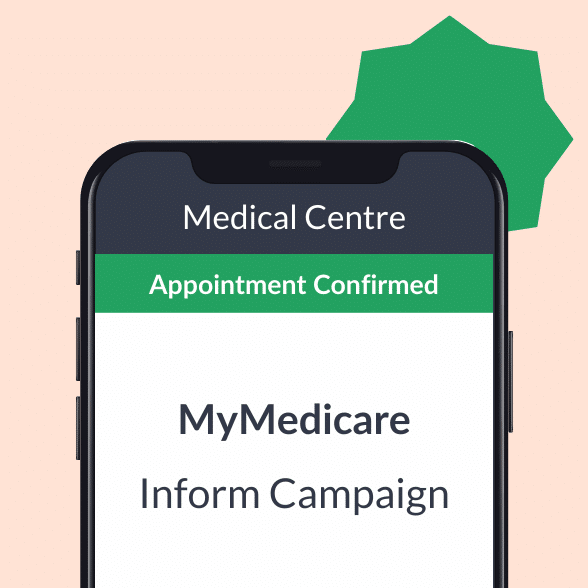
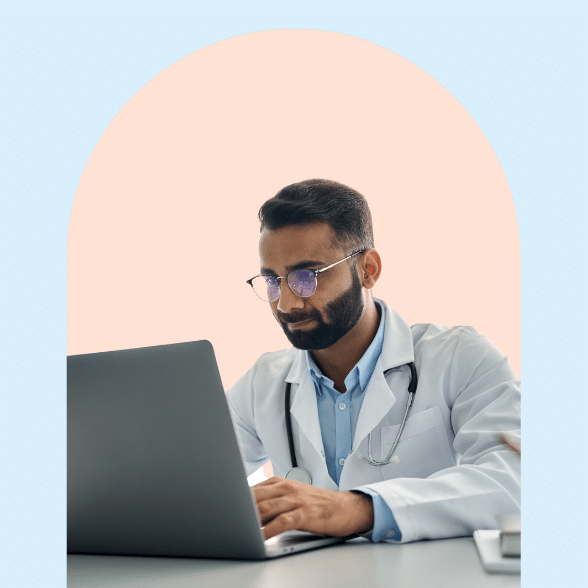
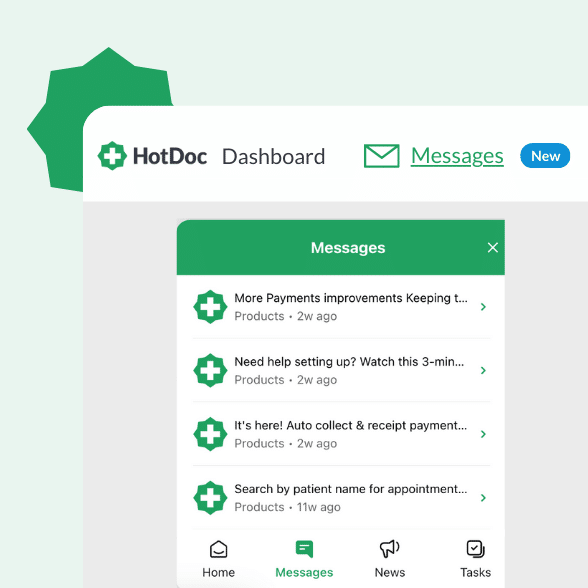
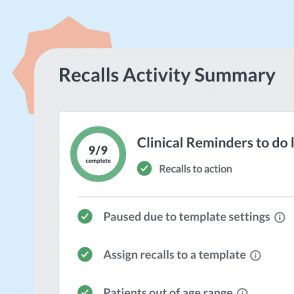

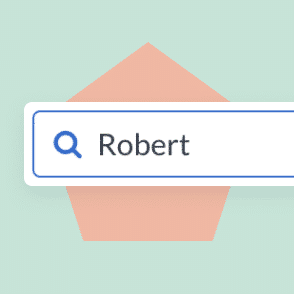
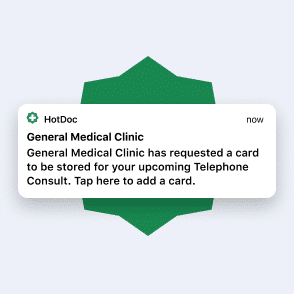

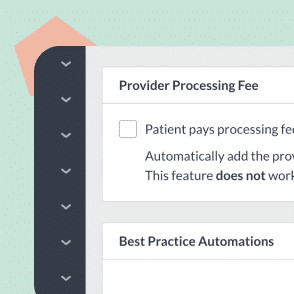
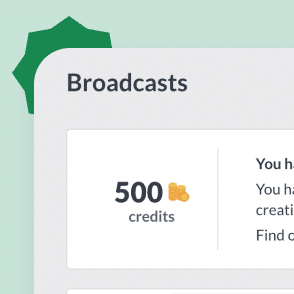

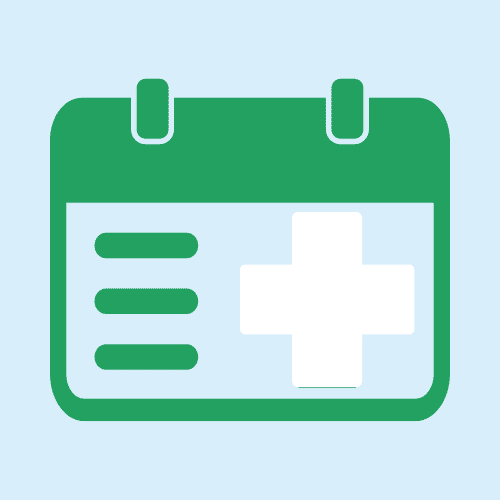
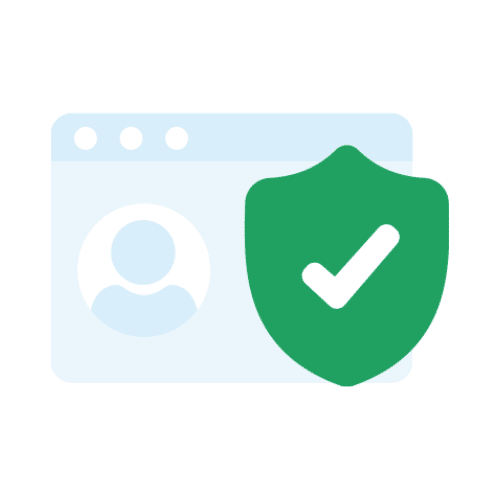
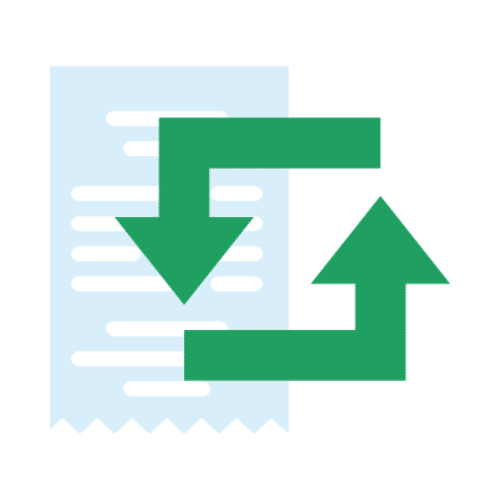

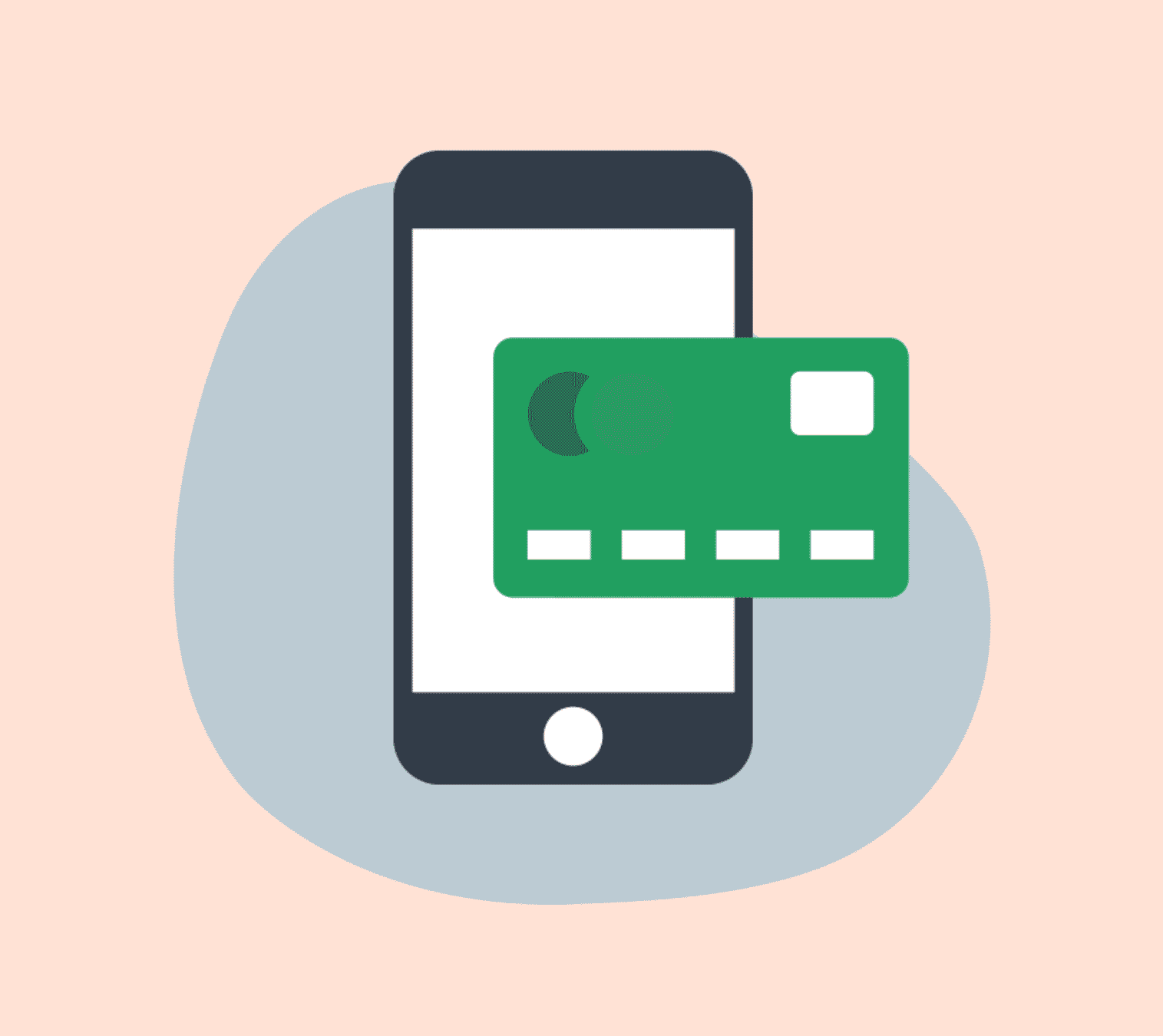

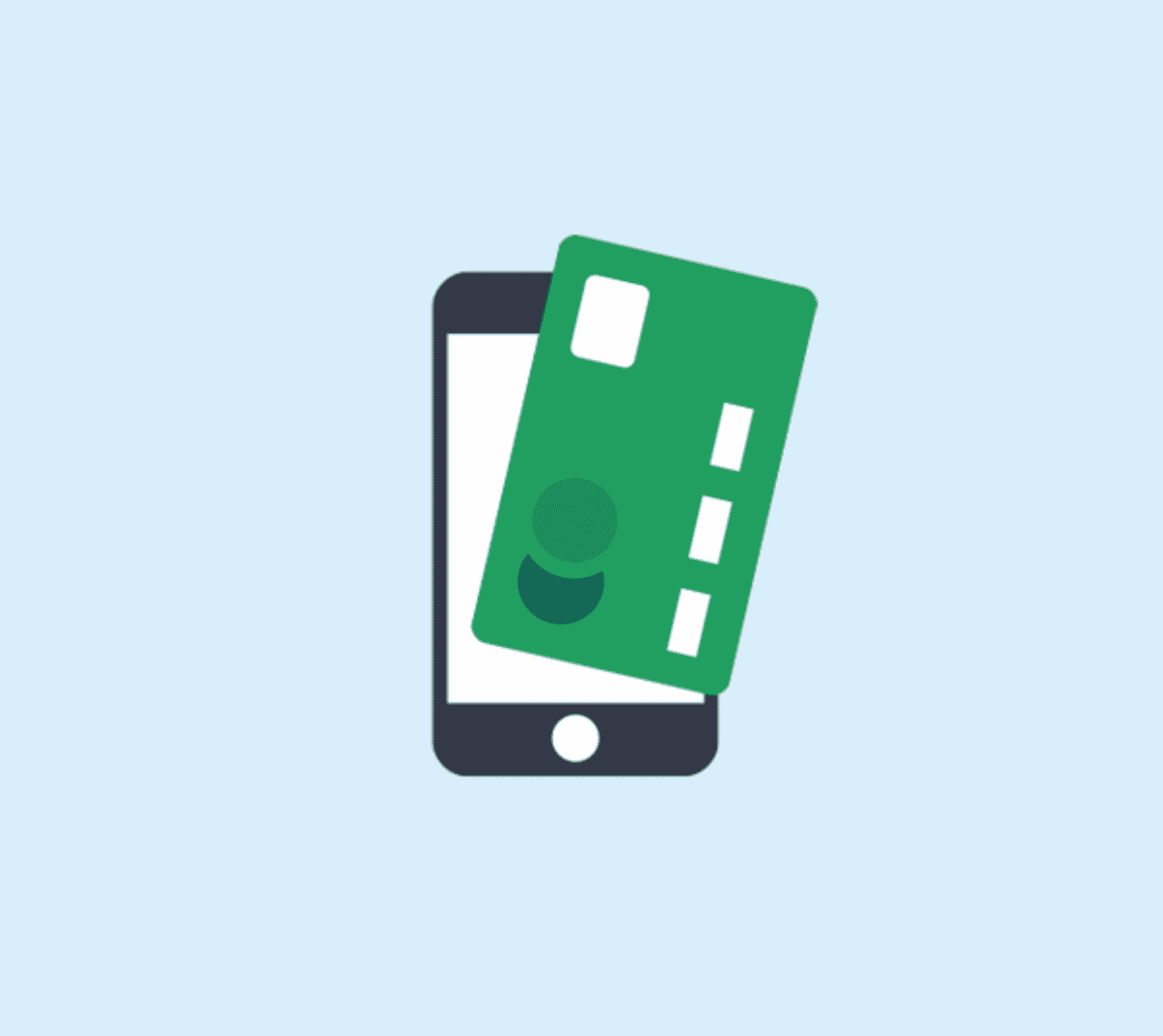
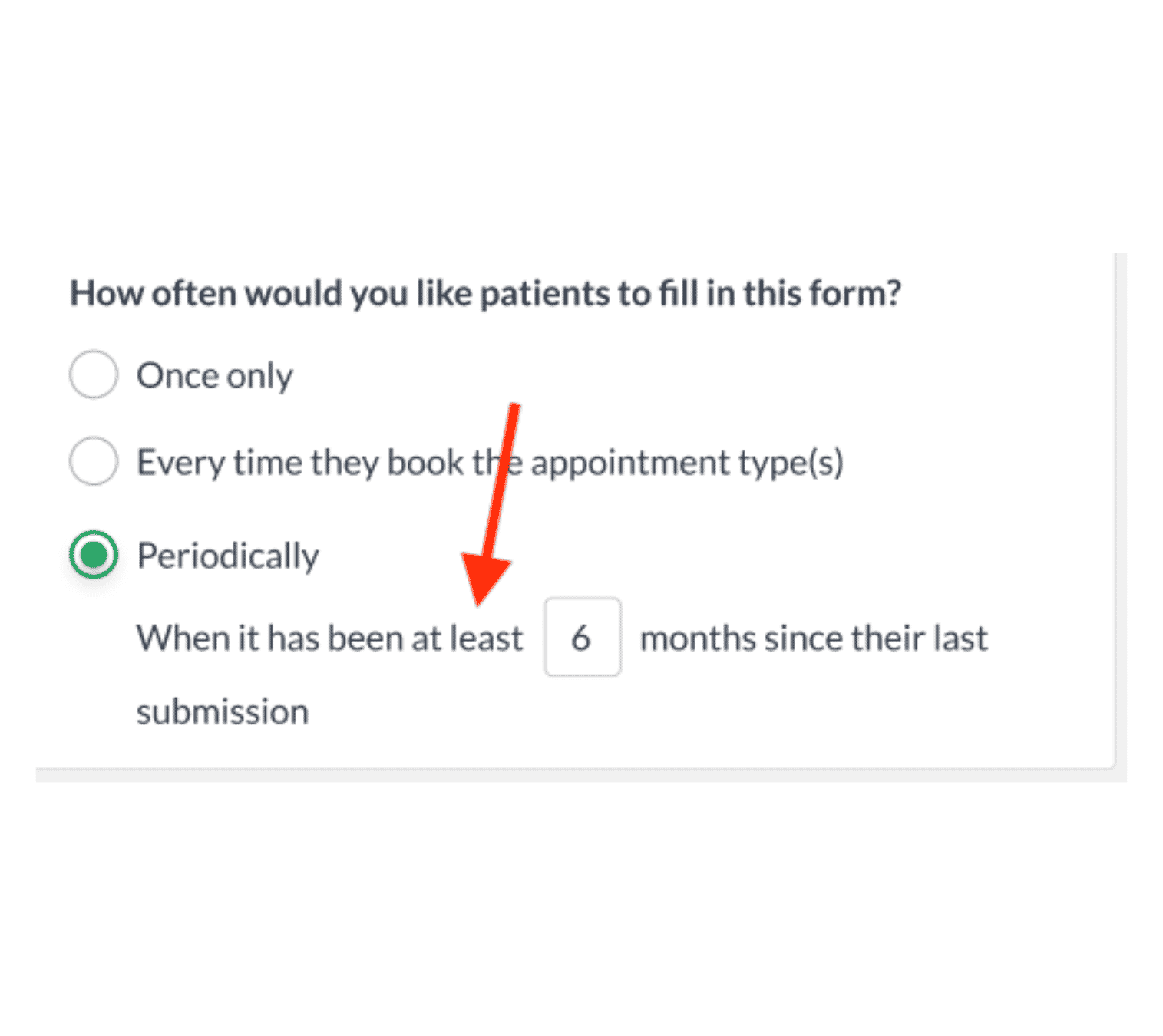
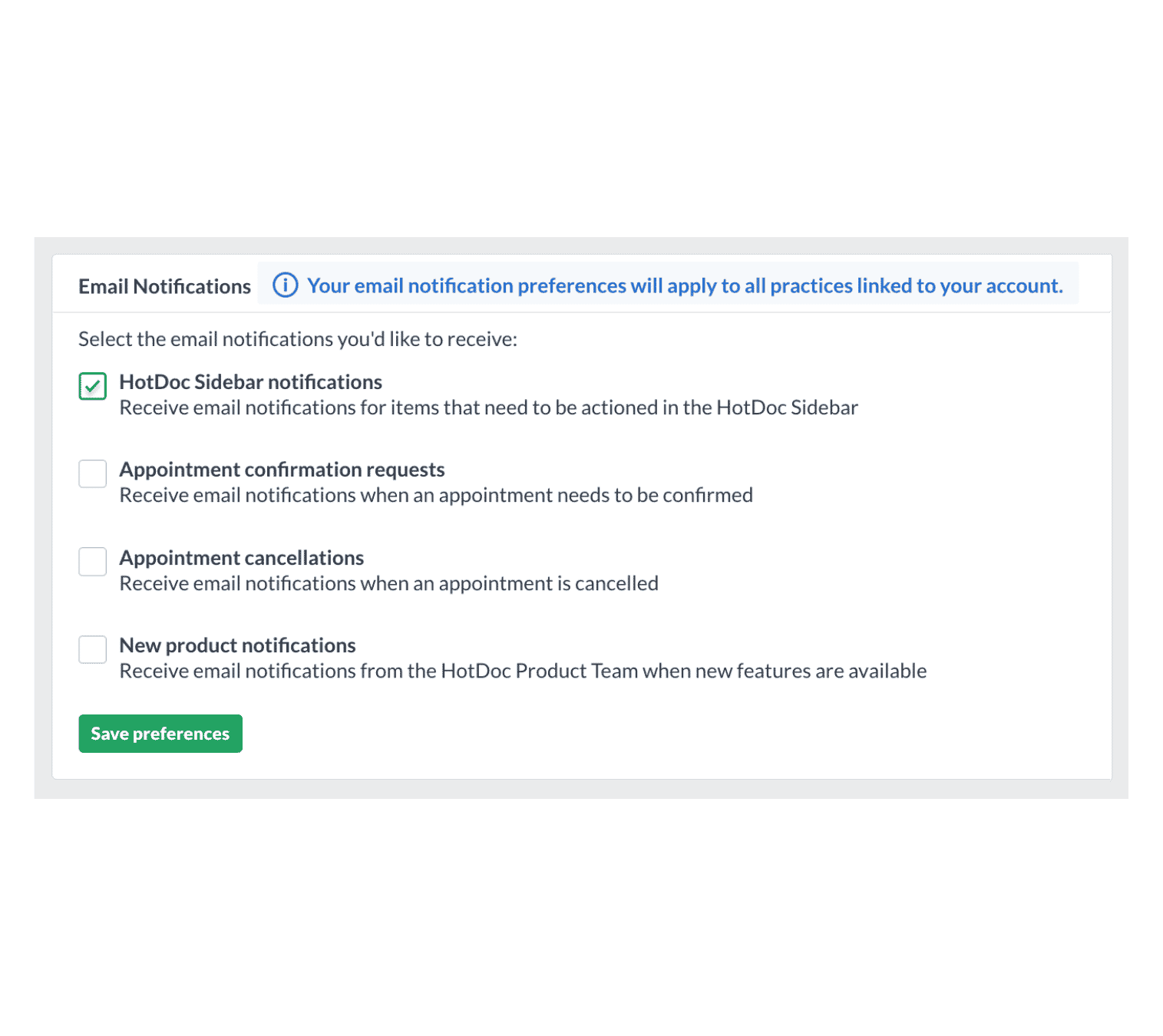
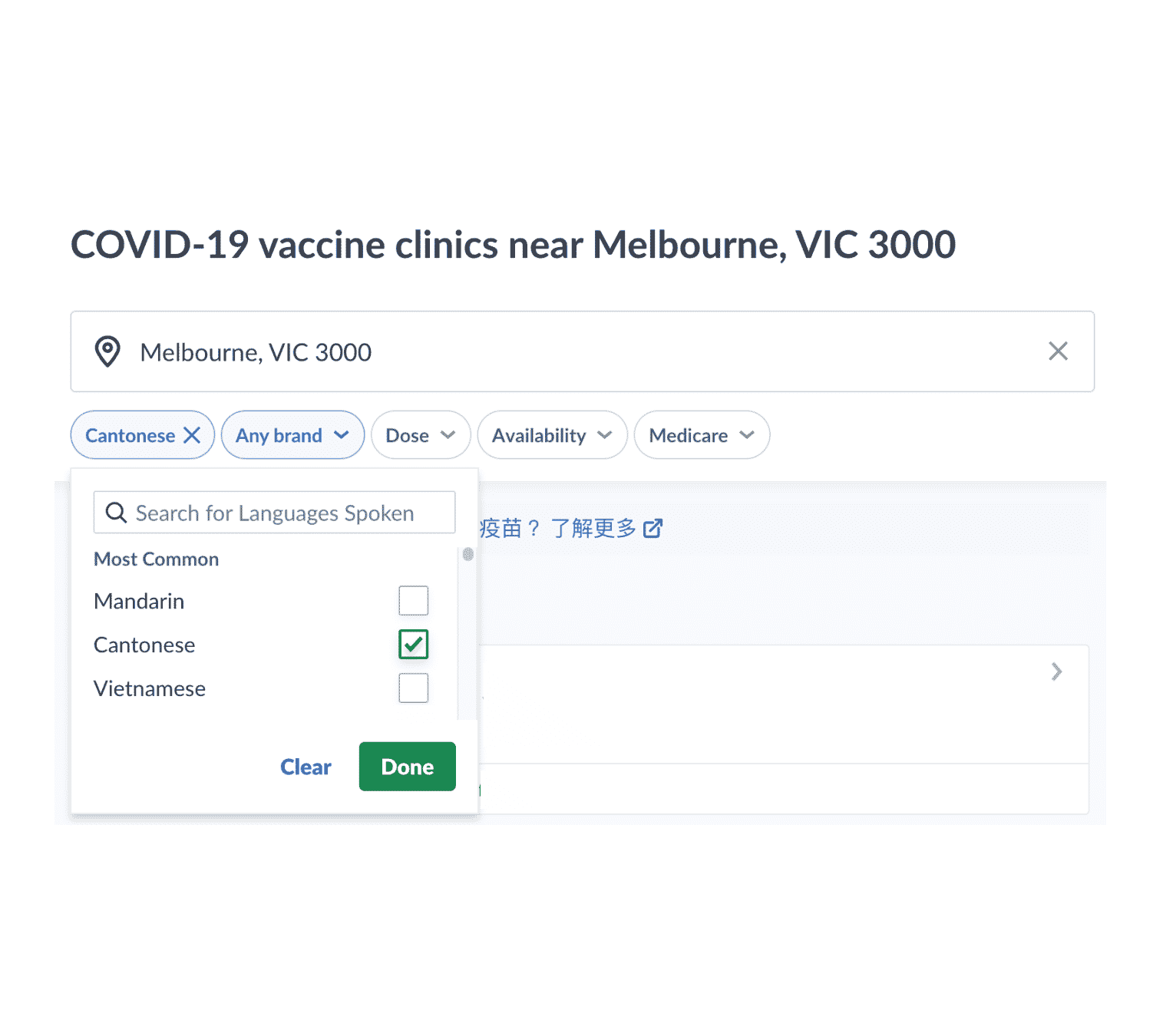
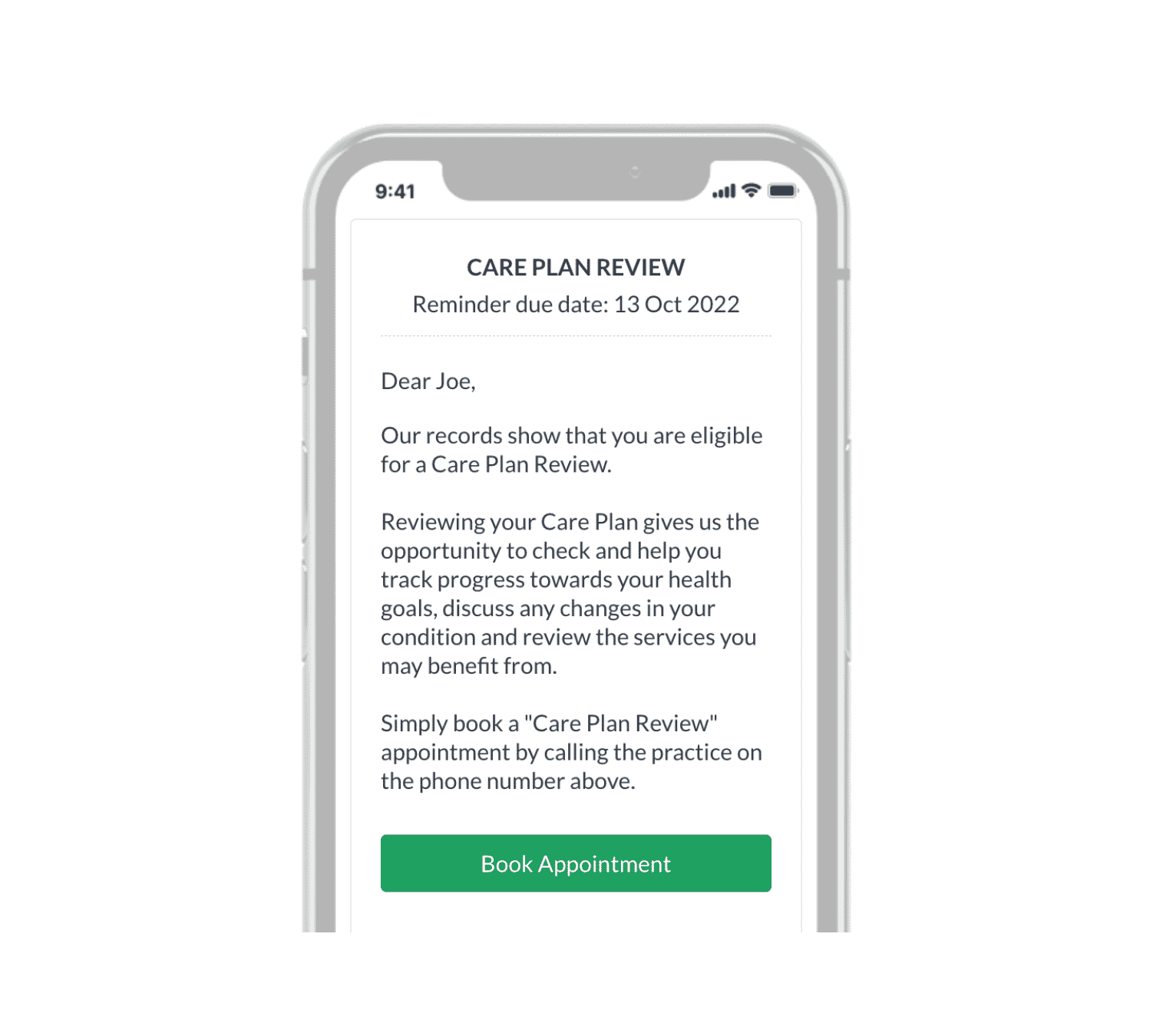
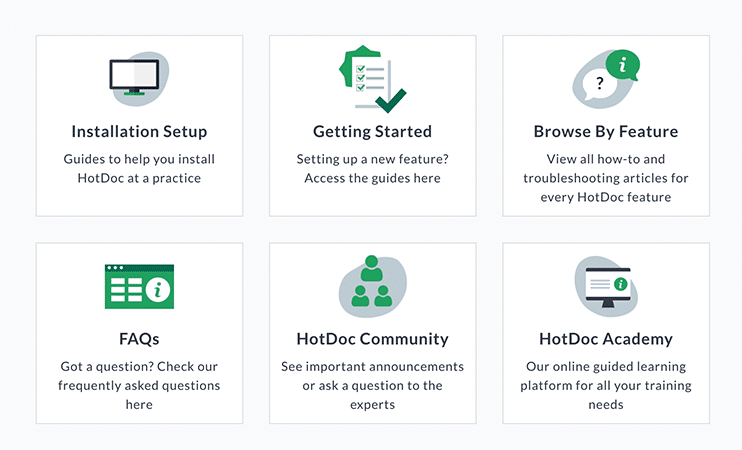


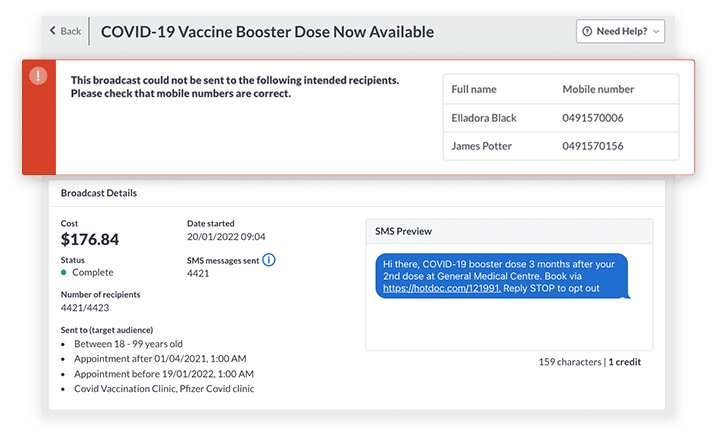
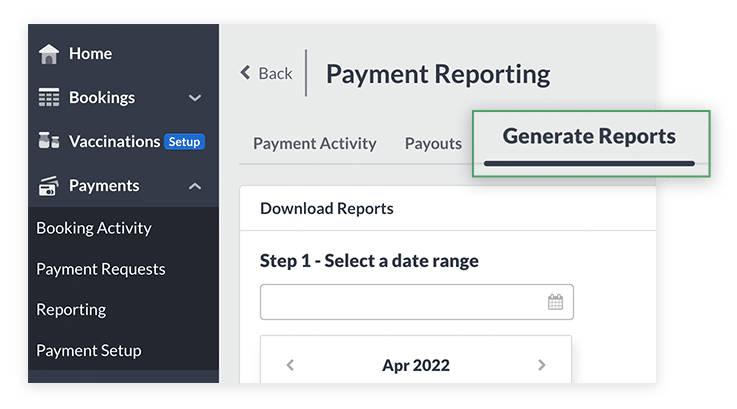
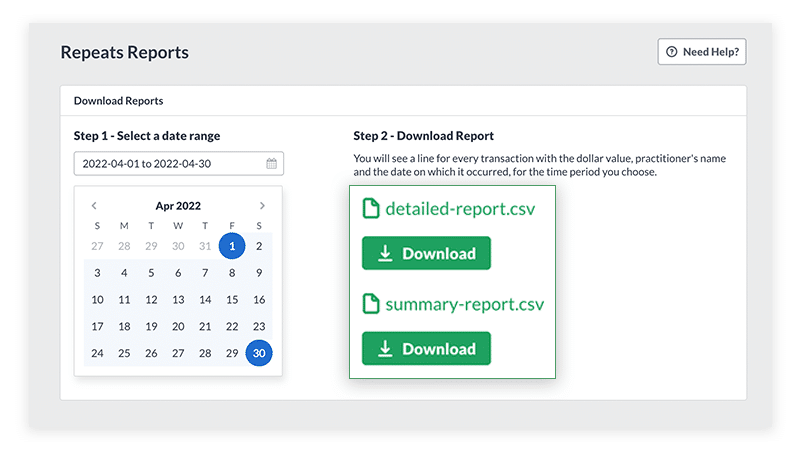
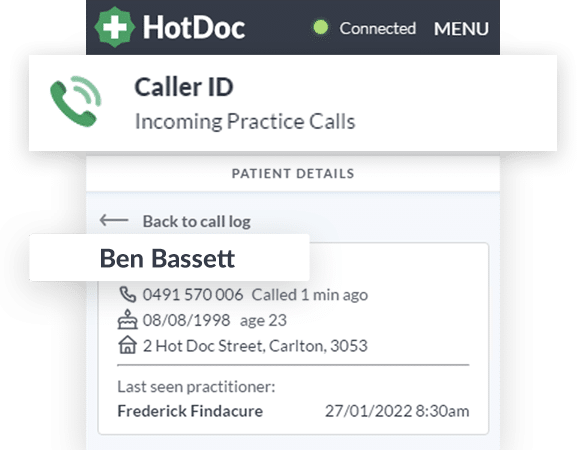
Need help?
Visit support.hotdoc.com.au or email [email protected].