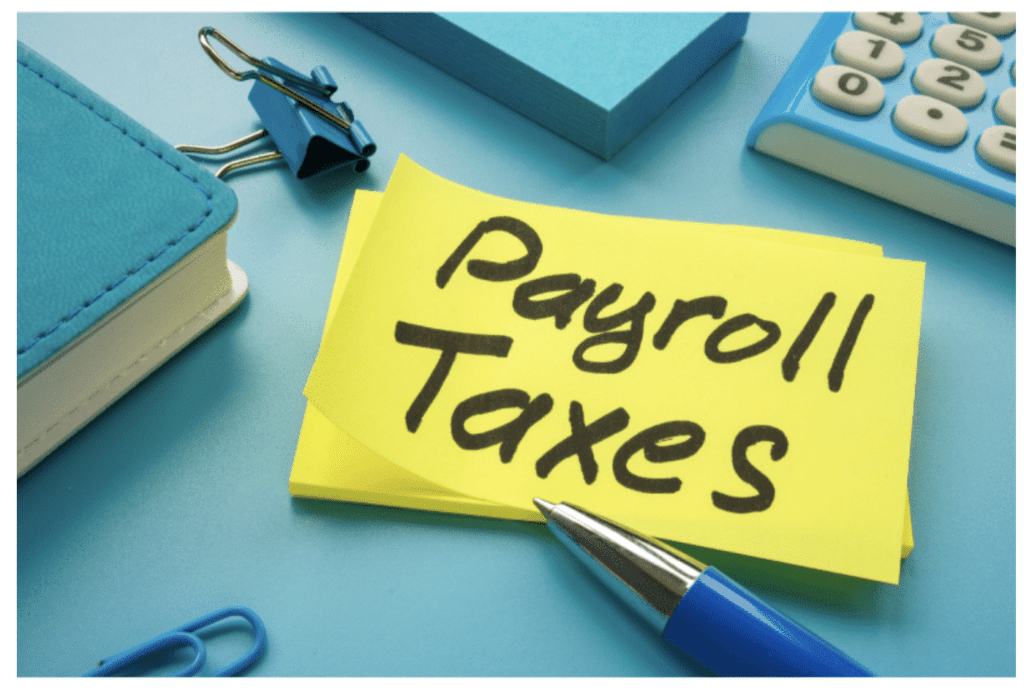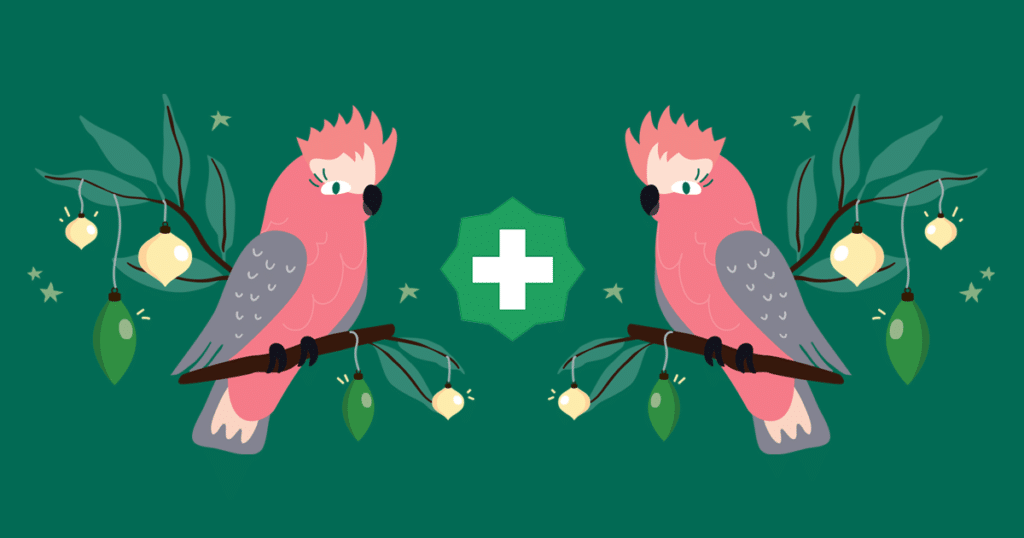
It’s the most wonderful time of the year, but it’s also easy to get tangled in the tinsel! Make sure your practice is ready for the silly season with these 12 helpful tips for your holiday preparations.
1. Change your opening hours on your website, Google, and social media
Make sure anyone who Googles your practice during the holiday break can immediately see whether you’re open or closed by updating your hours on your website, social media pages and Google My Business listing.
To set holiday hours in Google My Business:
1. Go to Google My Business
2. If you have multiple locations, open the location you’d like to manage
3. Click the Special hours section
4. Click Confirm hours next to an upcoming holiday, or click Add new date to choose a different date
5. Enter the opening times for those days that are different to normal
- Slide the circle to “Closed” to indicate that the location is closed all day
- If you’re open 24 hours, click Opens at and select 24 hours from the dropdown menu that appears
- If you enter closing hours past midnight, make sure to set them properly
6. When you’ve finished entering all of your special hours, click Apply (Note: Your special hours will appear to customers on Google only for the designated days)

Download our FREE Guide to Google My Business for Medical Practices
We’ll show you how to optimise your Google My Business listing to improve the chances of a new patient choosing your clinic over a clinic down the road.
To set holiday hours in Facebook:
- From your News Feed, click Pages in the left menu.
- Go to your Page and click Edit Page Info on the left side.
- Scroll down to the Hours section. From here, you can add or change your business hours. You can also select Temporary Service Changes if your business is temporarily closed or offering different services.
- Click to check the box next to the days your business is open. Click the hours to edit them. To add more hours, click
.
2. Update your email signature and out-of-office responder
Your email signature and out-of-office messages are a great opportunity to show your practice’s personality while giving patients important information. Be sure to add your holiday opening hours and emergency numbers to your email signature and any out-of-office email auto-responders you set up.
Here are some helpful resources:
Microsoft Outlook:
Gmail:
3. Encourage patients to book in for preventative health checks
Did you know patients are most engaged with preventative health in summer? This makes the festive holidays the perfect time of year to be encouraging patients to book in for preventative health checks.
To help your clinic drive bookings we’ve created a FREE marketing kit that includes email and social media templates to promote check-ups for cervical screening tests, prostate screening tests, diabetes risk checks, mental health assessments and general visits.
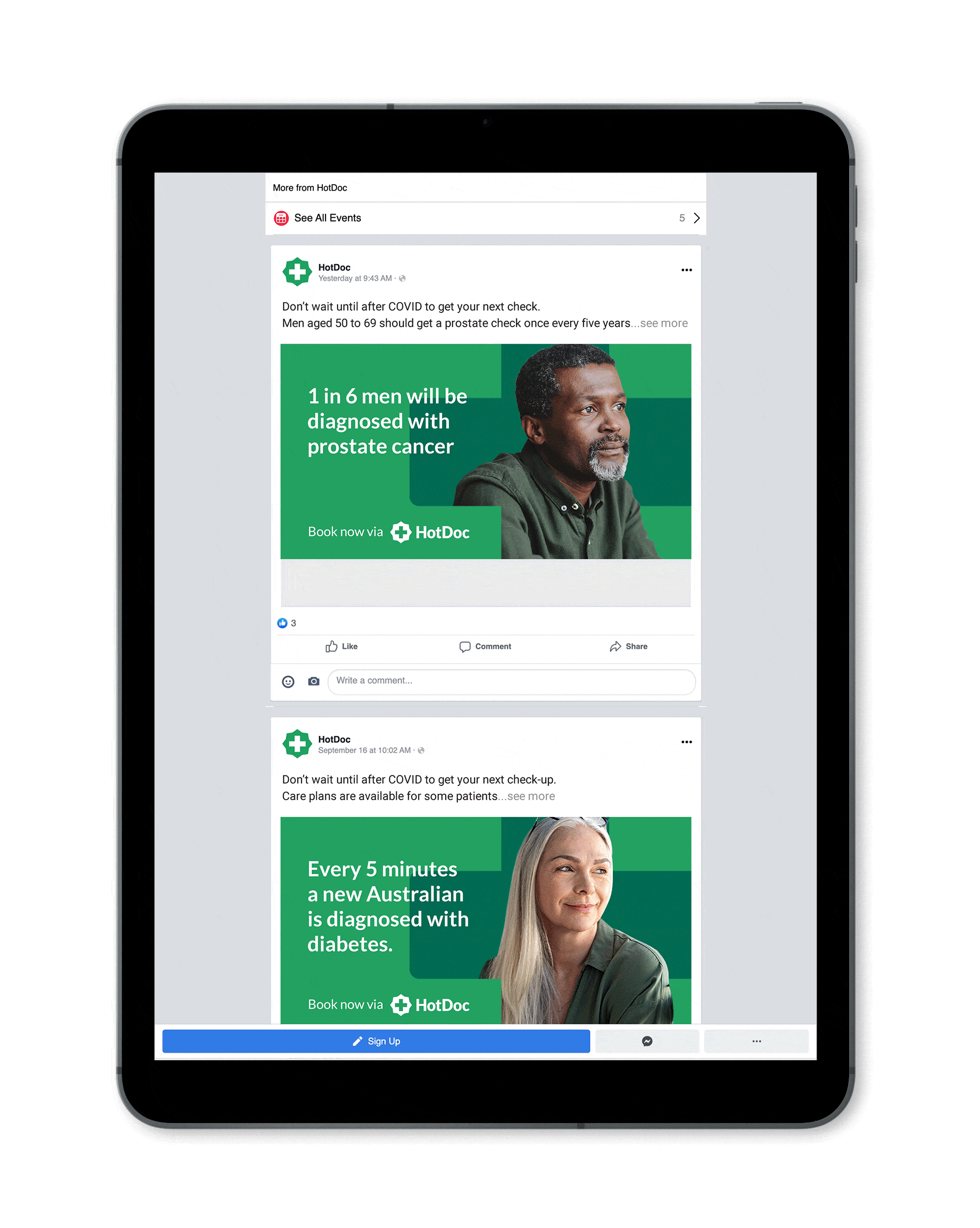
Boost face-to-face bookings for preventative health checks by downloading our FREE marketing kit
The kit includes email and social media and templates for: cervical screening tests, prostate screening tests, diabetes risk checks, mental health assessments and general visits.
4. Thank your patients for their loyalty (and notify them about your holiday hours)
How do you usually communicate with your patients? SMS, email, in-person? Why not use this medium to notify your patients about your holiday hours and thank them for their loyalty?
You could send patients a festive newsletter doing a bit of a wrap up of the year, and offering some self-care tips for surviving the busy holiday season. You can also use HotDoc Broadcast to send patients an SMS informing them of your holiday hours and wishing them a restful break.
5. Decorate your waiting room
Lighten up your practice and get into the festive spirit by decorating your waiting room. You don’t have to go overboard or pigeonhole yourself by sticking to just Christmas decorations. Anything that lifts the mood will be a refreshing change for patients and bring a little cheer to their day.
Why not enter your awesome decorations in For the Love of Healthcare’s competition? Back by popular demand, we are running our “How do you decorate to celebrate?” competition to kick start the very much well deserved festive season. Enter the draw to WIN a Holiday Hamper valued over $700!
Take a pic or video of your festive set up that best represents your practice’s festive season spirit. This can be through decorations, special seasons greetings to patients and/or fundraising efforts, the only requirement is to be festive and fun. Post the pics in “For the Love of Healthcare” group feed and you’re in the draw to WIN a Holiday Hamper valued over $700!
Competition runs from 24/11/2021 to 15/12/2021 11:59pm AEDT and pictures must be posted in the For the Love of Healthcare’s feed. The winner will be announced 17/12/2021.
6. Change your ‘on-hold’ messages
If possible, set up a separate ‘on-hold’ message for the times your practice is closed for the holidays. In the message, include clear instructions on the days and times you are open, and what patients should do in the case of an emergency.
7. Get the office ready for a break
If your office is closing for an extended period over the holidays, make sure you’ve covered your bases. Even if your office is only closing on public holidays, this Christmas falls on a four day weekend. It’s a good opportunity to clear out the break room of old food or clutter. If you have plants in the office, make sure they’re watered before you leave to keep them happy, and consider a care plan if you’re taking a longer break. It’ll bring some peace of mind to this chaotic season knowing you’re coming back to a lovely clean office.
8. Start thinking about what you want to achieve in 2022
I know it’s a busy time of year, and it’s daunting to think too far ahead. But starting to consider next year’s plans now will make it so much easier to jump in after the break and make things happen. You don’t need to have rock solid plans, but taking time to consider your goals for the new year will make it easier to jump into action after the break.
9. Skim through our latest Patient Survey
If you’re starting to plan for next year, we recommend you take a skim through our Patient Surveys. The aim of our annual patient survey is to provide general practices with a gold-standard measurement of patient expectations so those looking to improve their service-delivery know where to place their focus.
Find the latest Patient Survey to suit your practice:

10. Consider those less fortunate
Give to those in need by setting up a donation station in your practice to collect toys, gifts and clothes. You could also host a morning tea at your practice to raise money for a cause like The Salvation Army’s Christmas Appeal.
Here are some other Christmas Appeals you may also want to support:
11. Check your HotDoc settings are 'Holiday Ready'
Does your clinic use HotDoc? We recommend adding an Alert Message to your HotDoc bookings page outlining when you will be closed for the holiday period. You can also change your opening hours in the dashboard (just remember to set a reminder to change your hours back in the new year).
If you’re using Check-In, we encourage you to add a custom message wishing patients happy holidays. The message will be displayed on the screen after a patient has checked in.
GPs can also use Quick Consults to save their patients hassle during the holidays by allowing them to make requests for routine prescriptions/referrals online without the need for in-person consultations. Your doctors have full control to accept/reject requests as they come in and can add a note as to why they declined the request. If you are using Quick Consults, be sure to temporarily disable any practitioners who aren’t available during the holiday season.
12. Celebrate and take a well-earned break!
This might be the most important one! Whether you’re celebrating with the team or just with your families, it’s the perfect time to let loose and have fun!