What's New
We’re always adding to the HotDoc platform to improve the experience for both practices and patients.

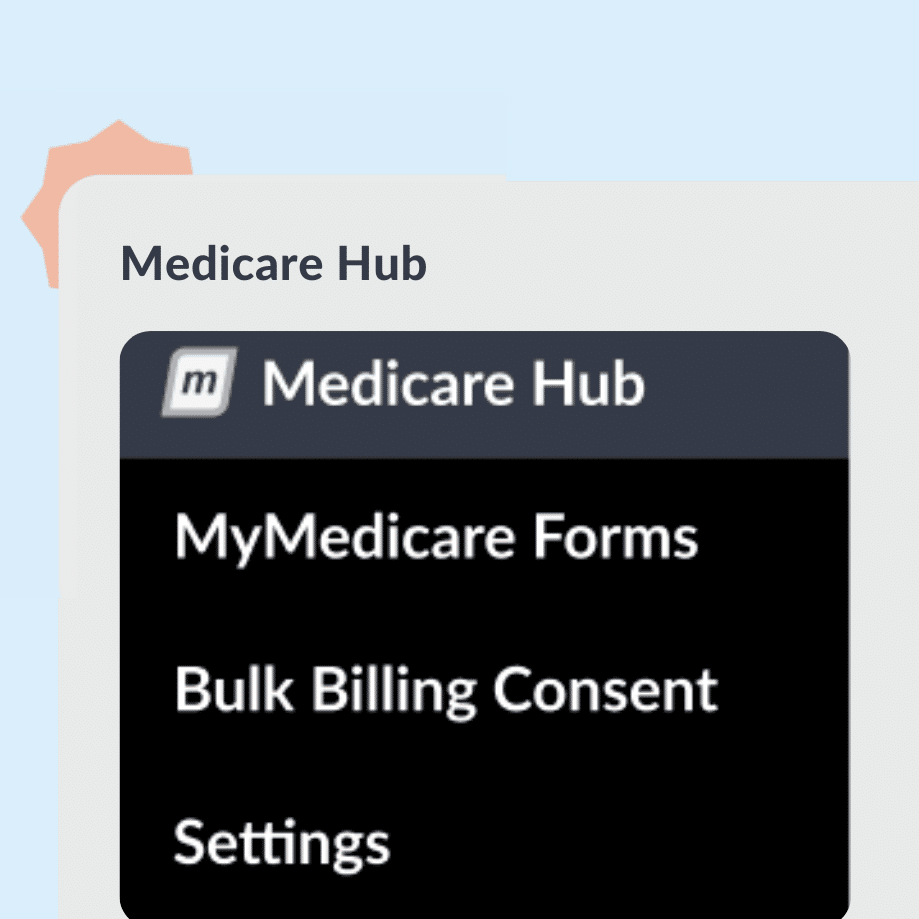
- September 4, 2025
Clearer MyMedicare information in the My Medicare Hub
We’ve improved the MyMedicare registration flow, making it easier for patients to understand and sending forms only to eligible, unregistered patients.
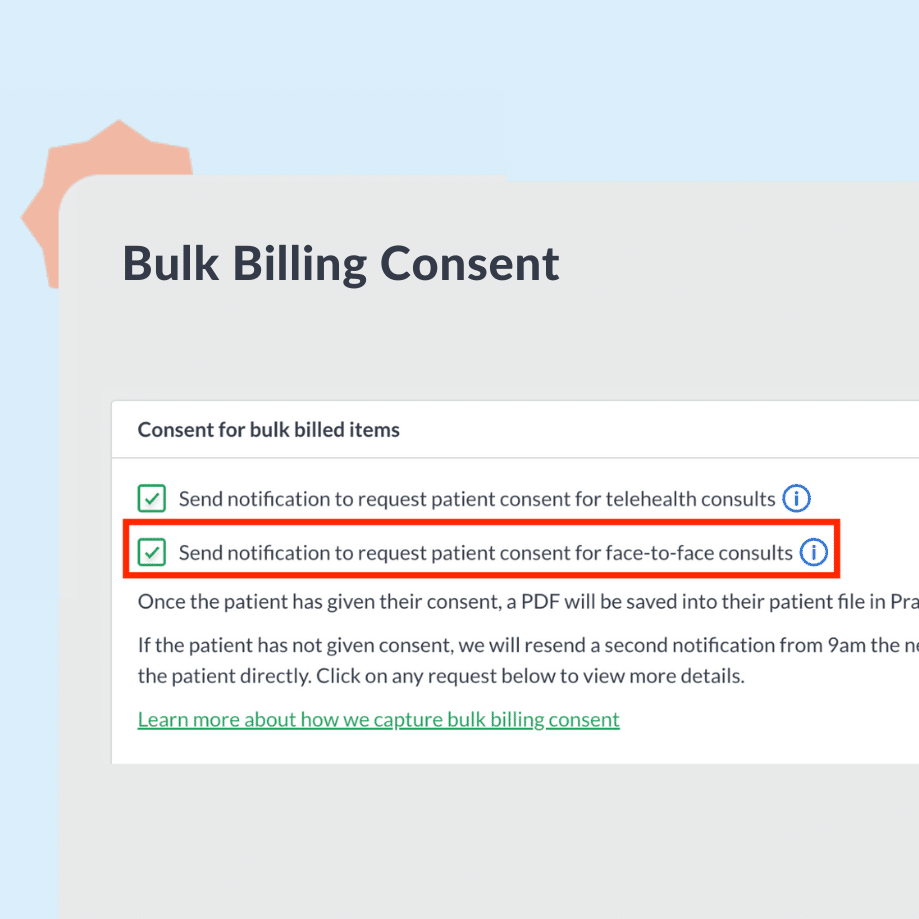
- July 24, 2025
Auto-send bulk billing consent requests for F2F appointments
Capture patient consent for bulk billing face-to-face appointments via email and push notifications. Save staff time and safeguard compliance with a seamless process.
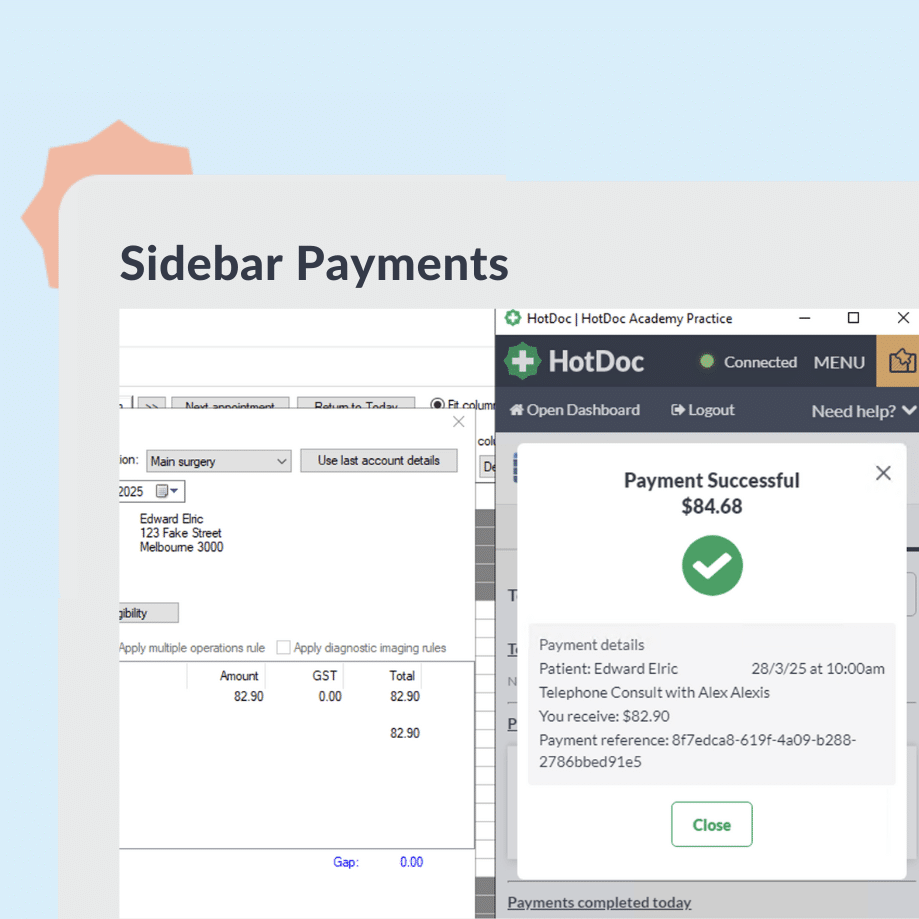
- July 7, 2025
Collect payments from the HotDoc Sidebar
Collect payments for face-to-face appointments and process Medicare claims directly in the HotDoc Sidebar. Manage in-person payments in one streamlined workflow, reducing admin and simplifying real-time patient billing.
- June 18, 2025
Boost compliance with Broadcast types
The new SMS Broadcast flow separates Marketing and Transactional messages. This improves compliance and builds patient trust by respecting consent preferences.
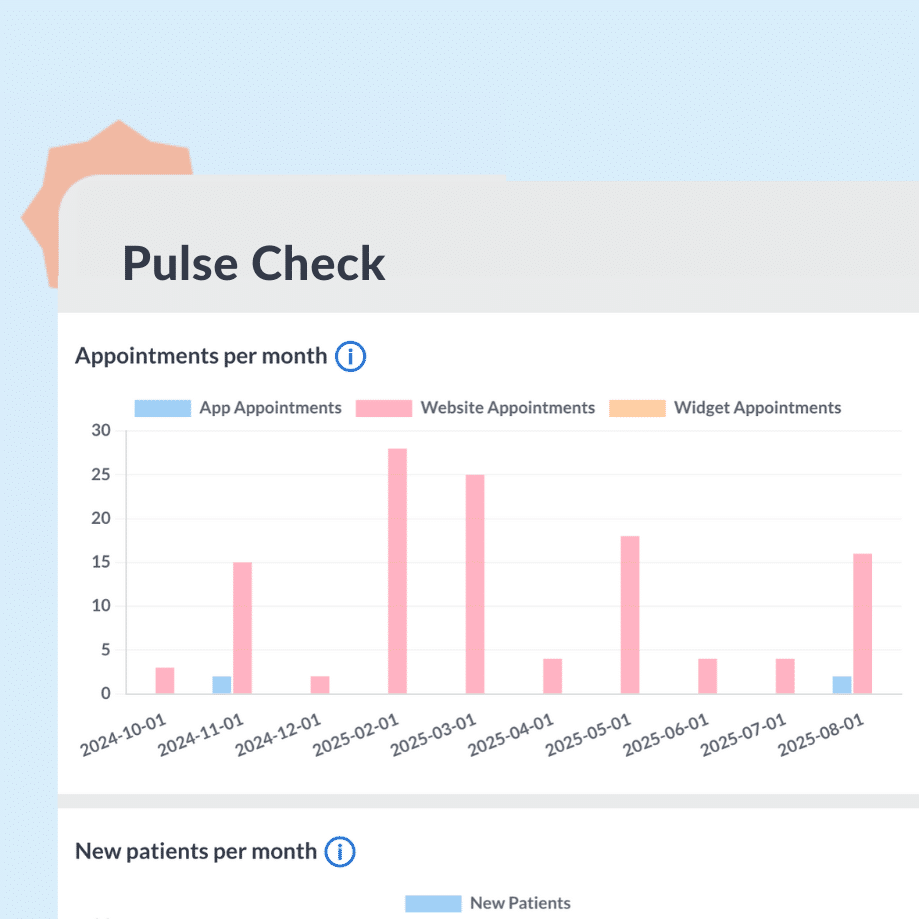
- June 4, 2025
Gather new practice insights with Pulse Check
Access new practice performance insights with the new Pulse Check dashboard. Review 12 months of data across appointments, patients, payments, and Routine Requests to make better business decisions.
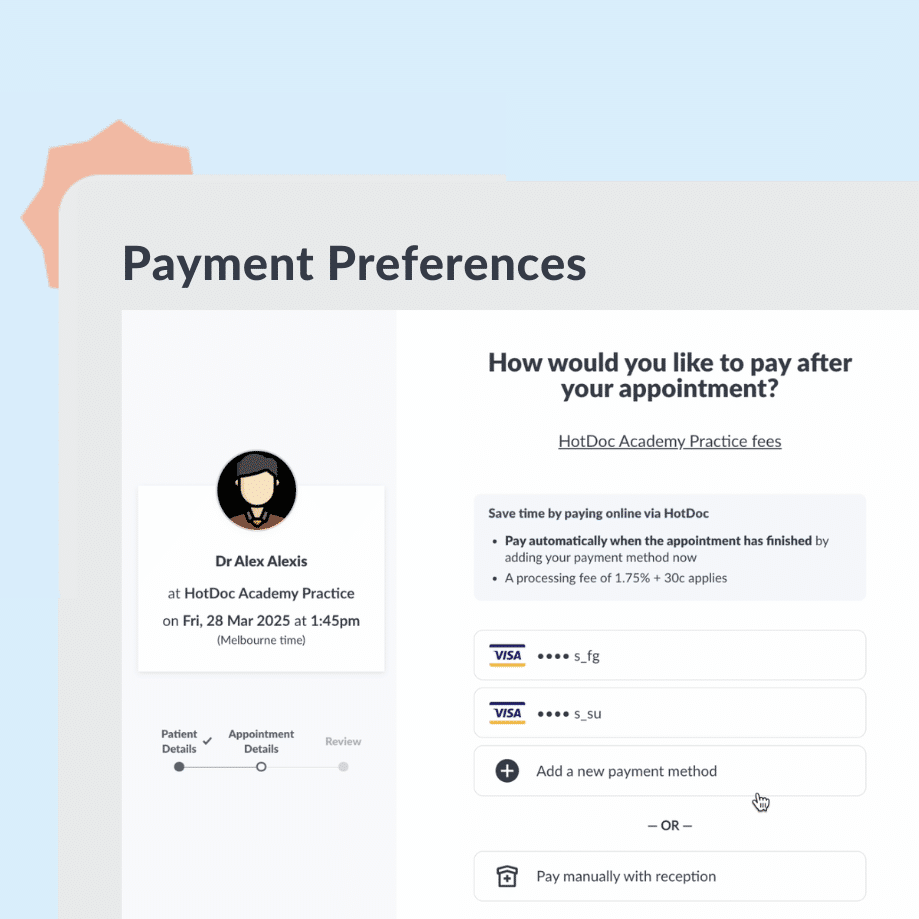
- June 2, 2025
Capture patient payment preferences
Patients can now pre-select their preferred payment method for face-to-face appointments. This helps streamline check-in and speeds up payment processing.
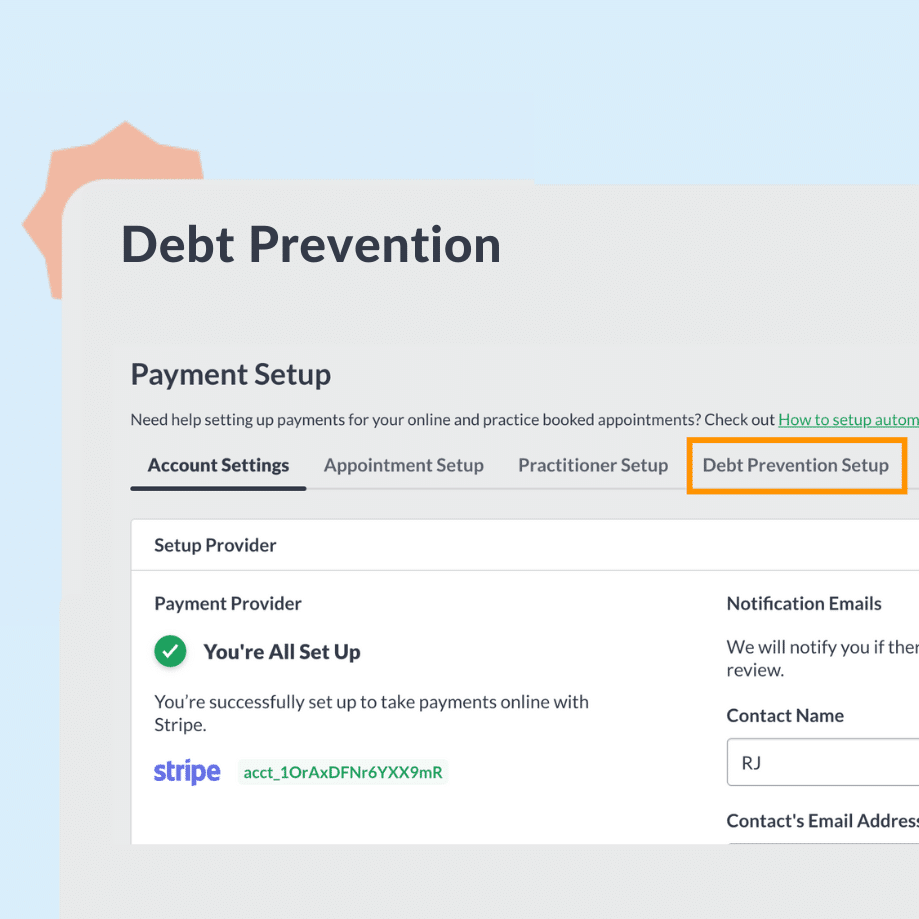
- May 20, 2025
Automate the collection of overdue invoices
HotDoc’s Debt Prevention now automatically recovers payments for appointments that remain unpaid for more than two hours in Best Practice.
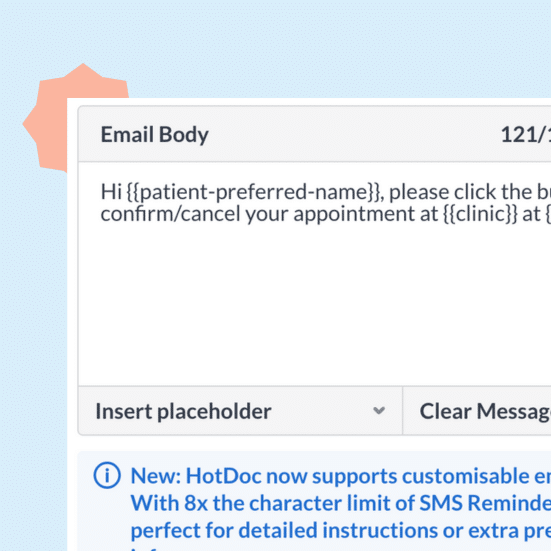
- May 19, 2025
Customisable email reminders
Easily tailor your email reminders with up to 1280 characters. Edit the email and SMS message, adjust active practitioners and customise the appointment type or cancellation settings.

- May 1, 2025
Manage reminders for inactive patients
You now have the option to not send appointment reminders to inactive patients, by checking a box in your dashboard.
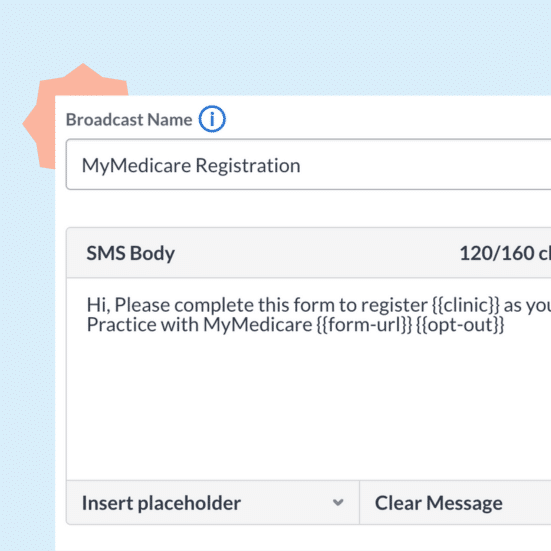
- April 22, 2025
Find out who registered for MyMedicare
You can now filter patients based on their MyMedicare Registration Status and send broadcasts to patients who haven’t registered yet.

- May 9, 2025
Quick Consults is now Routine Requests
We’ve updated the name to better reflect the service’s value. Patients can now more easily search and select the medications they need — helping prevent medication misspellings and inappropriate requests.
- May 6, 2025
More bookings with Google’s ‘Book online’ button
Google has introduced a new feature that lets patients book appointments right from your Google Business Profile and Google Maps.
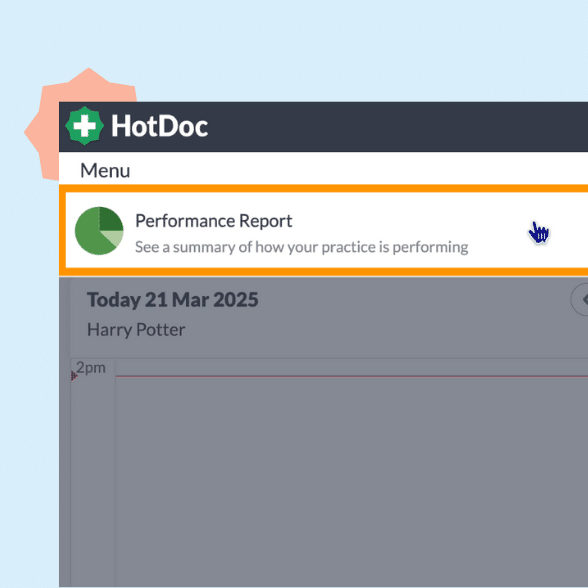
- April 16, 2025
GP performance report in the Sidebar
GPs can easily keep an eye on their earnings, track how many new patients they’re bringing in, and check out Quick Consults & Telehealth on Demand stats to make even better decisions.
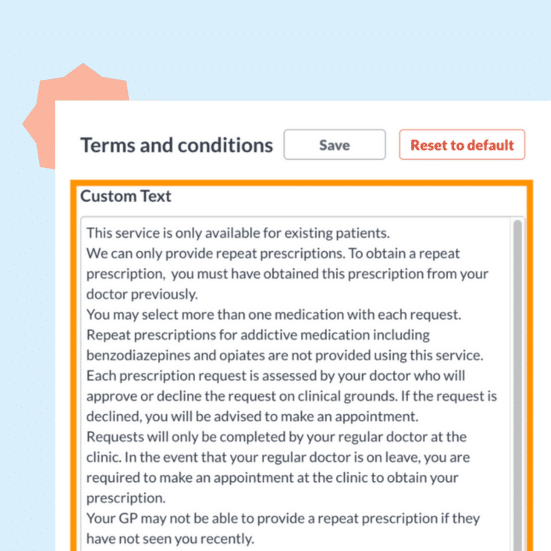
- April 9, 2025
Set clear expectations with customisable T&Cs for Quick Consults
Outline exactly what patients can expect and request to reduce liability with personalised disclaimers for all Quick Consults request types.
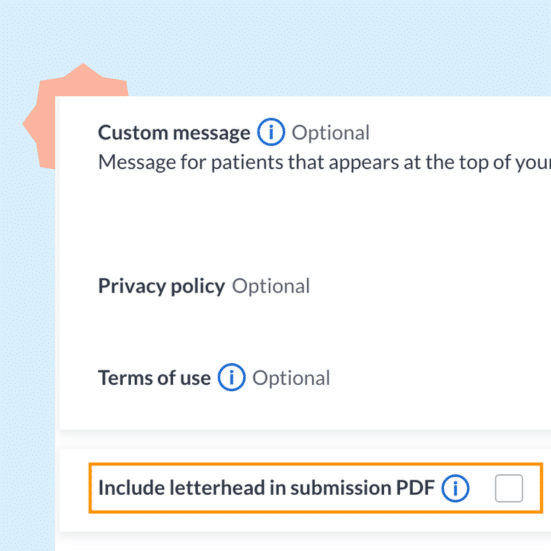
- March 26, 2025
Personalise your PDF Forms
Add your practice’s details to your form’s header and footer to give them a personal touch.
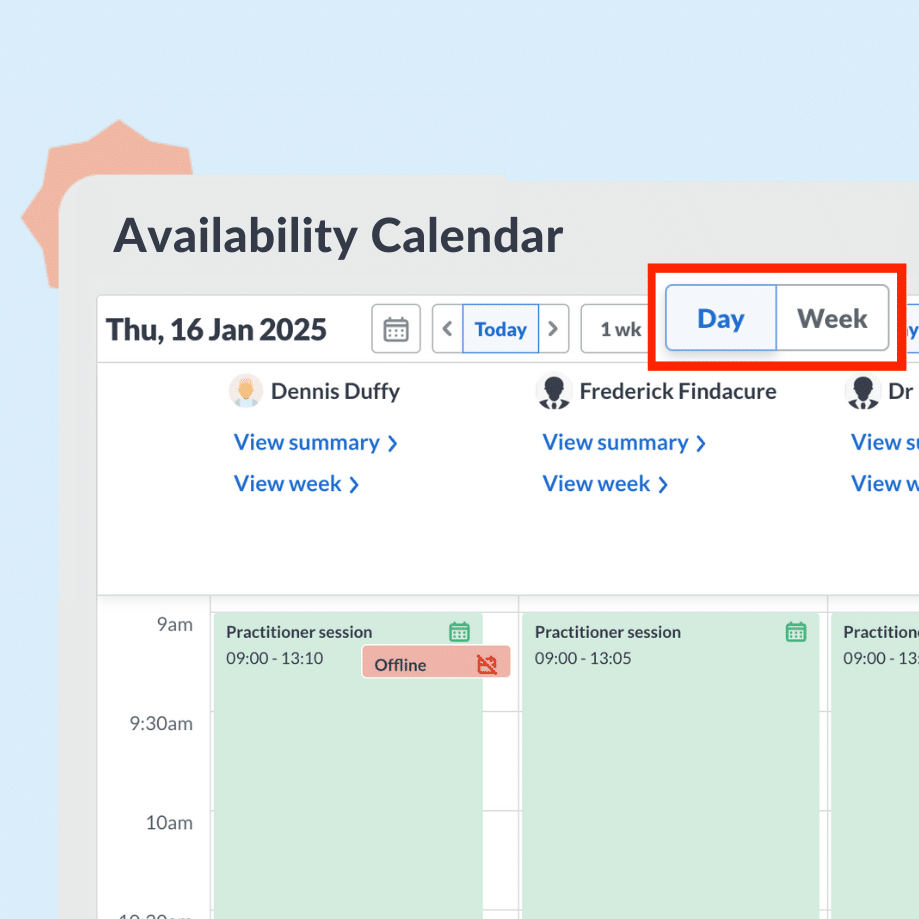
- January 15, 2025
See a practitioner’s week view in the Availability Calendar
Have a simple and easy overview of your practitioner’s sessions per week by viewing this in the Availability Calendar.
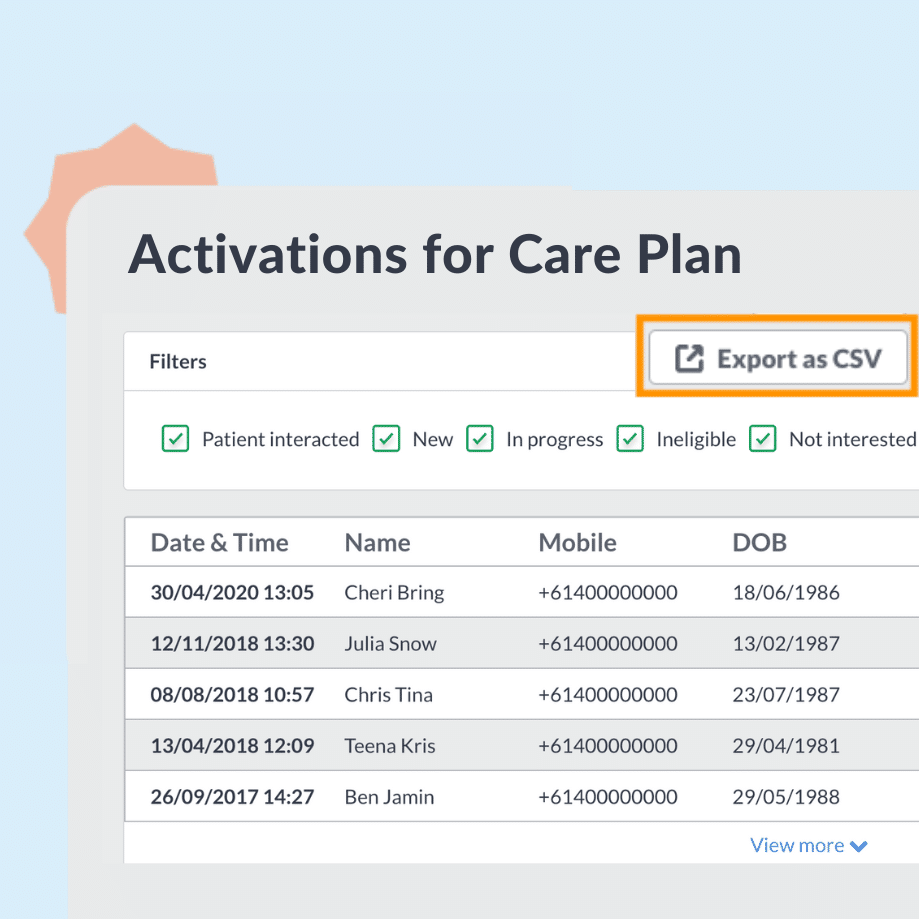
- January 15, 2025
Download insights from individual Inform Activation campaigns
Creating lists of patients who’ve engaged with Inform Activation campaigns is super easy now you can export a CSV for a specific campaign. Just choose and select the filters you want to export and click the download button.
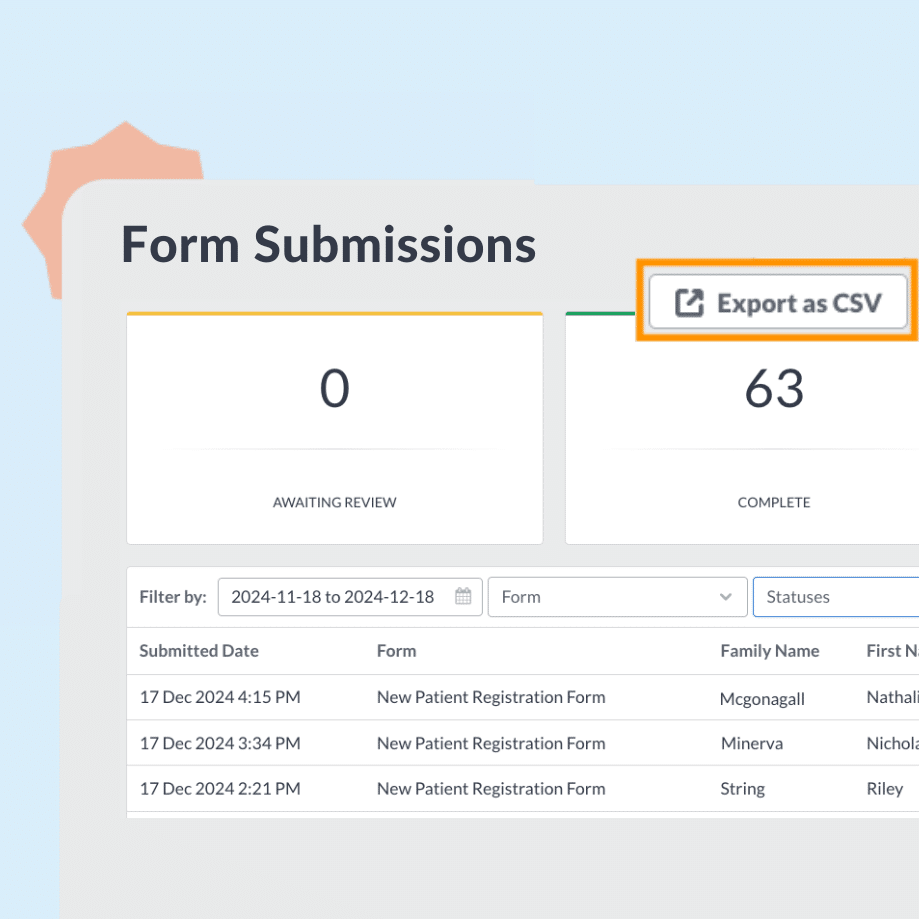
- January 15, 2025
Export Form submissions by date range
You can now use the date filter to search for form submissions for your preferred date range. Saving you that little bit of extra time to not having to do this manually in your spreadsheet.
- January 15, 2025
Track patients’ SMS responses
You can now view patients’ SMS responses to appointment reminders SMS including seeing their replies, and any responses that are sent to your Sidebar when a patient replies with something else than ‘Yes’ or ‘No’.
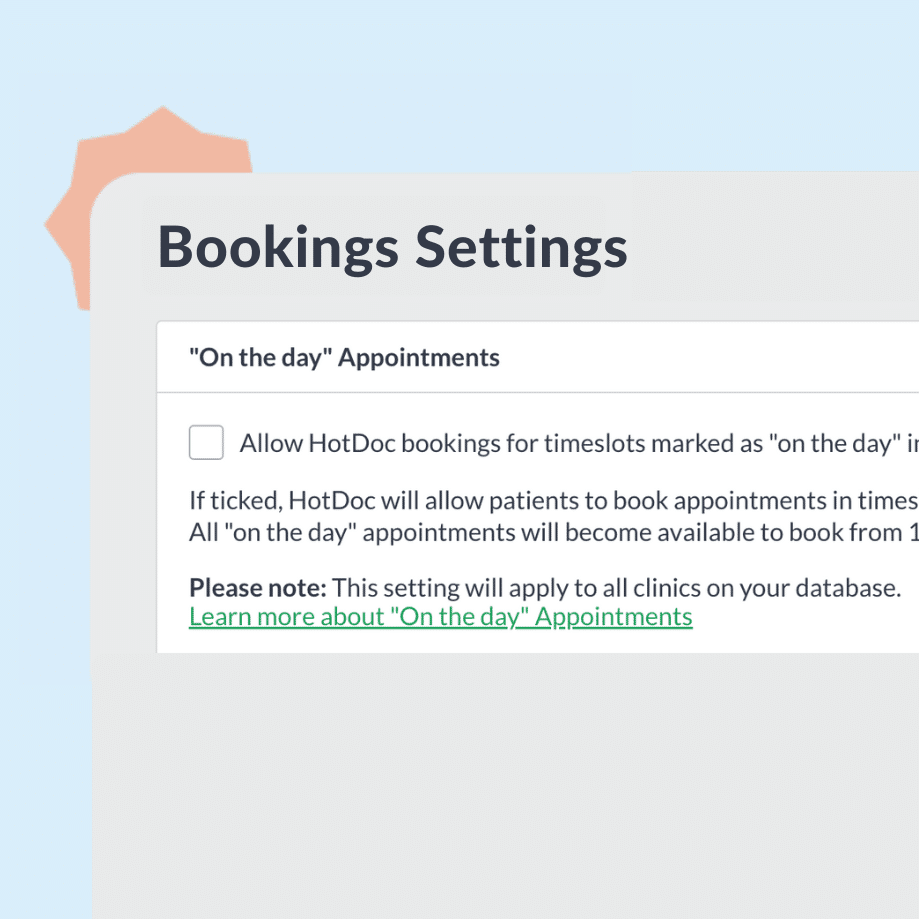
- January 15, 2025
Enable ‘on the day’ appointment settings
Best Practice users now have access to a new setting in your Dashboard that allows appointments marked as ‘On the day’ in Best Practice to be booked online through HotDoc, providing a more convenient patient experience and reducing incoming calls.
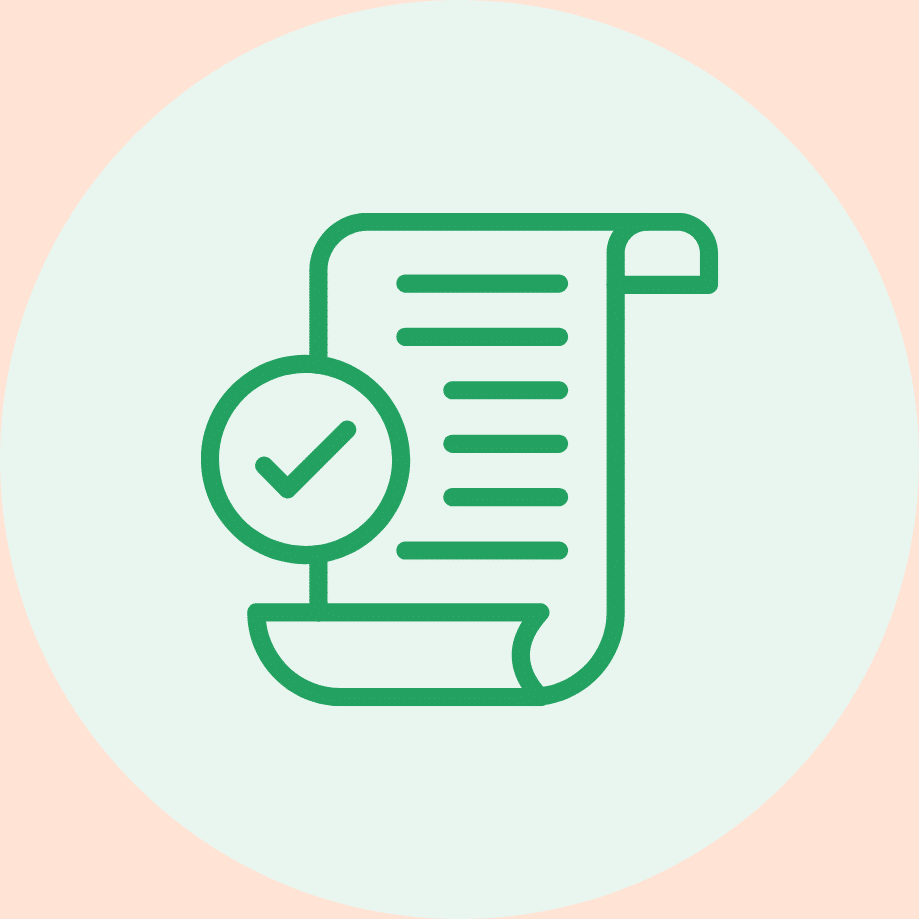
- October 31, 2024
Routine Requests invoicing, now much easier
This one’s for Medical Director (Pracsoft) users! Streamline your invoicing by automatically creating and receipting invoices for Routine Requests into Pracsoft. We’ll show if an invoice can automatically be created to reduce the chance of missing one.
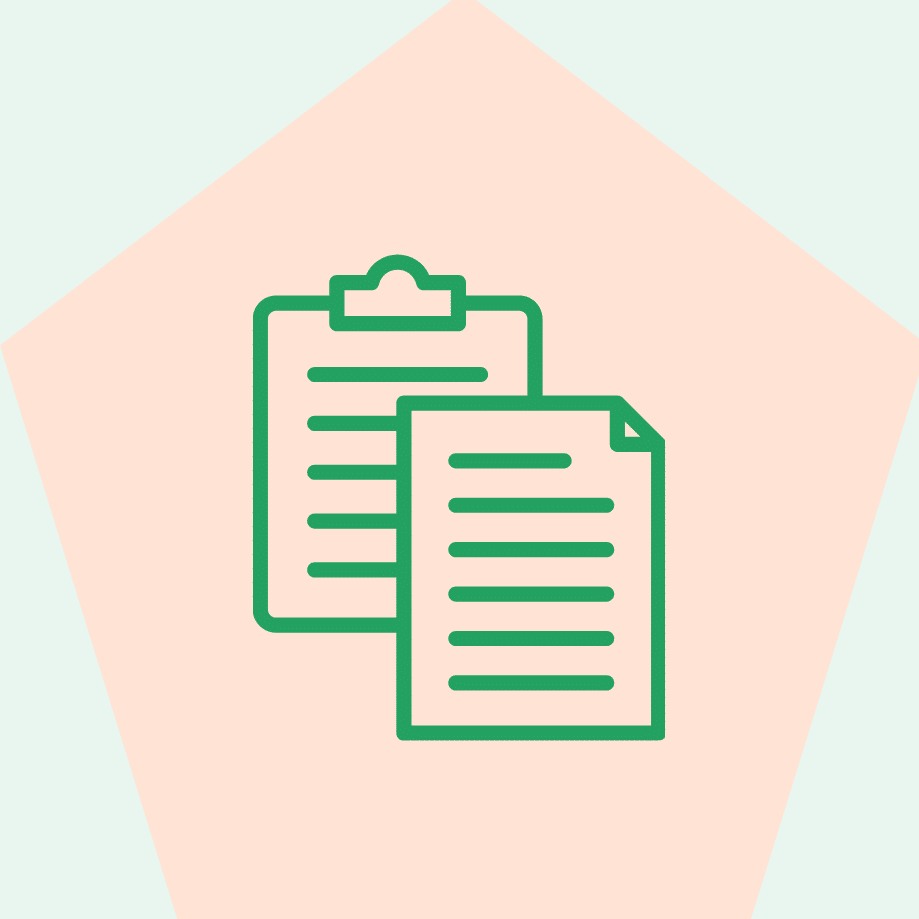
- October 7, 2024
GPs can save time with this new hack
Keeping patient files accurate is so much easier now GPs can seamlessly transfer Quick Consult request details with our new copy-and-paste solution in the HotDoc Sidebar.

- October 3, 2024
More bookings with promotional settings
To promote doctors’ availability for new Quick Consults request types, patients in their care team will receive a push notification through the HotDoc app highlighting this new service.
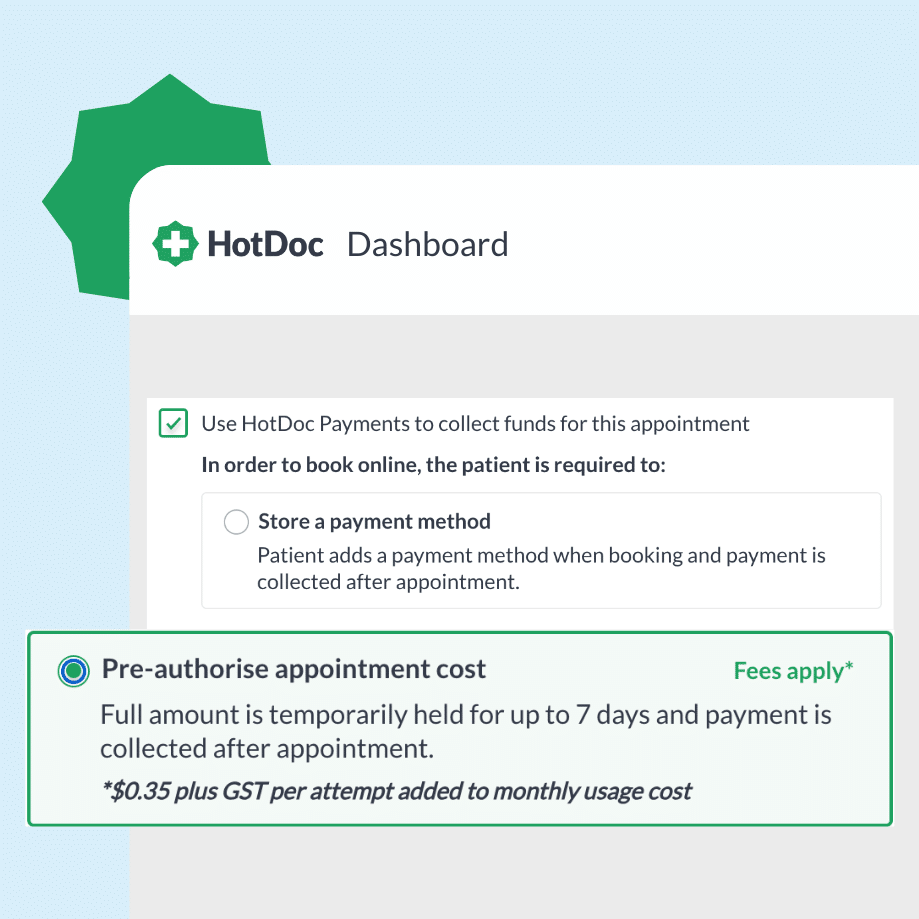
- September 4, 2024
Ciao failed payments with pre-authorisation
Simply put a temporary hold of the appointment cost on the patient’s card to ensure the payment gets collected after the consult. Practices using this see a 99.98% success rate with collecting funds without it impacting their bookings!
- April 16, 2024
Updates to the Recall Activity Log
We’ve listened to your feedback about wanting more details in your Recall Activity Log and we are excited to share that we’ve done just that! You can now view more details around the progress of your patients Recall activity within your HotDoc Dashboard including tracking changes to the recall sequence (who did what, when), see why a recall didn’t send to a patient, appointment status visibility (see if your patients attended their appointment or not), view upcoming appointments (synced from the recall table) and a more detailed activity feed for Results correspondence (including what changes were made to the result).
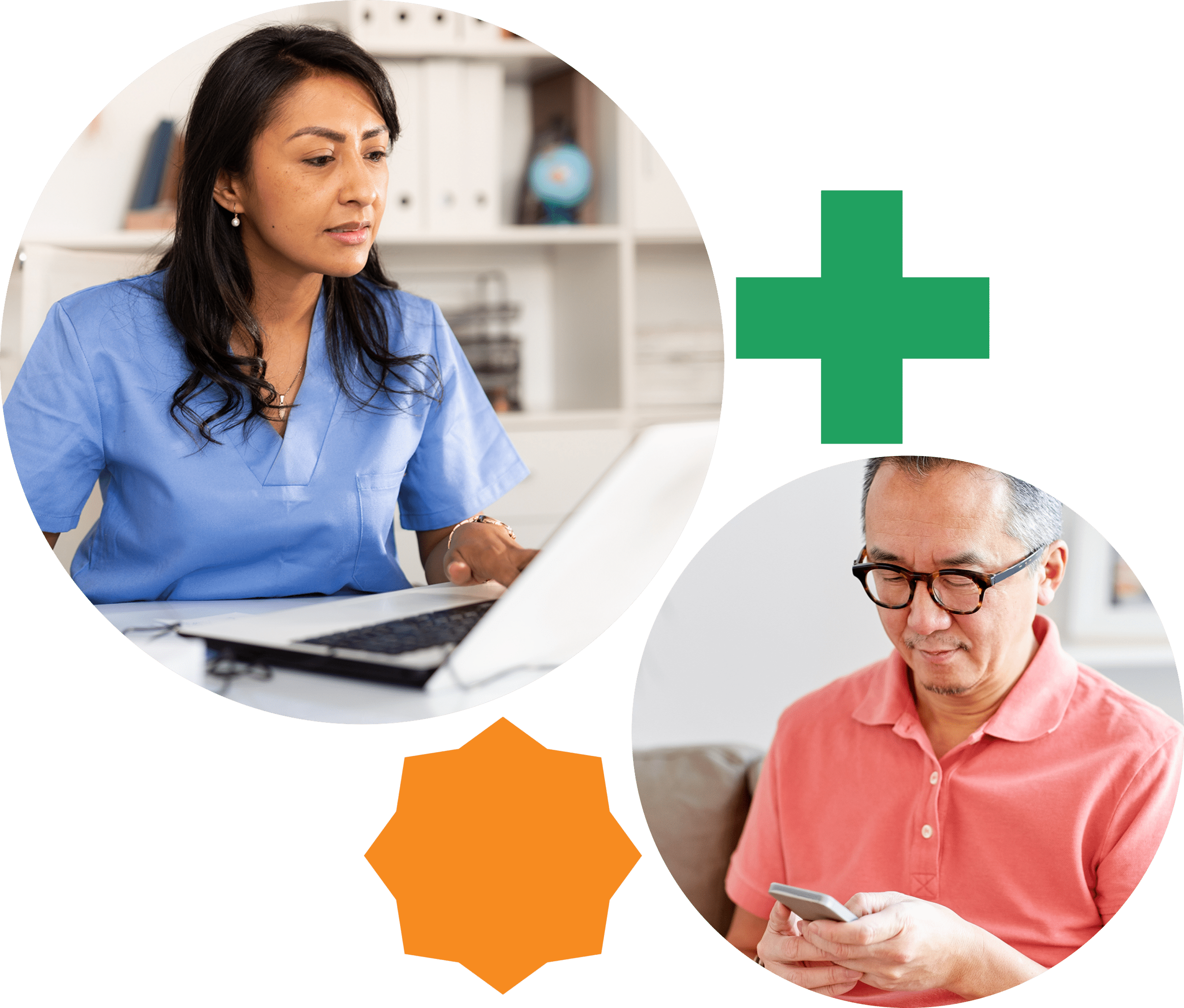
- April 16, 2024
Direct to Practitioner Payouts for Quick Consults is Now Available!
Exciting times! You can now directly payout practitioners for their completed Quick Consults.

- February 13, 2024
Quick Consults is here!
Patient scripts and referrals are sent directly to your doctor’s computer, saving your team valuable admin time.

- February 13, 2024
Doctors can now restrict their online bookings to existing patients.
Plus, it’s customisable per practitioner and based on when they last saw the patient!
- February 13, 2024
Customise practitioner’s exclusive sessions
Exclusive sessions allow you to offer only specific appointment types to be booked online during a specific session time, excluding all other appointment types from being booked.
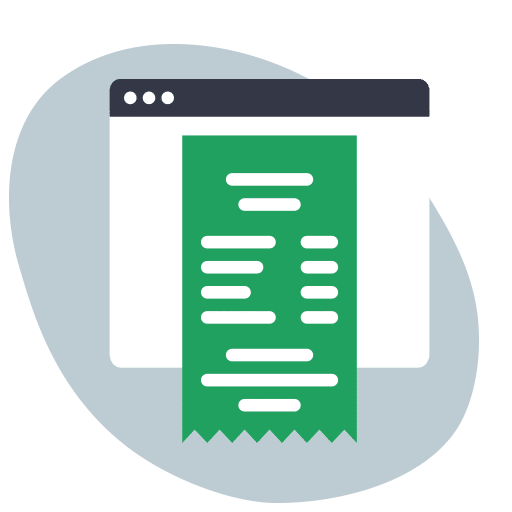
- February 13, 2024
Bulk Billing consent form update
We’ve updated our feature to ensure it’s compliant with the new Medicare benefit form approved by Services Australia for Telehealth bulk billing
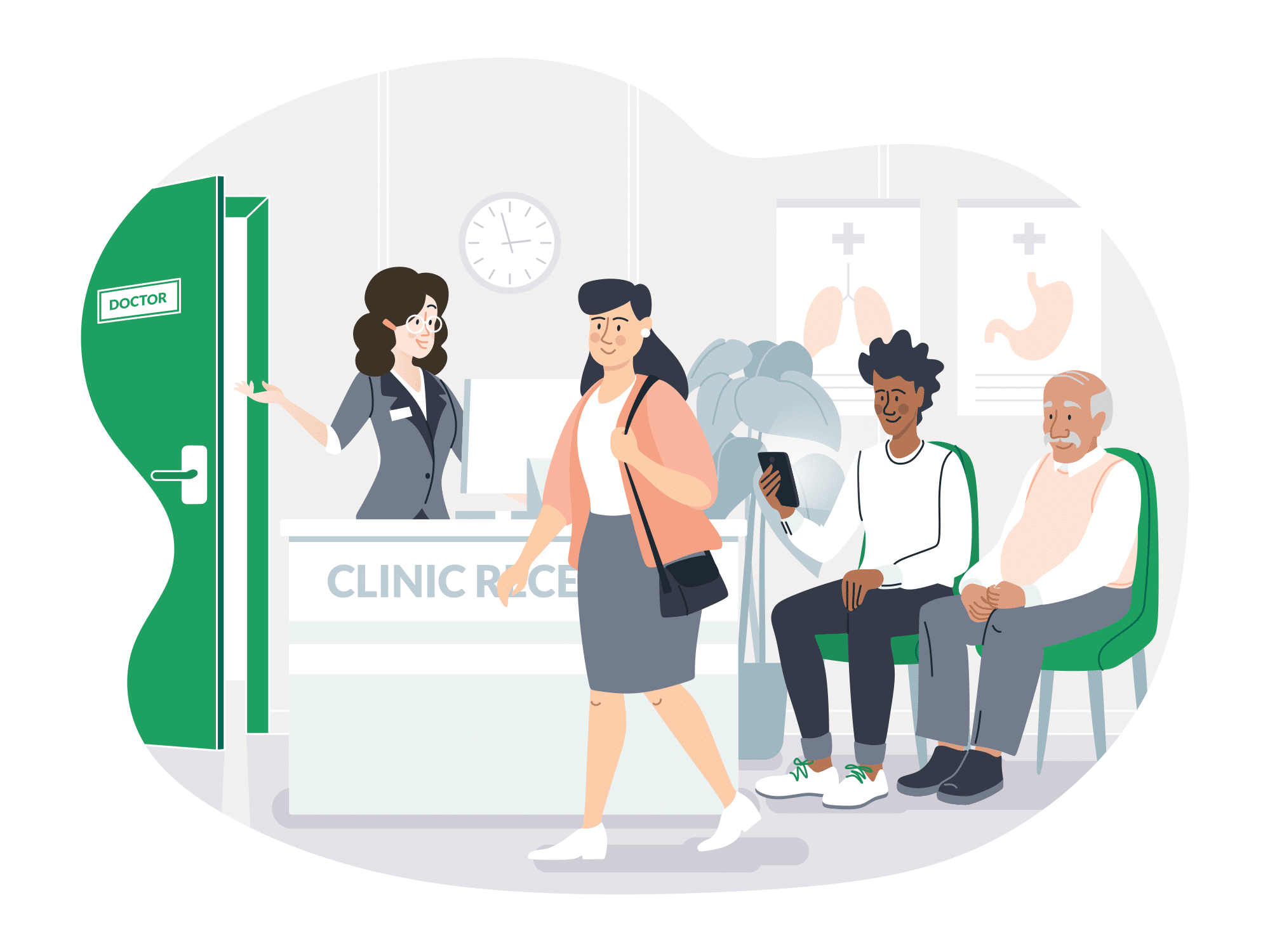
- November 13, 2023
Digital MyMedicare patient registration form
We’ve digitised the MyMedicare patient registration form and created a MyMedicare Broadcast template, both of which are now available in your HotDoc Dashboard
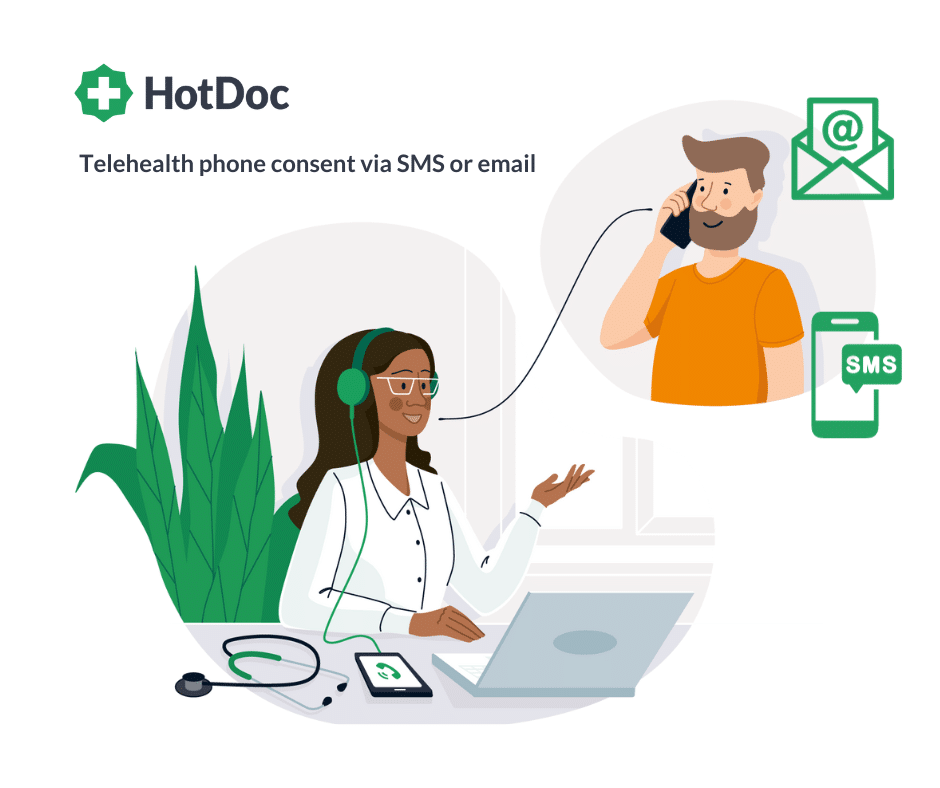
- November 13, 2023
Telehealth Bulk Billing consent feature
Our latest feature streamlines written consent for all Telehealth bulk billed appointments, including those booked via HotDoc or through your practice.

- November 8, 2023
Direct to Practitioner Payouts for Payments
Easily set up practitioners to receive payments directly to their own accounts.
Need help?
Visit support.hotdoc.com.au or email [email protected].
What's New
We’re always adding to the HotDoc platform to improve the experience for both practices and patients.

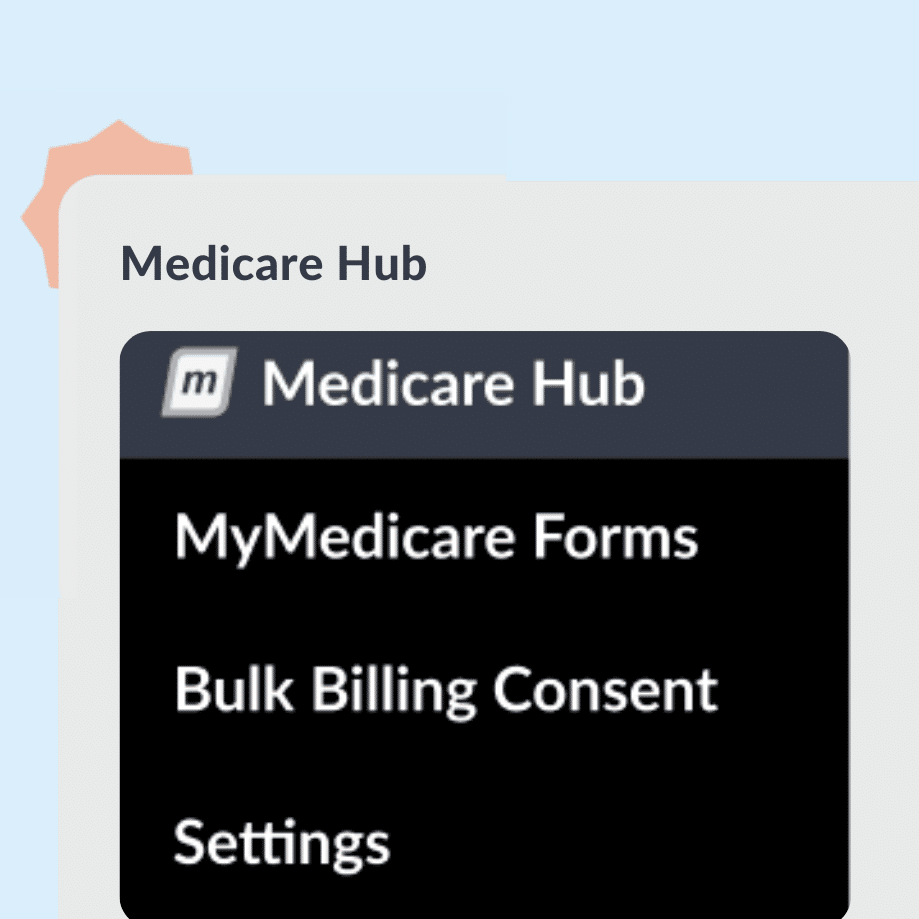
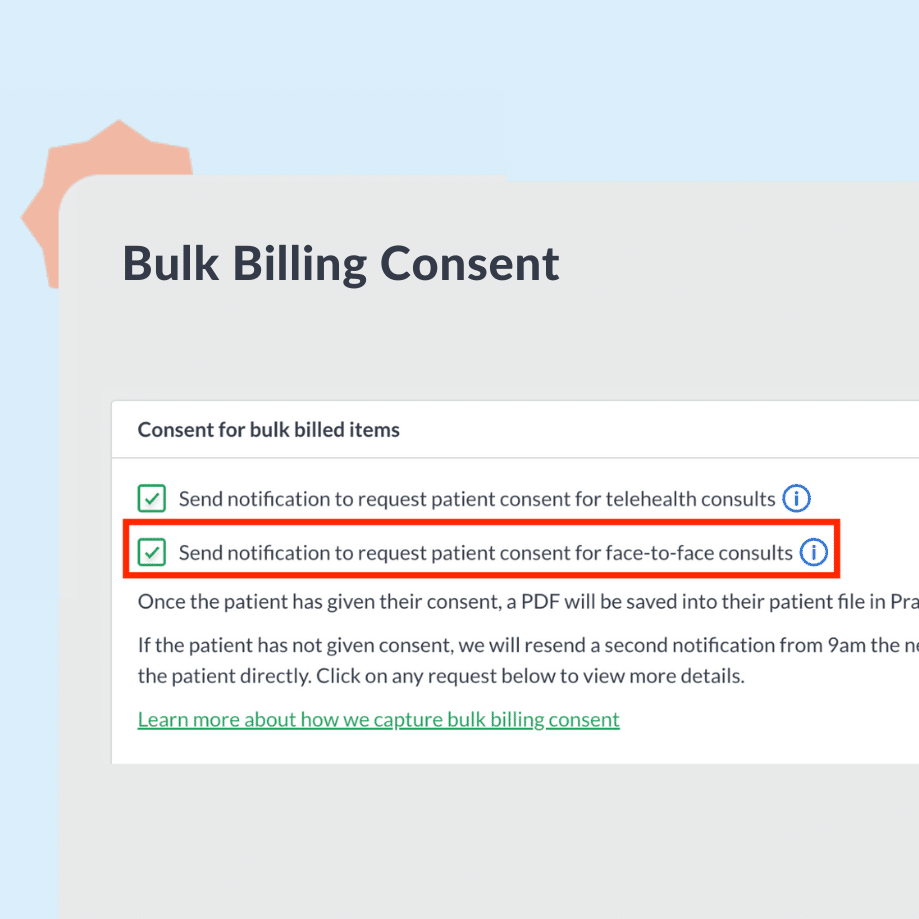
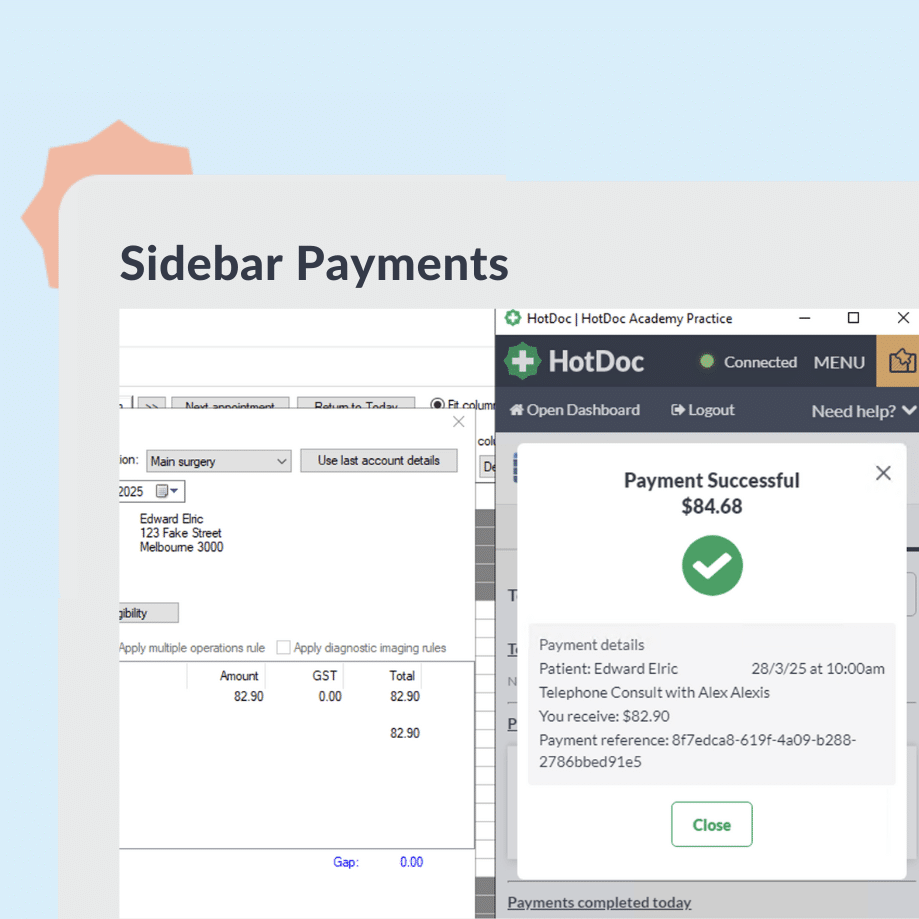
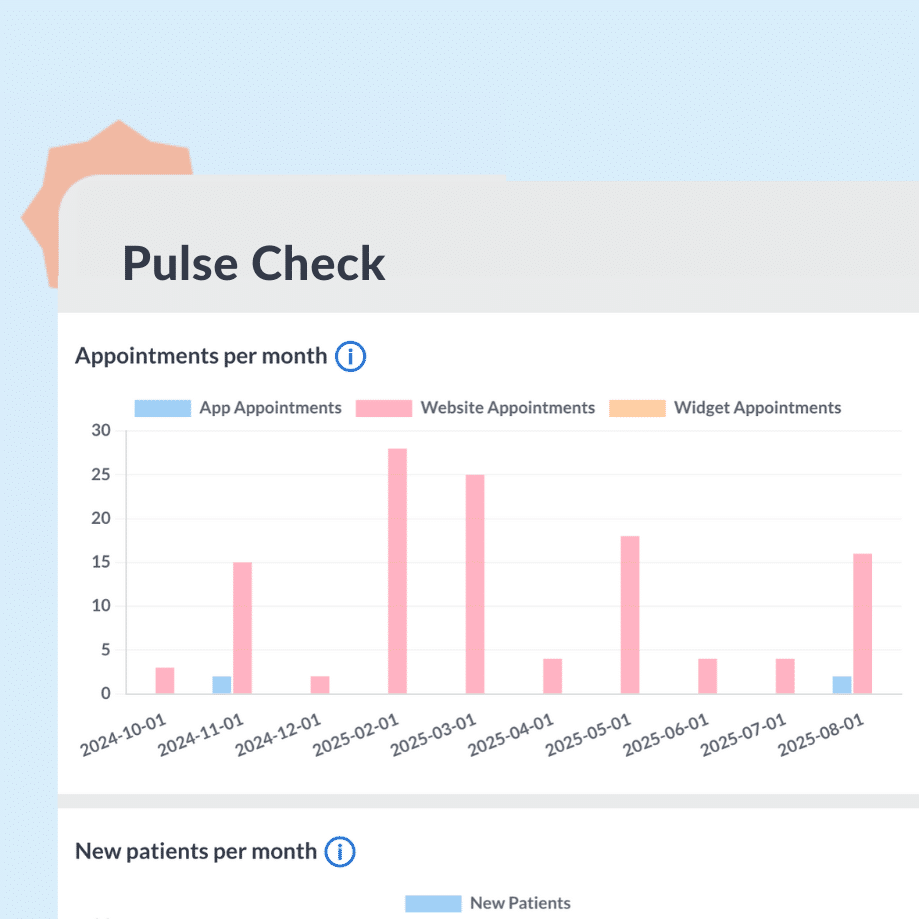
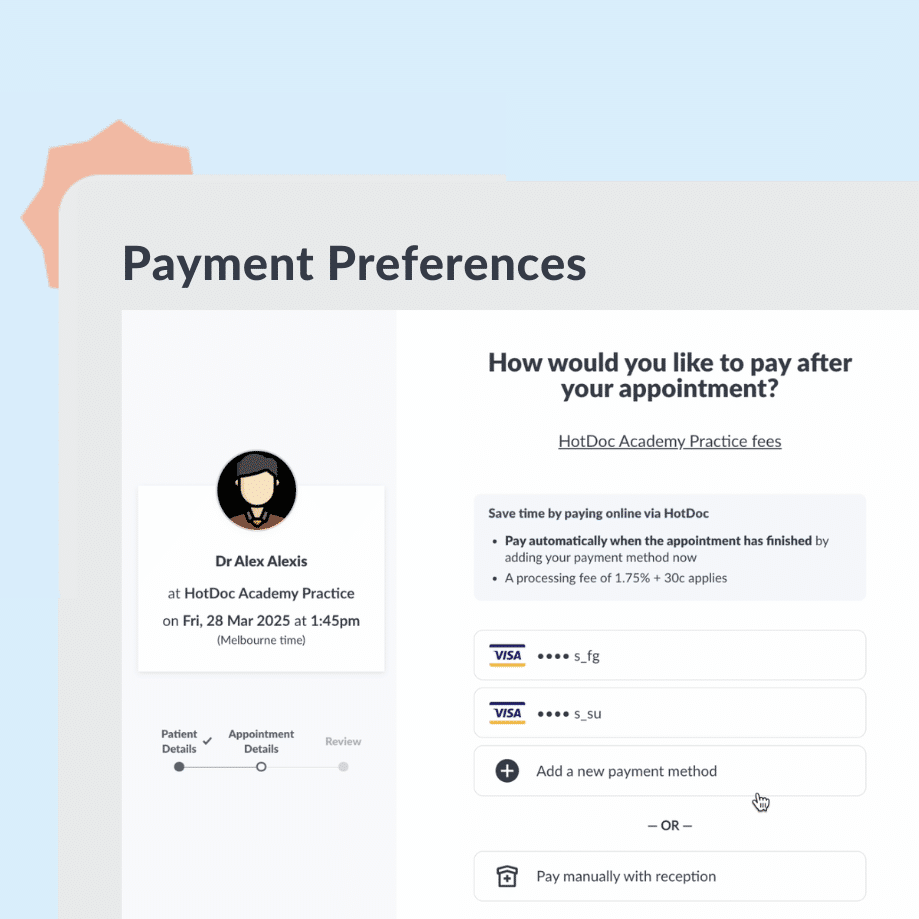
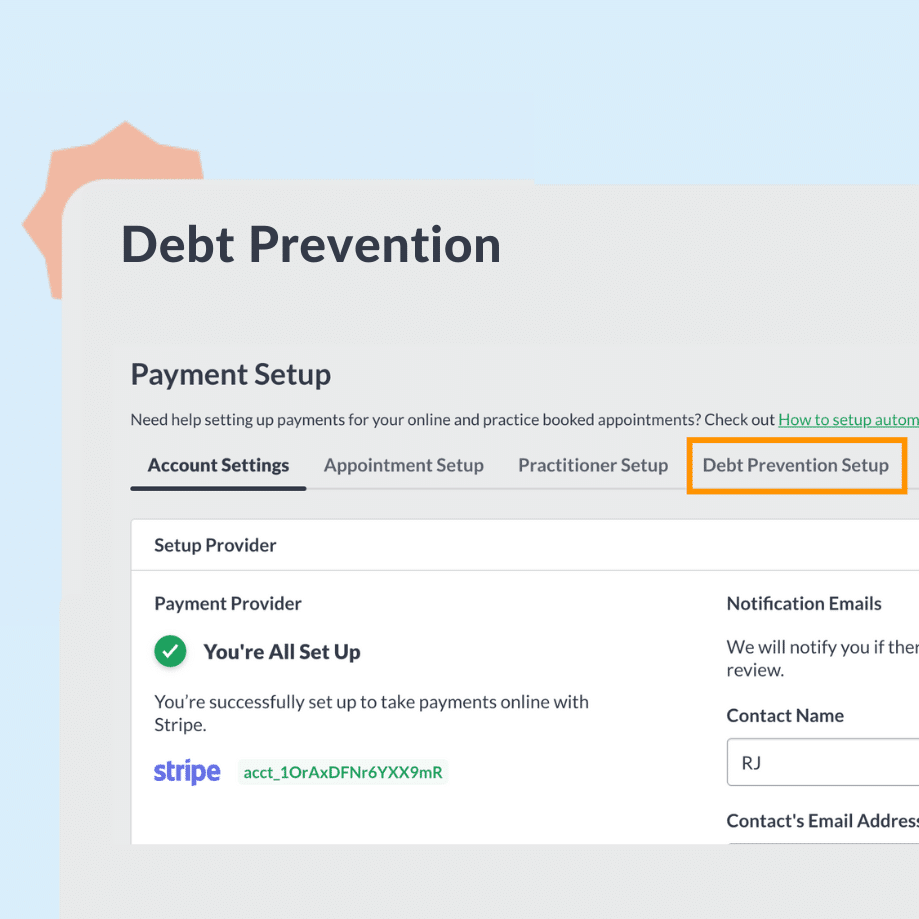
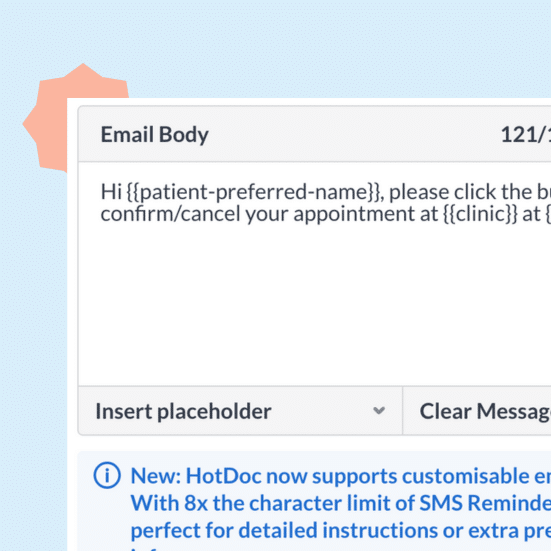

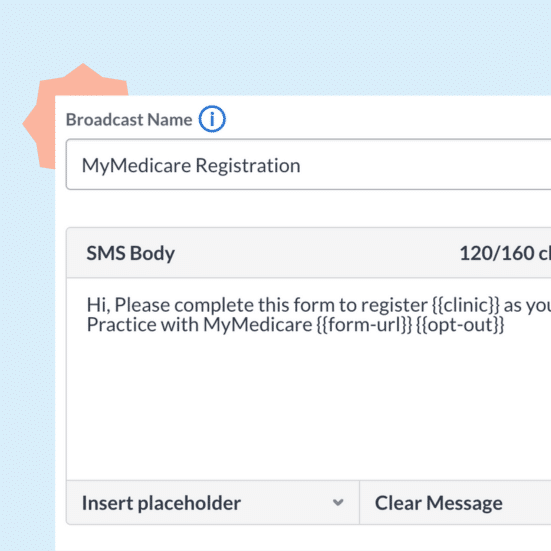

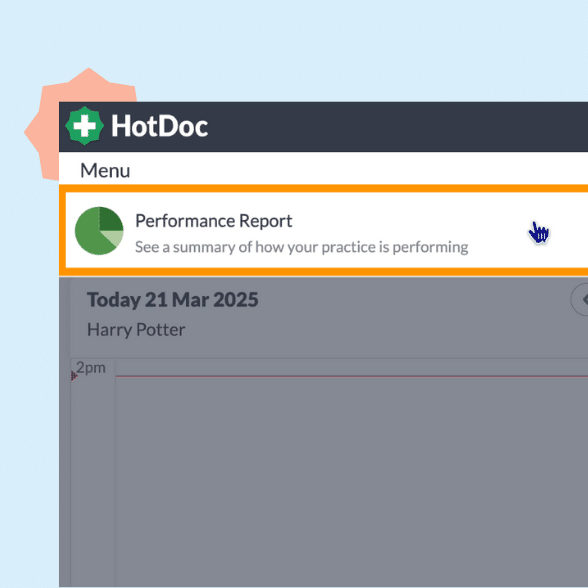
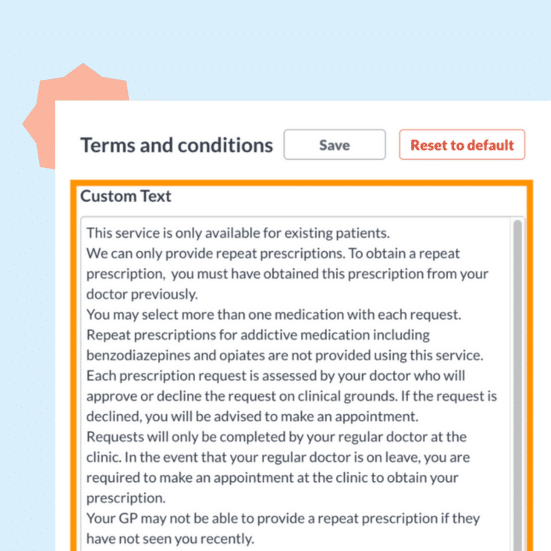
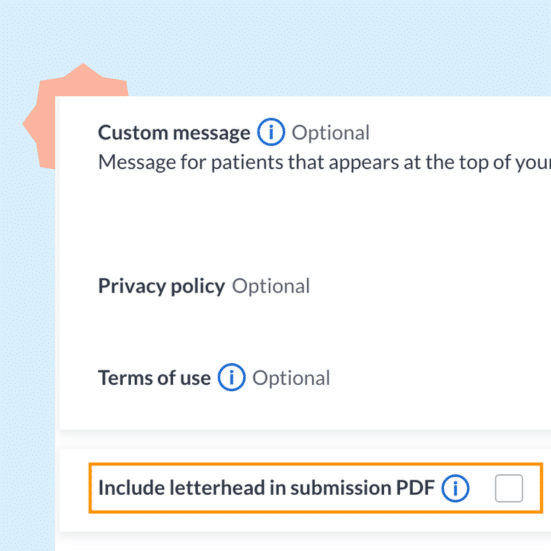
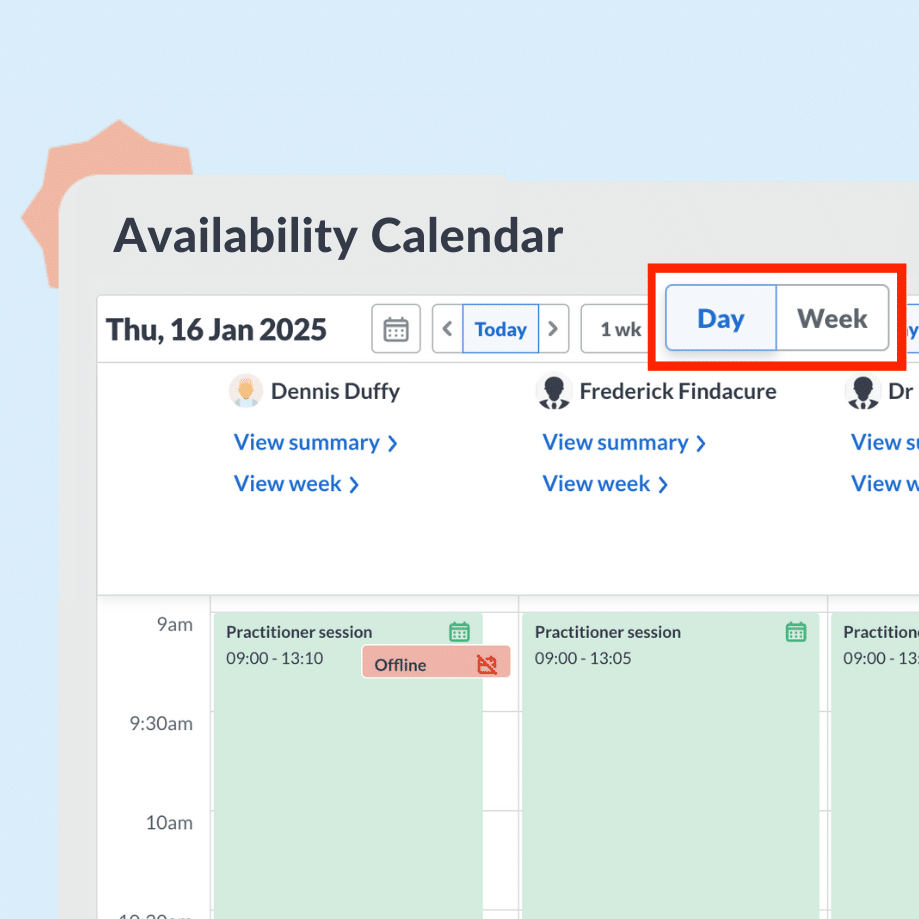
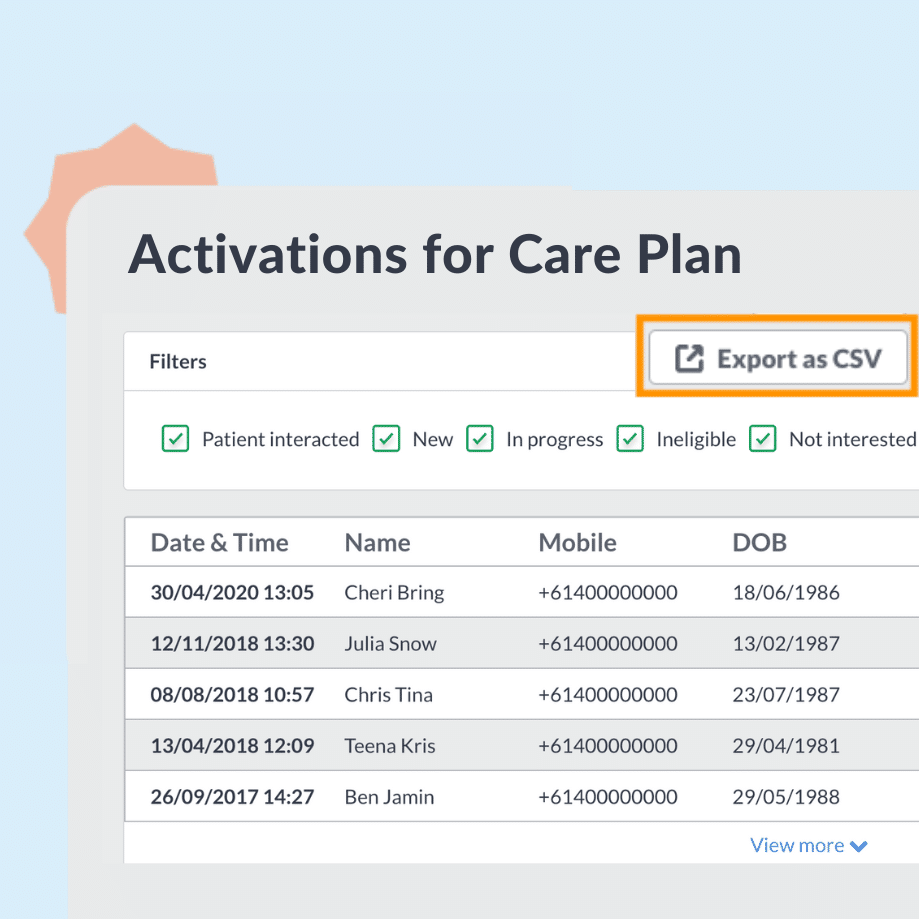
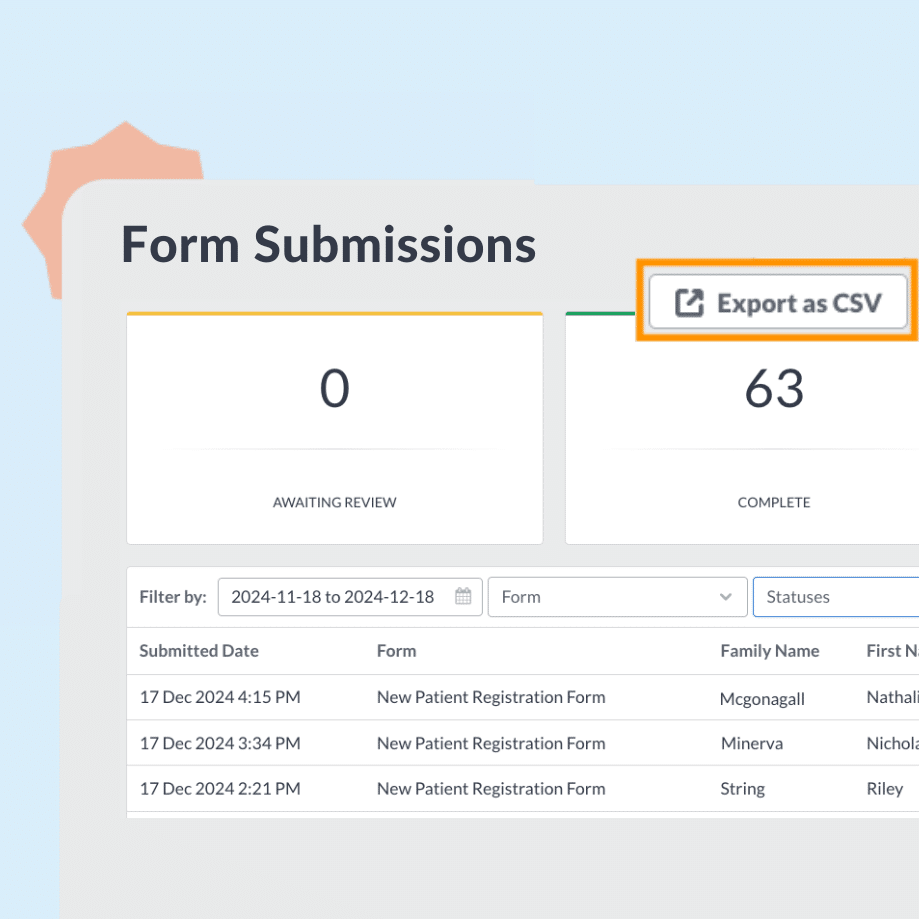
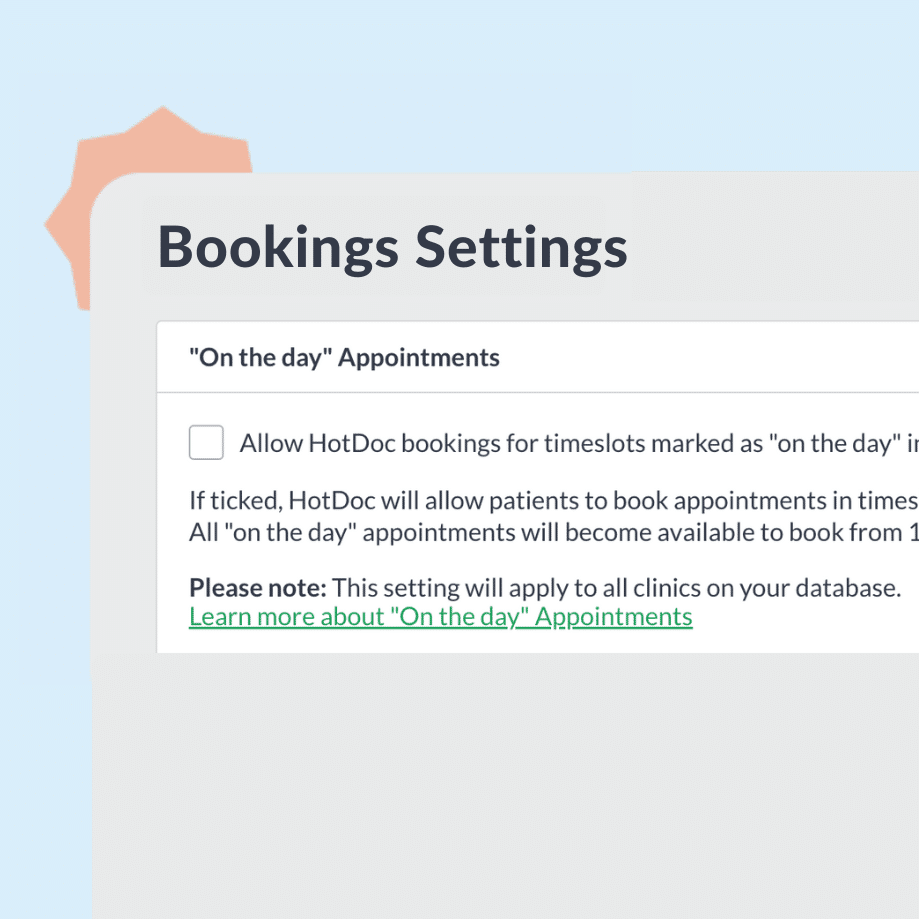
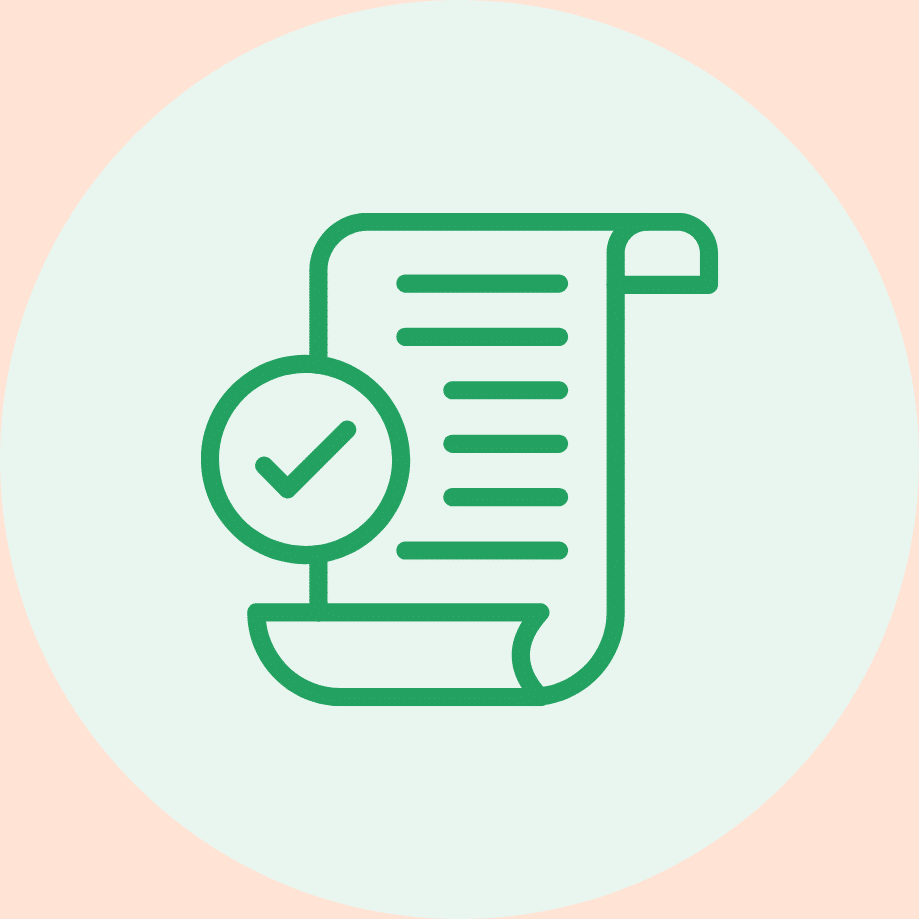
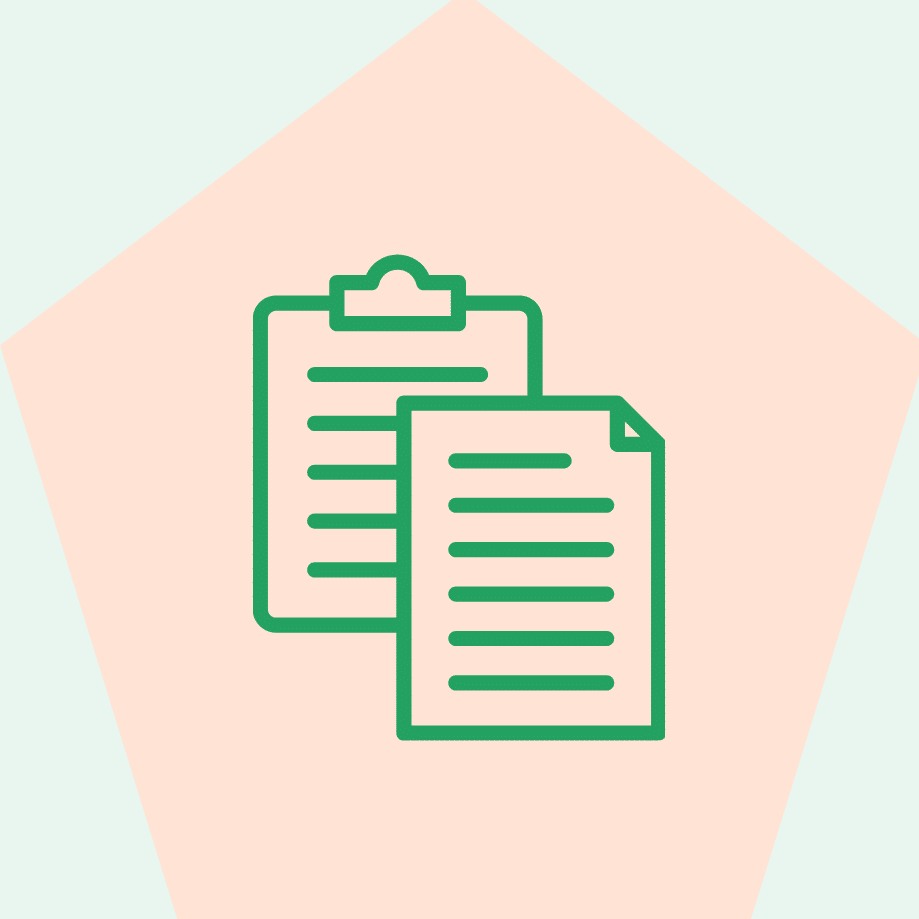

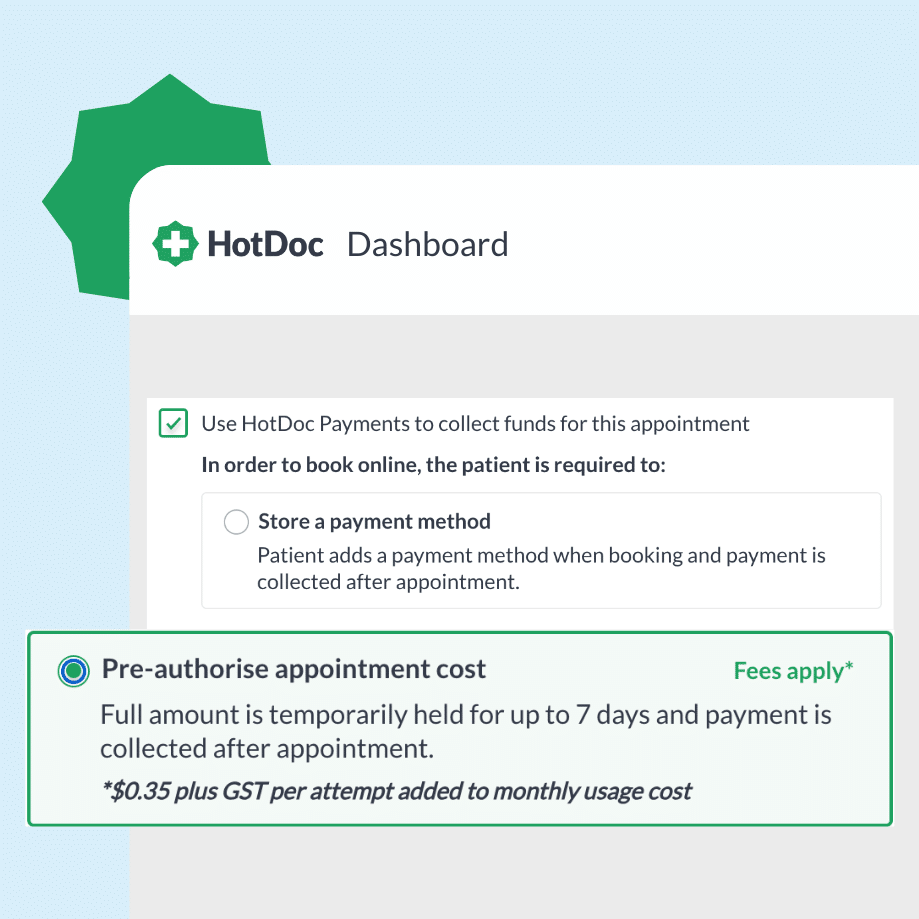
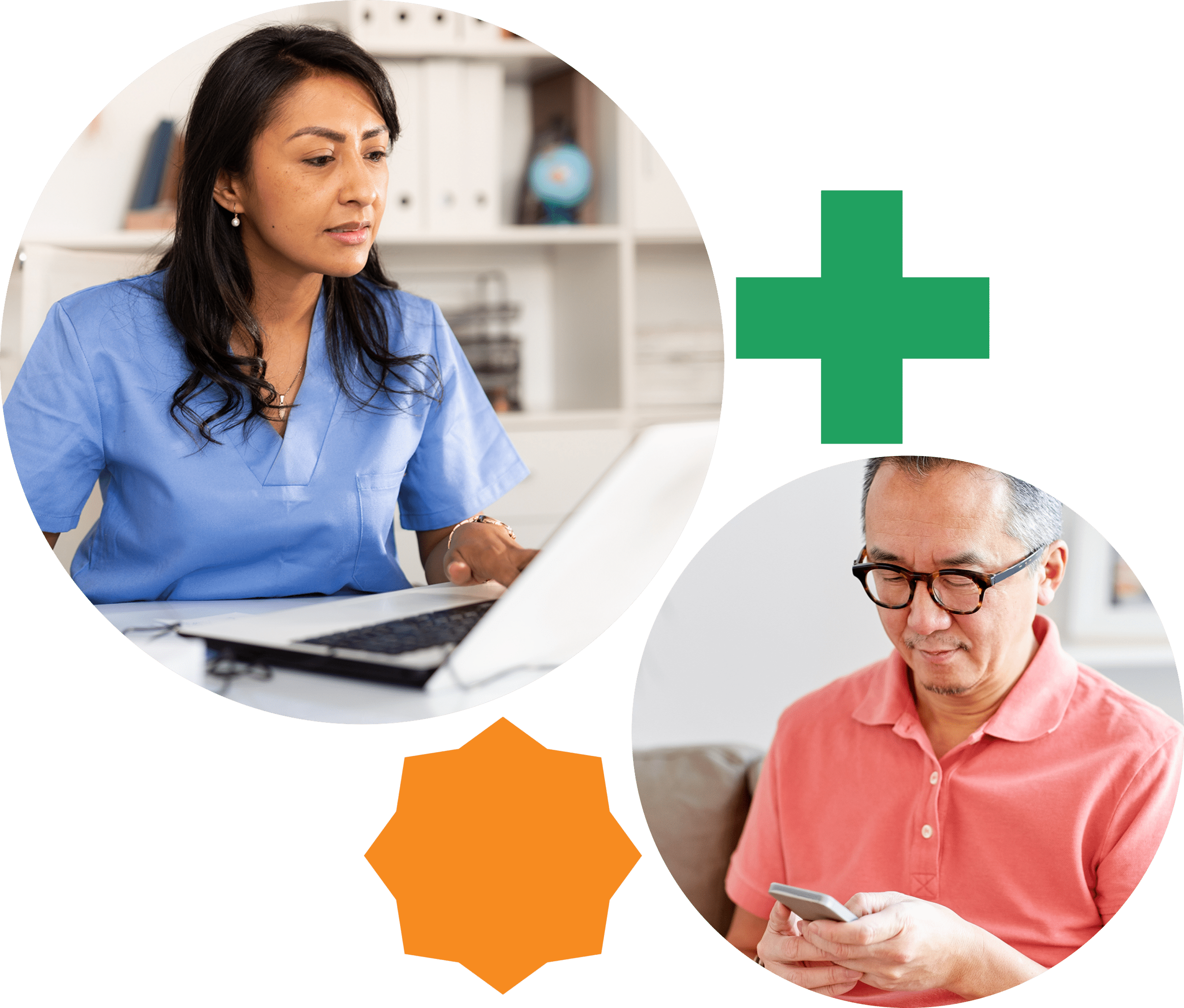


- February 13, 2024
Doctors can now restrict their online bookings to existing patients.
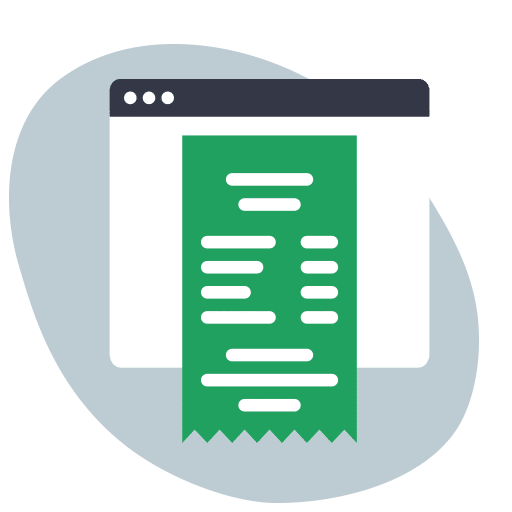
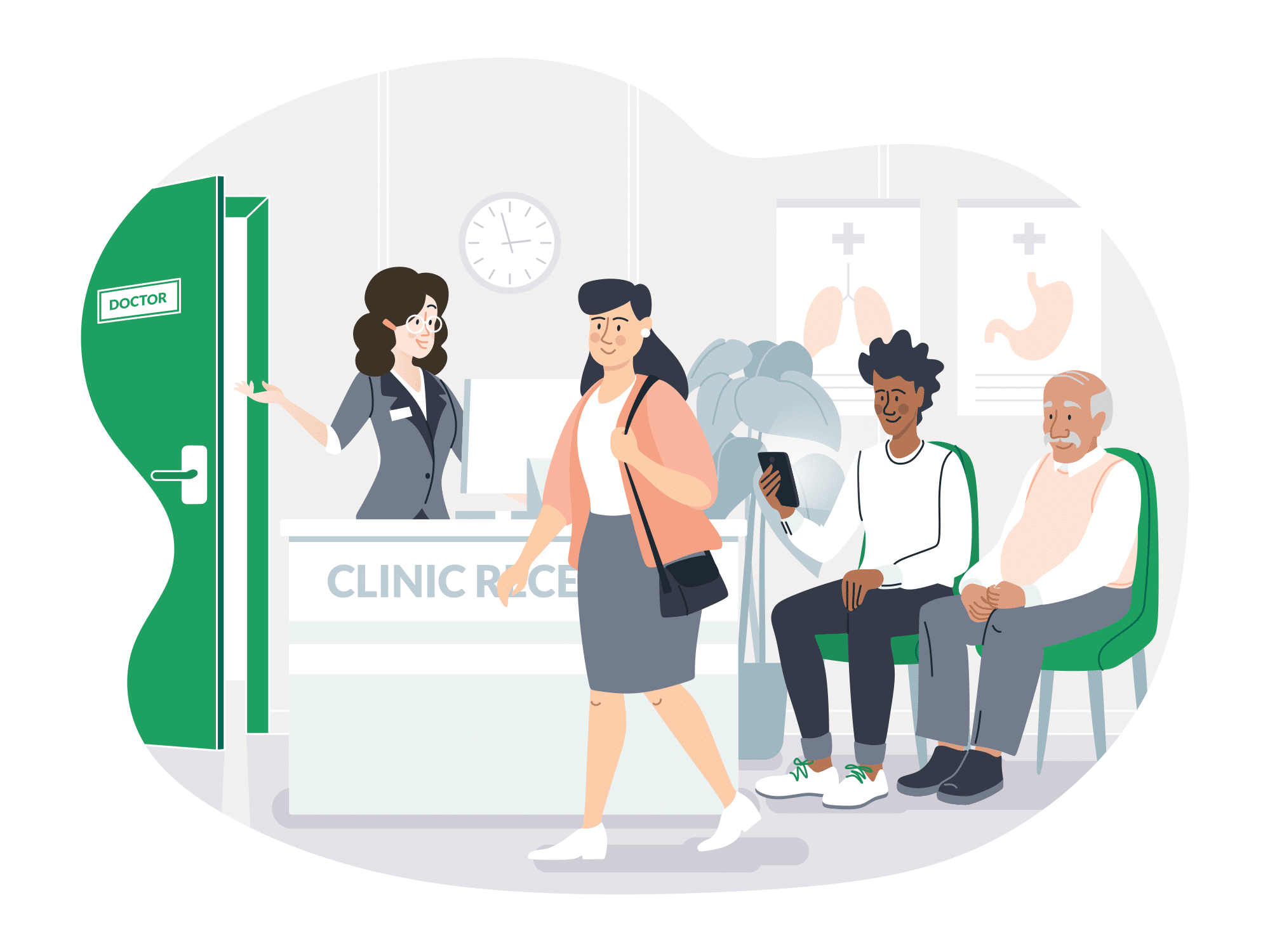
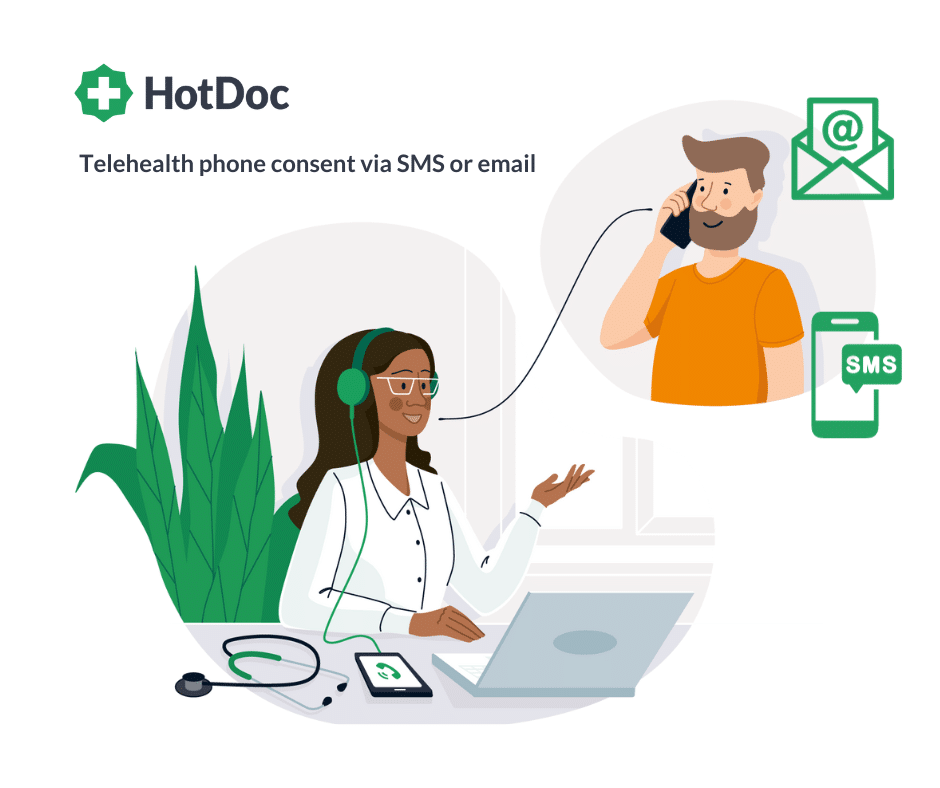

Need help?
Visit support.hotdoc.com.au or email [email protected].