What's New
We’re always adding to the HotDoc platform to improve the experience for both practices and patients.

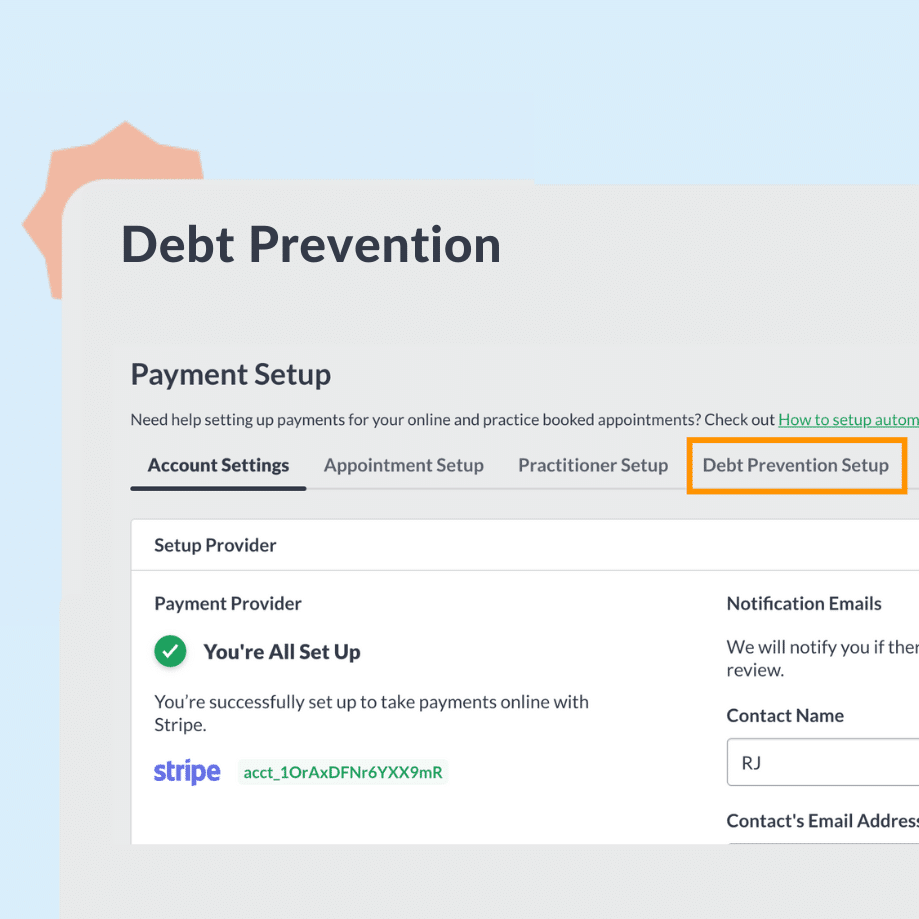
- May 20, 2025
Automate the collection of overdue invoices
HotDoc’s Debt Prevention now automatically recovers payments for appointments that remain unpaid for more than two hours in Best Practice.
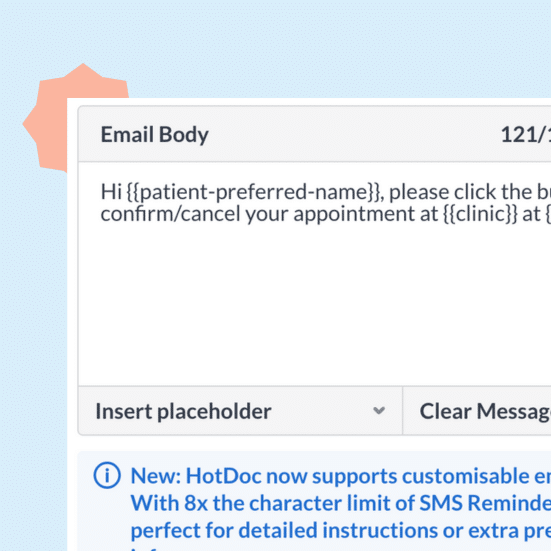
- May 19, 2025
Customisable email reminders
Easily tailor your email reminders with up to 1280 characters. Edit the email and SMS message, adjust active practitioners and customise the appointment type or cancellation settings.

- May 1, 2025
Manage reminders for inactive patients
You now have the option to not send appointment reminders to inactive patients, by checking a box in your dashboard.
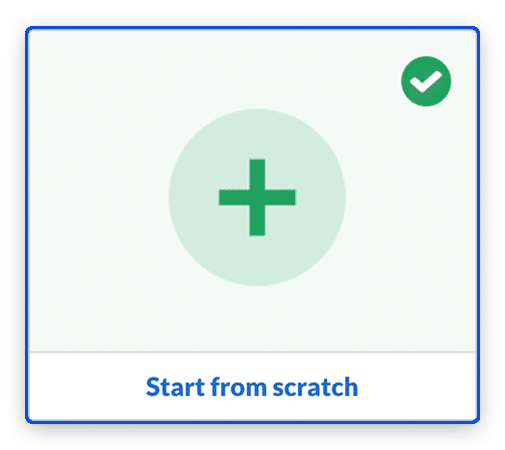
- February 2, 2022
Full control over digital forms
Digital forms are now a lot more flexible with more options to choose from or simply create your own form from scratch.
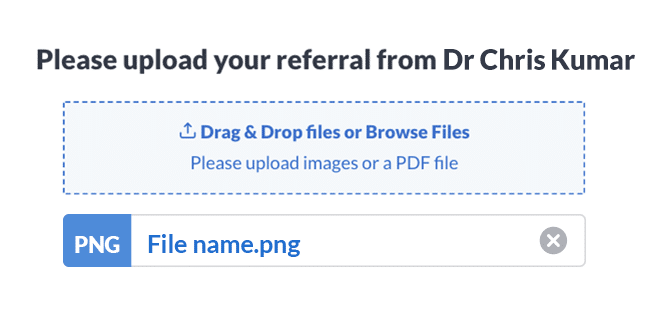
- January 20, 2022
Use images for easier referral uploads
Patients can now add their referral as an image during the booking process. This greater flexibility will help you get the information you need every time.
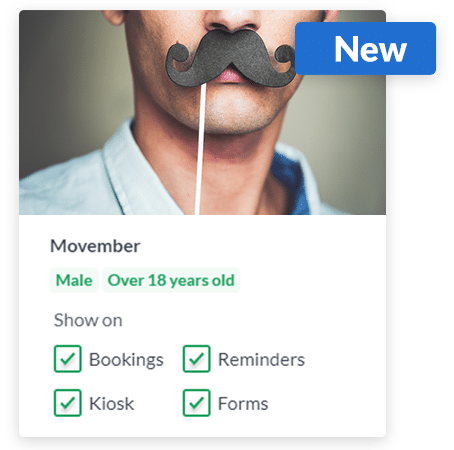
- November 15, 2021
Mo’ support for Movember!
Encourage patients to prioritise preventative health with a special Movember Inform campaign. Highlight men’s health issues and get behind this great cause.
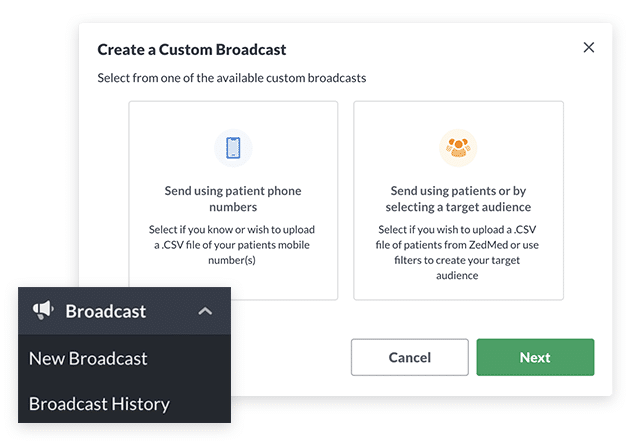
- November 11, 2021
Better visibility and flexibility for Broadcasts
It’s now easier to see your sent campaigns and select recipients for new messages. There’s more options for filtering patients, including the date of their last appointment, arrival state, or most recent practitioner seen. You can also easily add patients by mobile number.
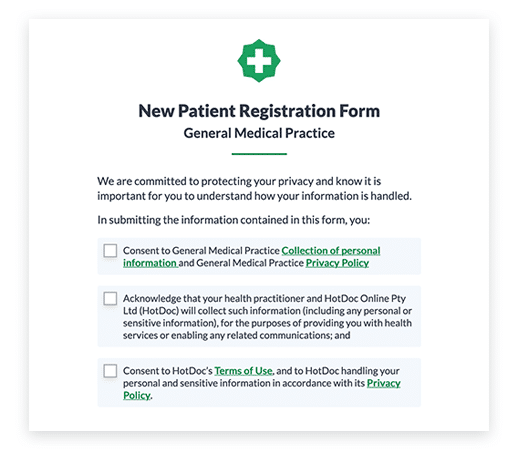
- November 6, 2021
Improved accessibility for digital forms
Digital forms are now more accessible for patients who are vision impaired or have difficulty with a smaller screen. Buttons are now larger and formatting has been optimised.

- November 2, 2021
Instant updates to patient information
If a patient includes notes when they make an online booking, that information will now automatically be copied to your practice software.
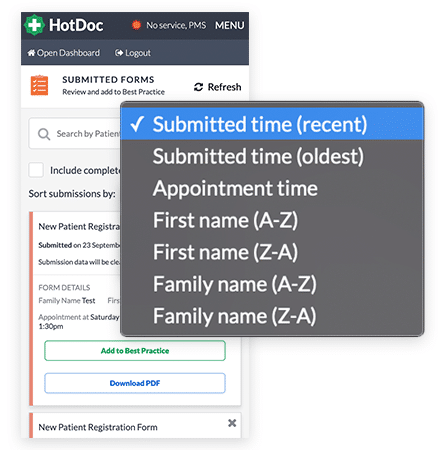
- November 1, 2021
Less clutter in your Sidebar
Lighten your workload with filters for incoming forms. Sort by name, appointment time, or the time it was submitted.
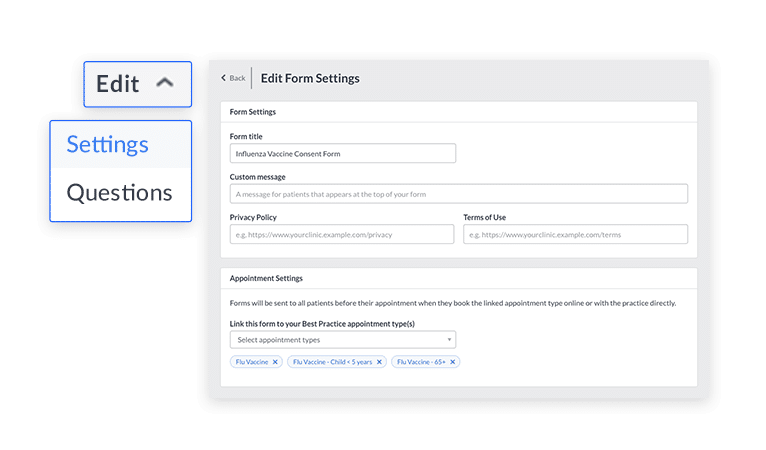
- September 27, 2021
Improved visibility for form settings
Unsure which digital forms are sent with which appointment?
Our new Form Settings page gives you clear information on every form, as well as letting you quickly link a form to any appointment type.
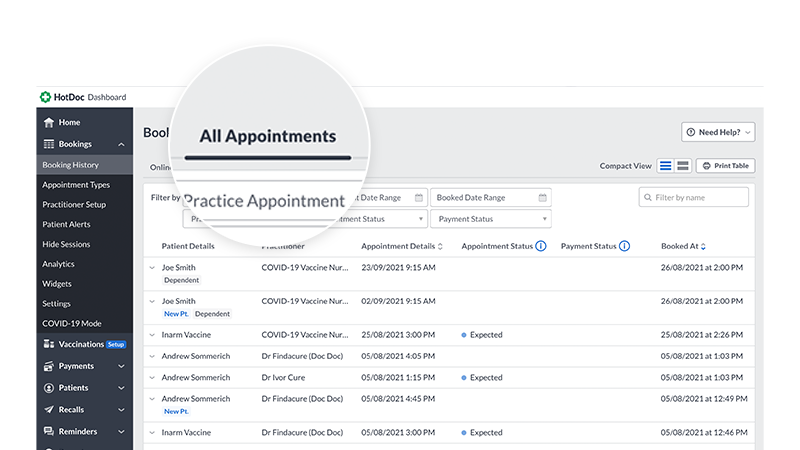
- September 22, 2021
Better visibility of appointments
You can now view both HotDoc-booked appointments and appointments booked at your practice in your HotDoc Dashboard.
This feature will be rolling out over the next month, so keep an eye out for it soon.
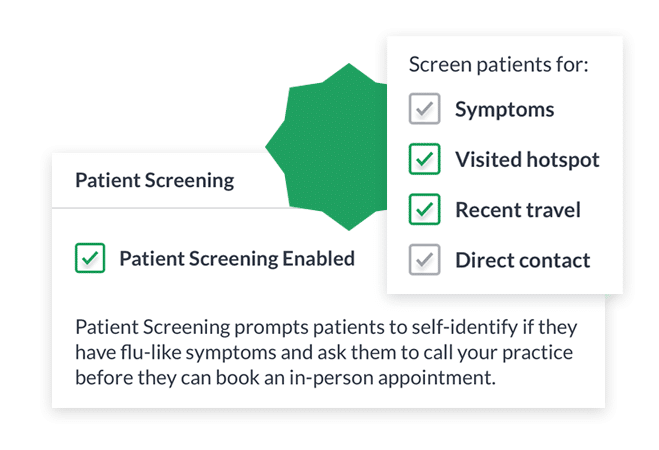
- September 13, 2021
More flexibility for COVID-19 screening
Get more flexibility in the booking process with this update to COVID patient screening.
You can now choose to add or remove screening questions about COVID-19 hotspots and flu symptoms to suit your practice’s and your community’s needs.
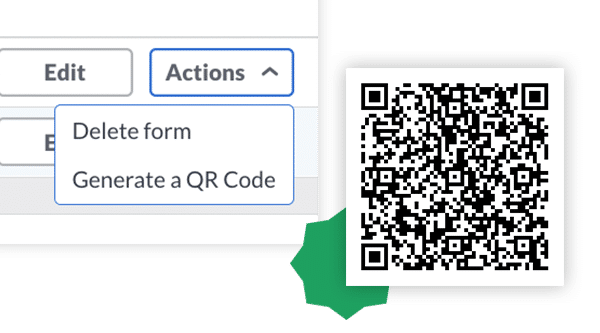
- July 1, 2021
Easier patient forms – via QR code
A patient comes to your practice and hasn’t completed their new patient registration or vaccine consent form. Don’t give them a clipboard and pen!
You can now generate a QR code for your digital forms, display them in your reception and invite your patients to scan them to complete their forms prior to their appointment.
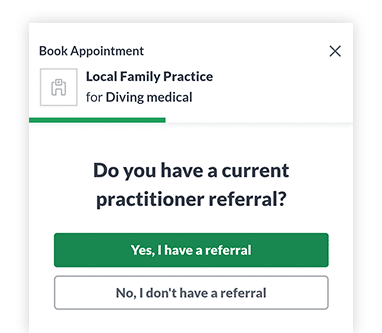
- June 30, 2021
More convenient specialist referrals
Life just got easier for patients your practice has referred to specialist practitioners. If the specialist you’re referring to uses HotDoc, your patient can now upload their referral when booking their appointment.
For patients, it means no more forgotten referrals. For your practice it means fewer calls from specialists asking you send through the referral.
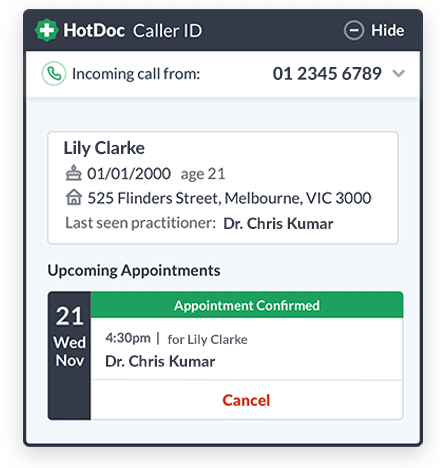
- June 28, 2021
A better receptionist experience
Your days of mishearing patient details will soon be over over. Caller ID will let reception staff know who’s calling your practice before talking to patients over the phone. It’s coming soon, so register your interest now.
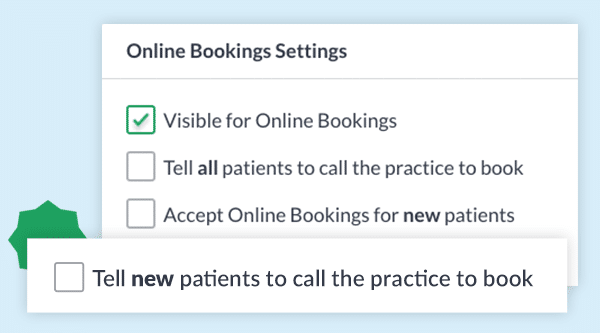
- June 22, 2021
Free up your phone lines
Do you want to prevent new patients calling your practice to book an appointment with a practitioner who doesn’t take on new patients?
Great news! There’s a new setting in your HotDoc Dashboard to make this easy.
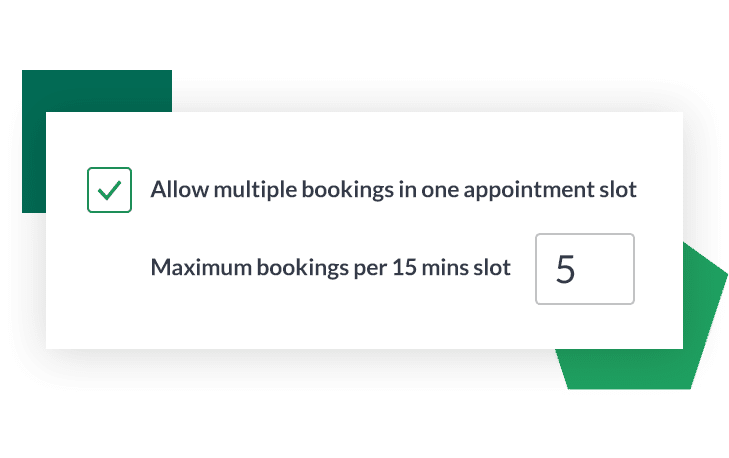
- June 5, 2021
Multiple bookings for any appointment
Our multiple bookings in one appointment slot feature was previously only available for vaccine appointment types.
The good news is that you can now use this feature for any appointment. For example, a 15 minute appointment slot – which previously could only contain one booking – can now be filled with as many as you want.
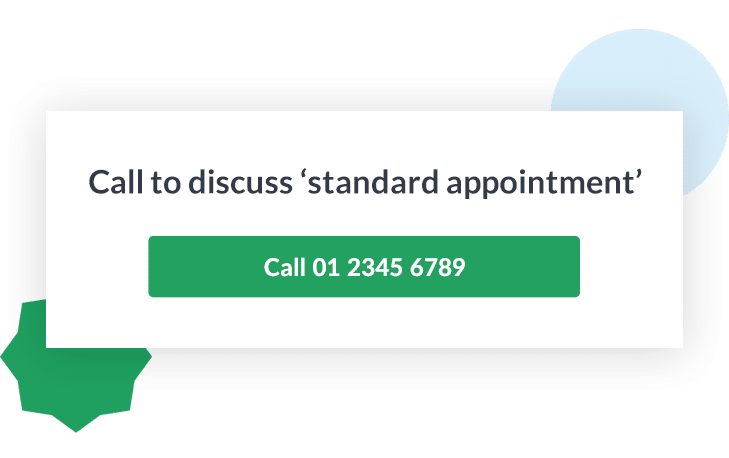
- April 27, 2021
More booking flexibility
You can now let patients know that a certain practitioner doesn’t perform certain appointment types, without them needing to call you.
Select to either inform them they can’t book an appointment, or invite them to call you to get more information.
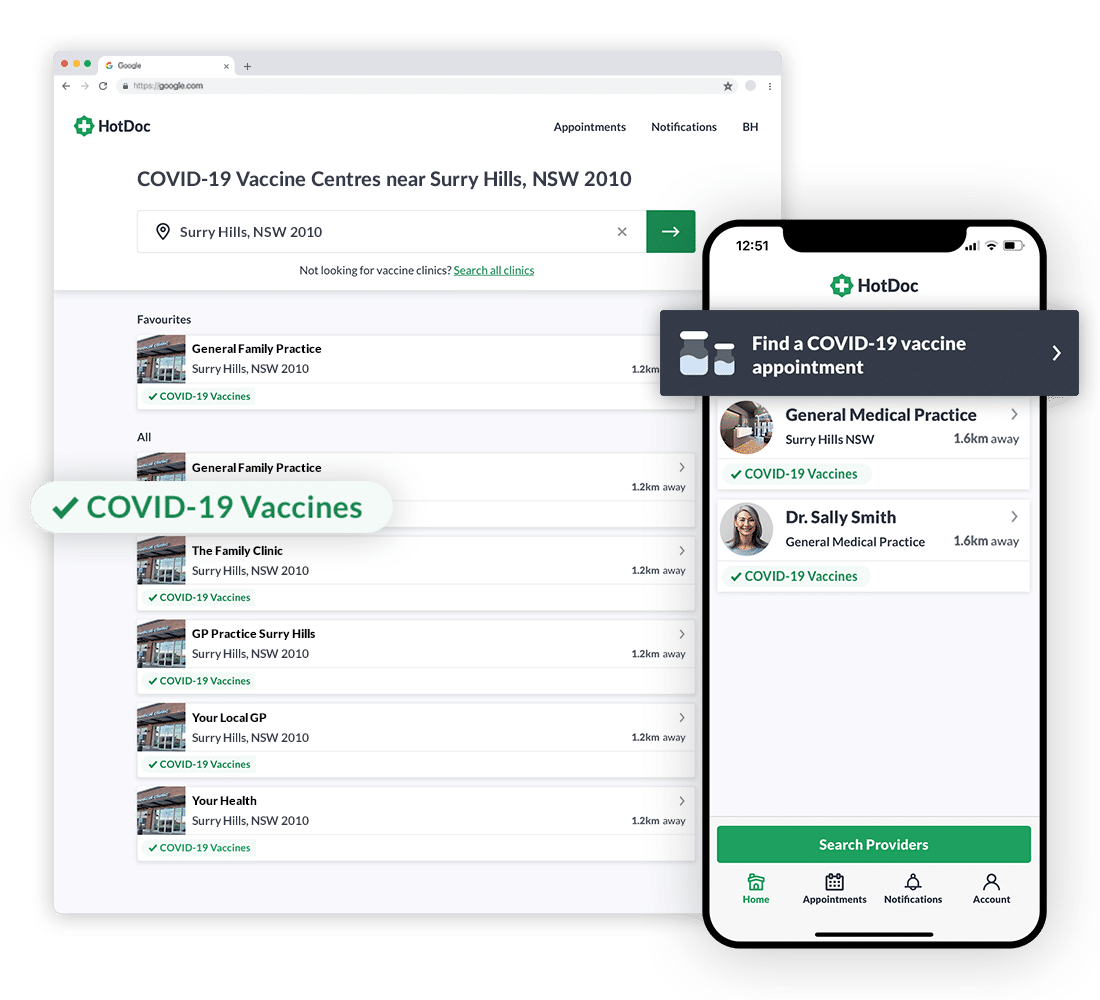
- March 17, 2021
A smooth COVID-19 vaccine rollout
Start accepting COVID-19 vaccine appointments today. Our new vaccine solution has everything you need for a smooth and safe rollout for your practice and your patients.
Get started now by visiting our Vaccine Hub, where you can also download checklists and guides, watch webinars and get your questions answered by reading our FAQs.
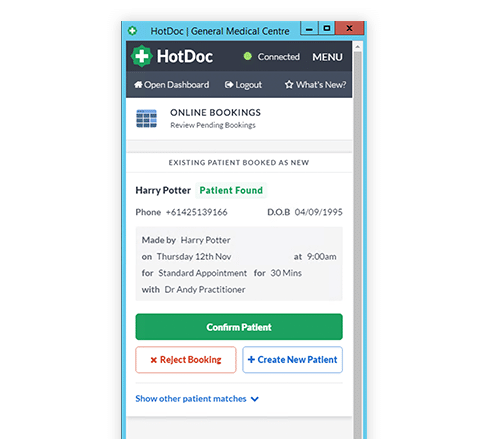
- March 15, 2021
A better receptionist experience
The HotDoc Sidebar is now even easier to use. If an existing patient books as a new patient, you can now either confirm the booking, create a new patient, or reject the booking.
And when we can’t find an exact match to a patient in your practice software, we’ll try to find another one and then give you the option to choose an existing patient (if one exists) or create a new one.
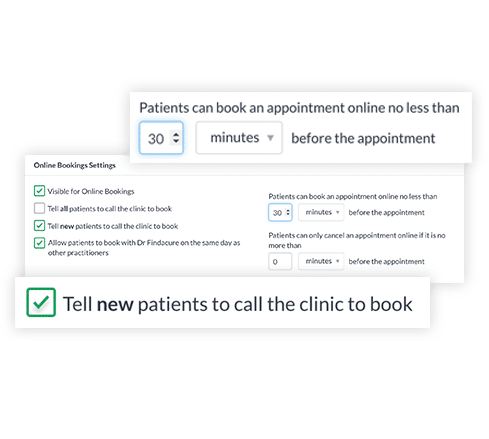
- February 18, 2021
More flexible online booking settings
You can now choose to ask both new and existing patients to call your practice to make an appointment, as well as choose the minimum time period before an appointment starts that a patient can book or cancel.
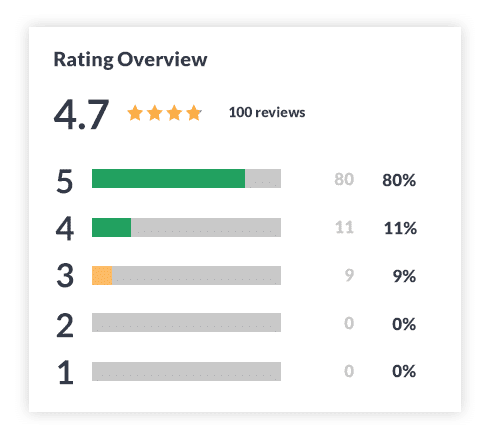
- February 16, 2021
Get the online reputation you deserve
HotDoc Reviews is the fastest and easiest way for your practice to get more Google reviews and improve in Google rank, without paying for advertising. The feature is included in your monthly per-practitioner fee and is ready to use now.
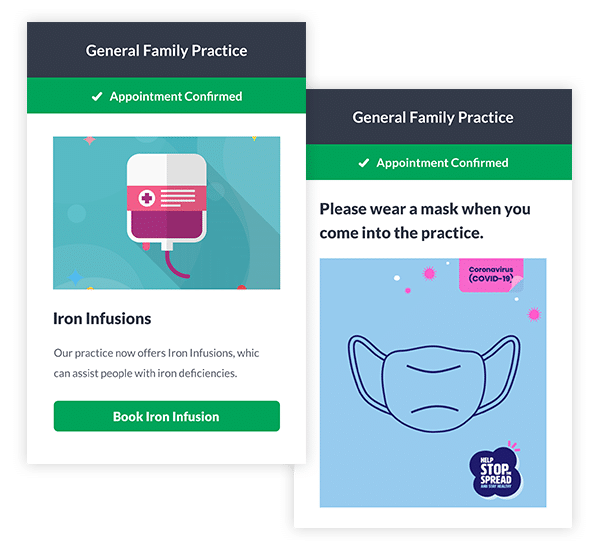
- January 8, 2021
New ways to promote your services
We’ve added eight new Inform campaigns you can send to your patients. These include generic and NSW, QLD and SA “wear a mask when you come into the practice” campaigns, as well campaigns promoting iron infusion appointments, breast cancer screening tests, mobile check-in and LGBTQIA+ inclusivity and acceptance.
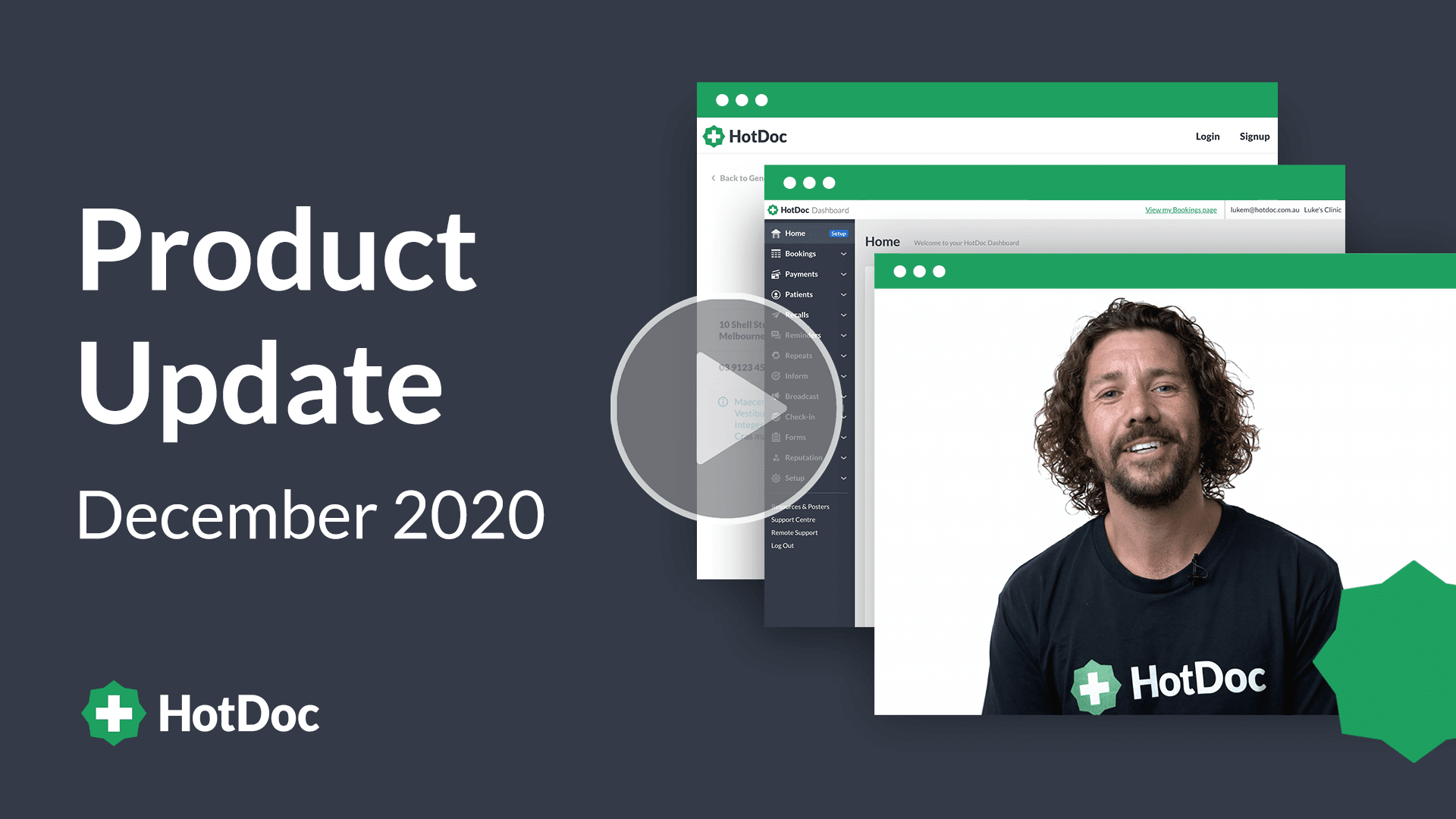
- December 22, 2020
December wrap-up video
See all of our December updates in less than two minutes. This month we have special opening hours settings, accessibility improvements and updates to user accounts in the HotDoc Dashboard.
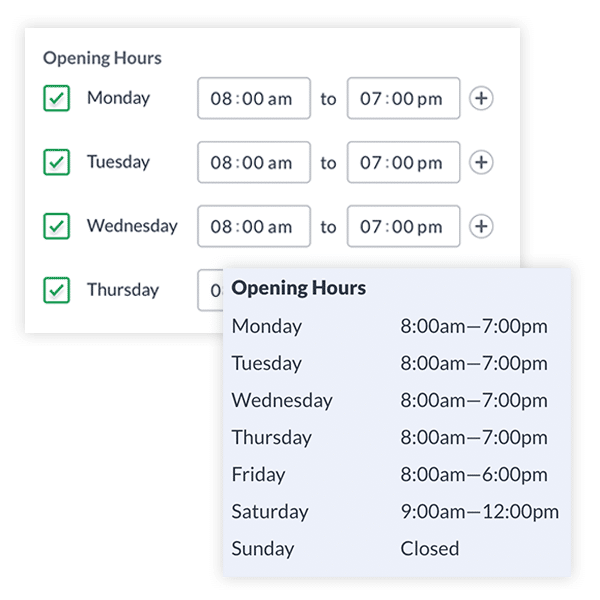
- December 20, 2020
Add special opening hours to your profile
You can now add special opening hours to your HotDoc profile, perfect for when you need to let patients know you’ll be closed (or have reduced hours) over the holidays.
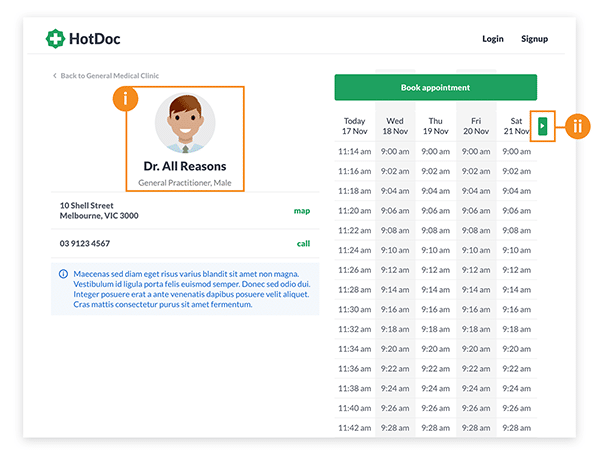
- December 15, 2020
Improvements for vision-impaired users
We’ve made it easier for vision-impaired users to book appointments through HotDoc, including those who use screen-readers. It’s all part of our ongoing effort to make HotDoc accessible to everyone in Australia.
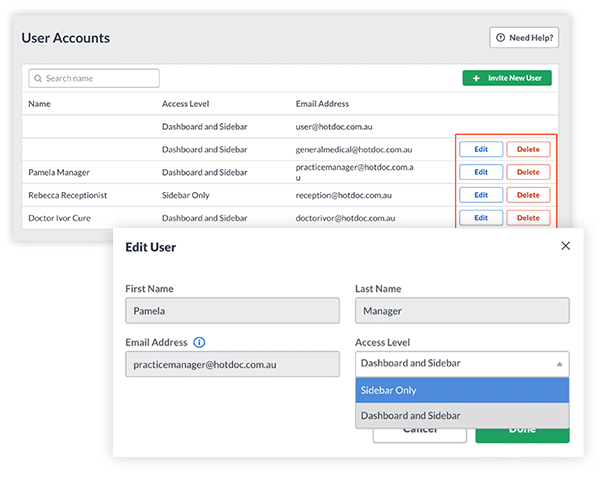
- December 10, 2020
More easily add and edit user accounts
It’s now even easier to add and edit staff user accounts in the HotDoc Dashboard. Let us show you how.
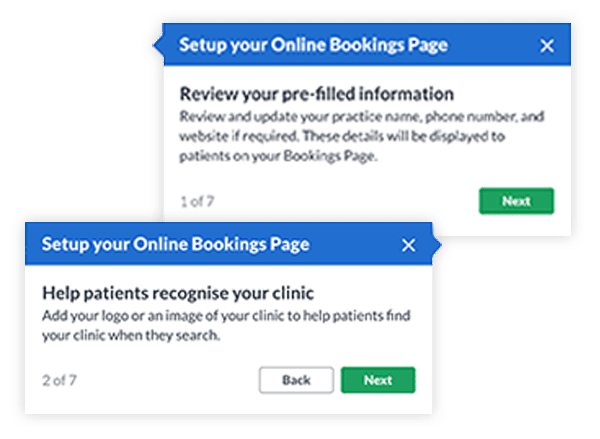
- November 28, 2020
Complete your HotDoc profile, easily
Keeping your HotDoc profile up-to-date means patients have all the information they need prior to making a booking. It also ensures you show up on HotDoc when a patient searches for your practice. To make completing your profile easier, we’ve added a completion guide under the “need help” button at the top of your clinic and practitioner profiles.
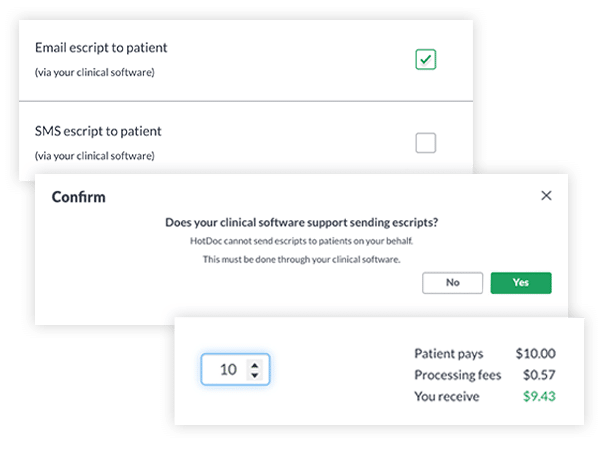
- November 26, 2020
New options for receiving e-scripts
Your patients can now select to receive repeat prescriptions by either email or SMS. It’s easy for you to set prices for different types of e-scripts and your practitioners remain in full control to accept or reject them. Set up e-scripts now.
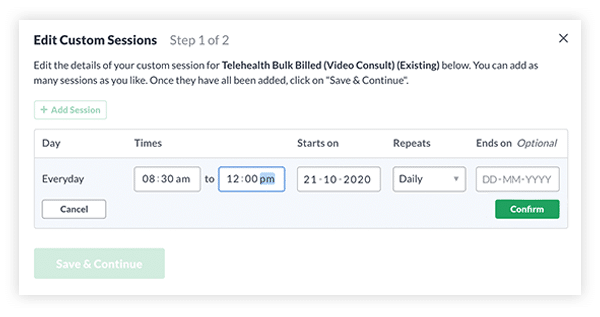
- November 22, 2020
How to customise your practitioner’s sessions
Create custom appointment schedules for each of your practitioners
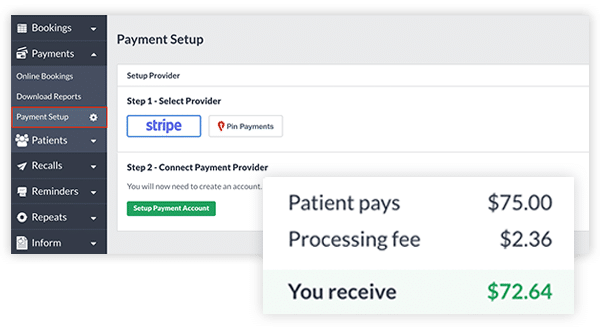
- November 18, 2020
Invoice Sync
Payments just got easier. You can now sync Best Practice invoices with HotDoc.
Need help?
Visit support.hotdoc.com.au or email [email protected].
What's New
We’re always adding to the HotDoc platform to improve the experience for both practices and patients.

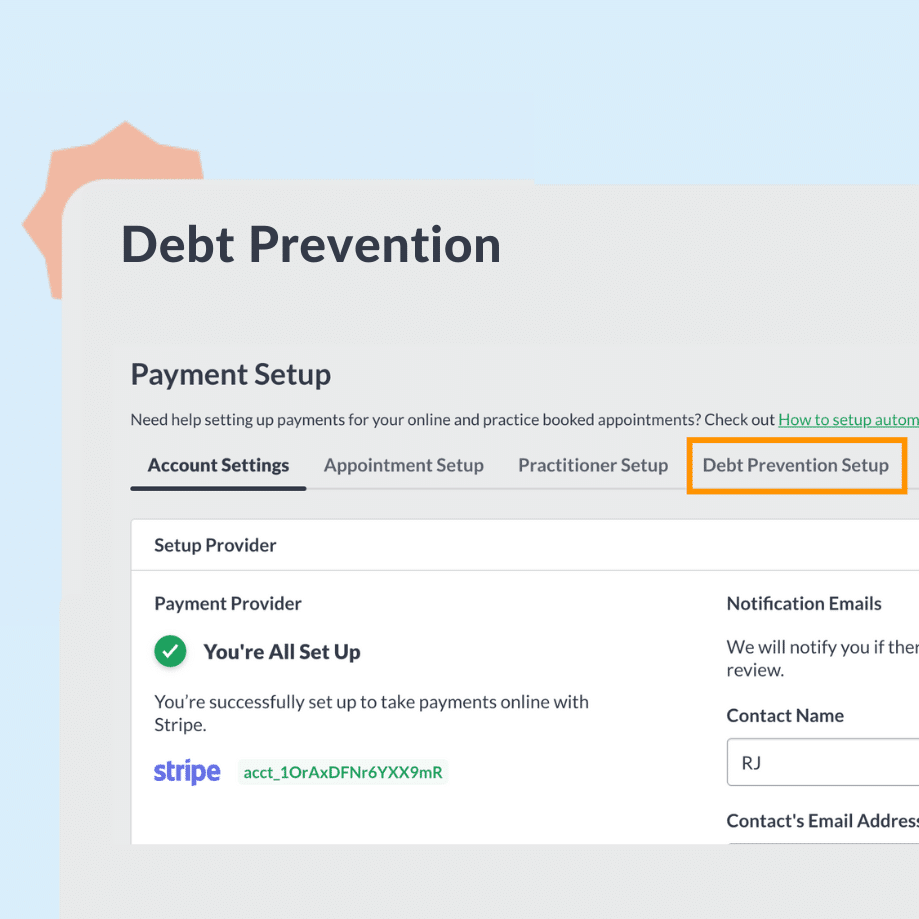
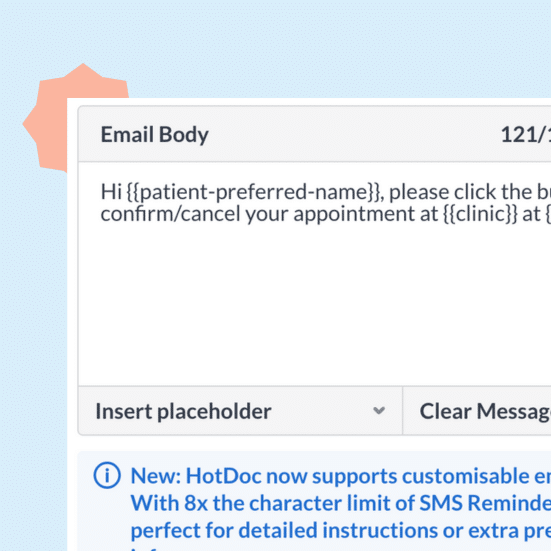

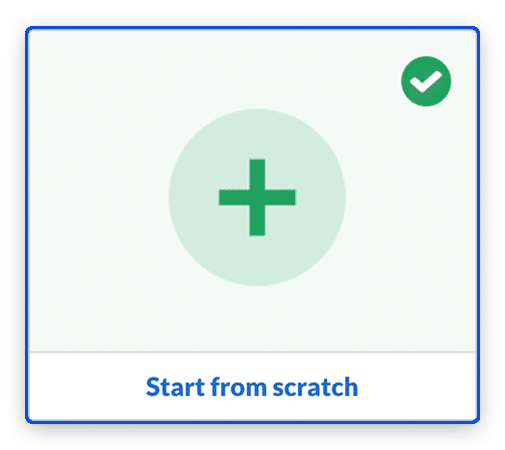
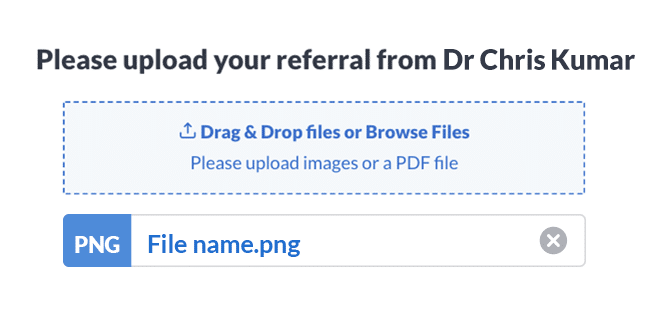
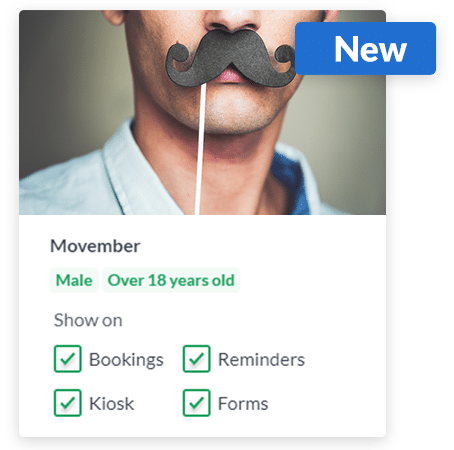
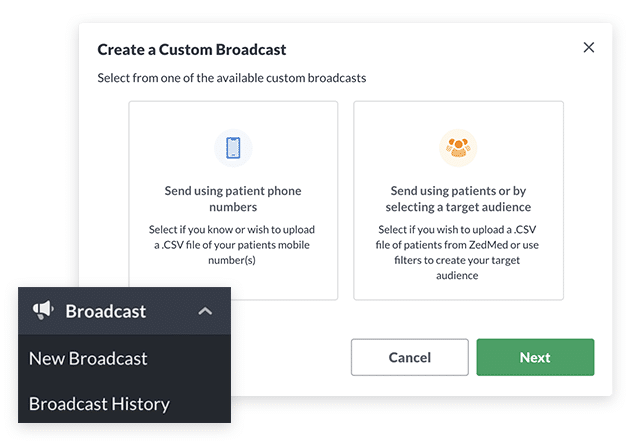
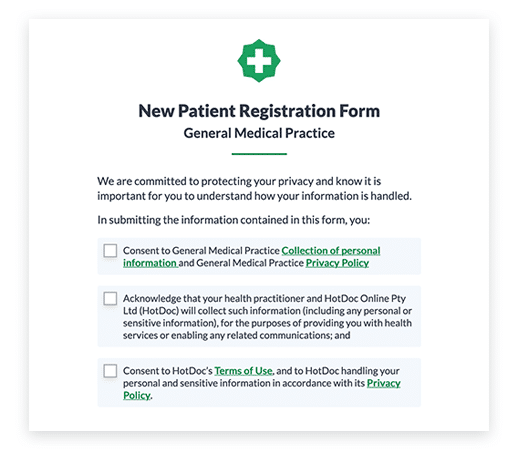
- November 6, 2021
Improved accessibility for digital forms

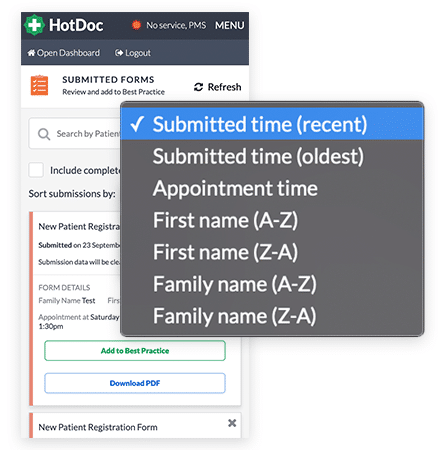
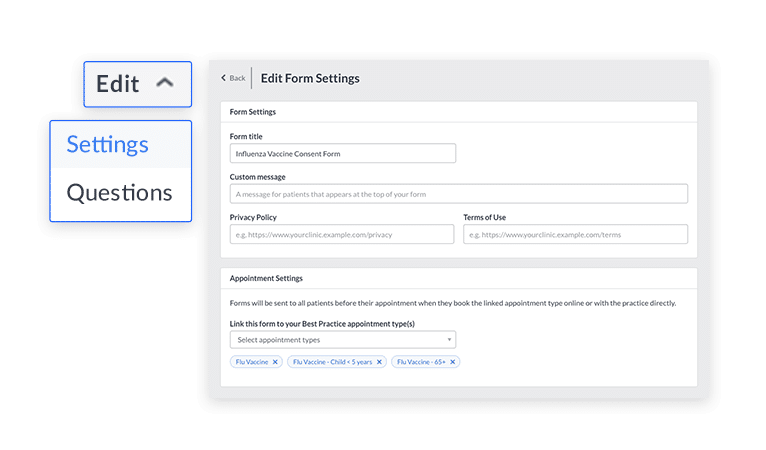
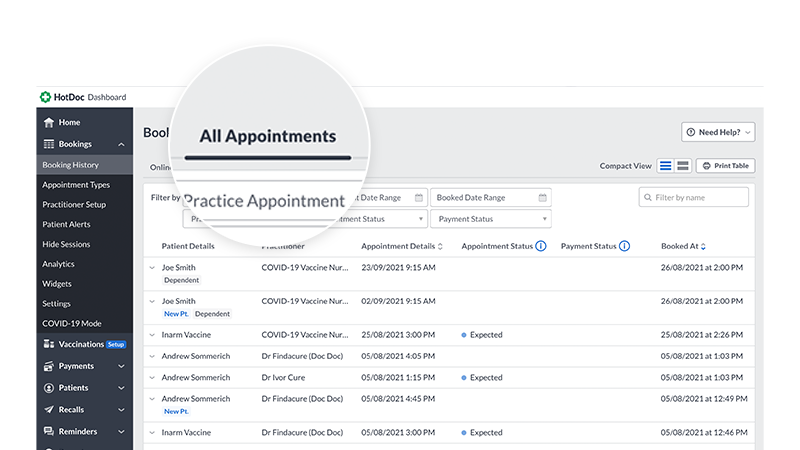
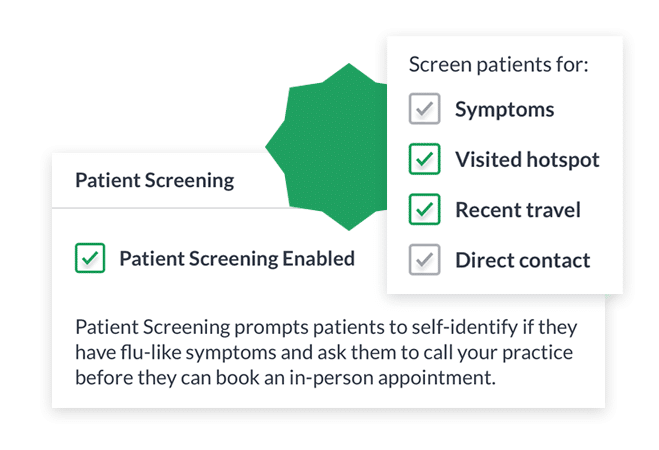
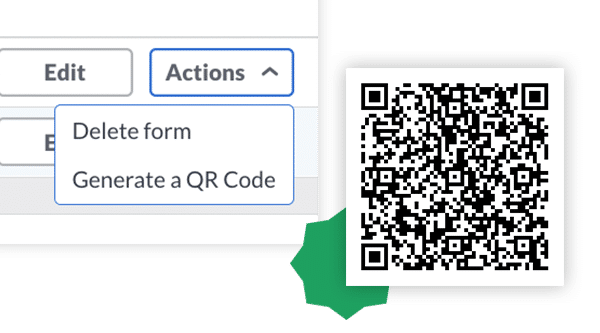
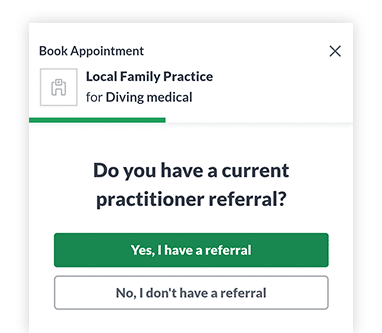
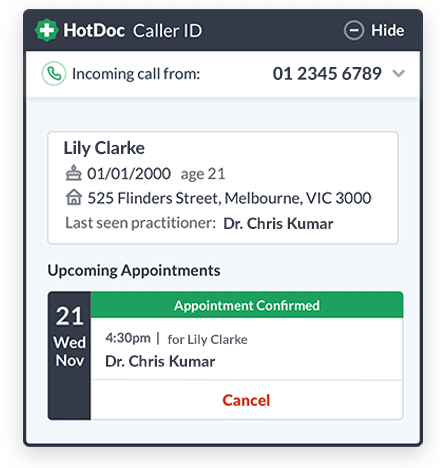
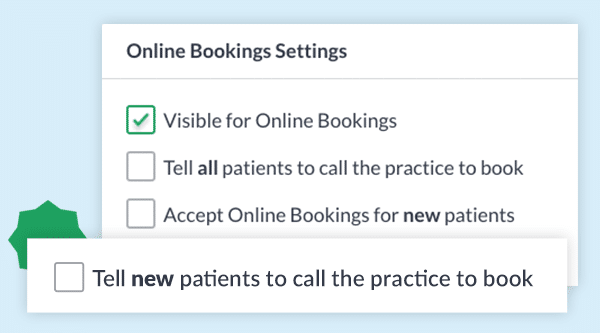
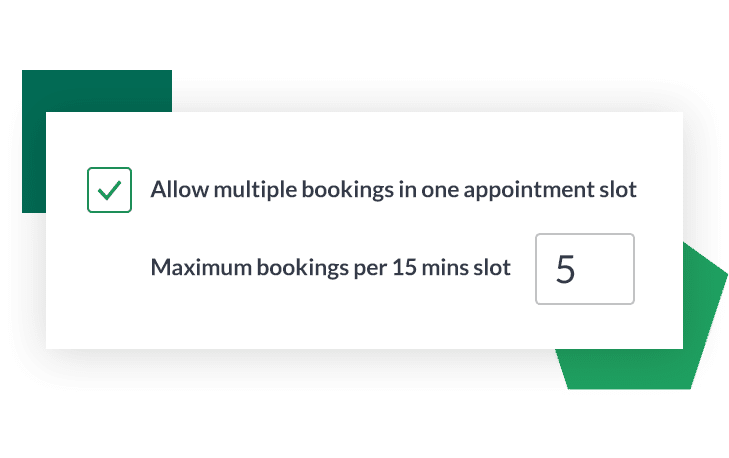
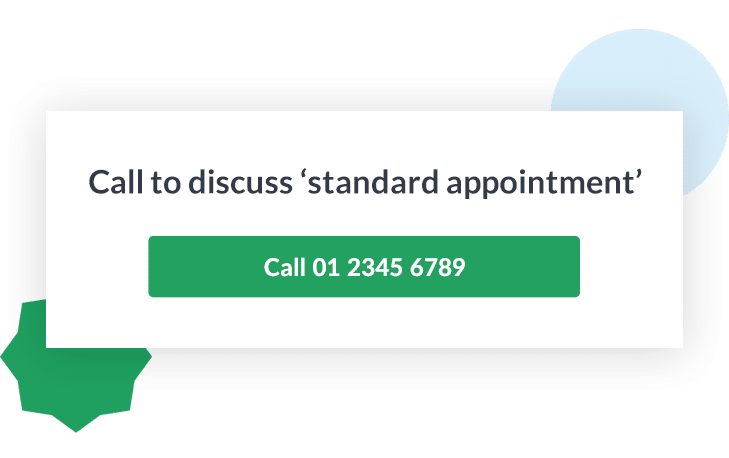
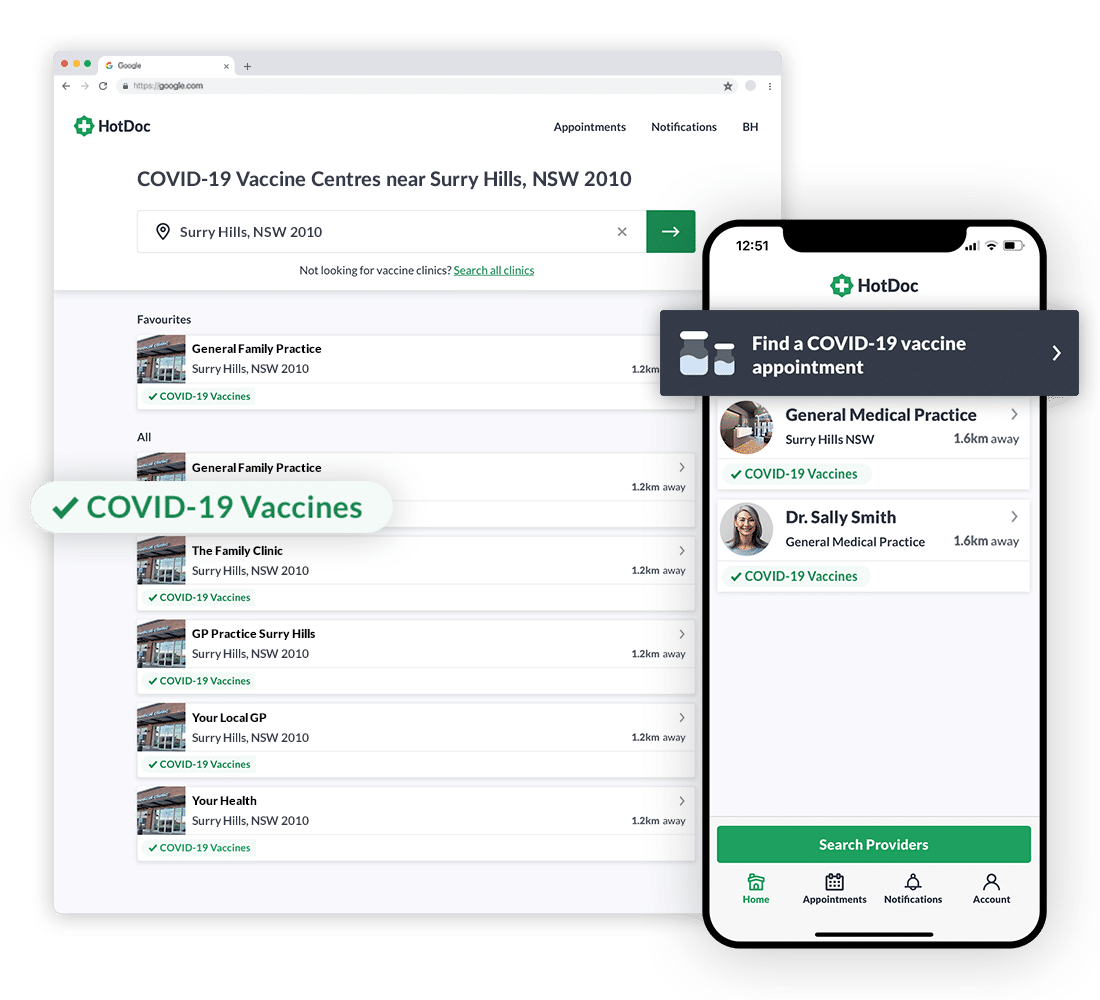
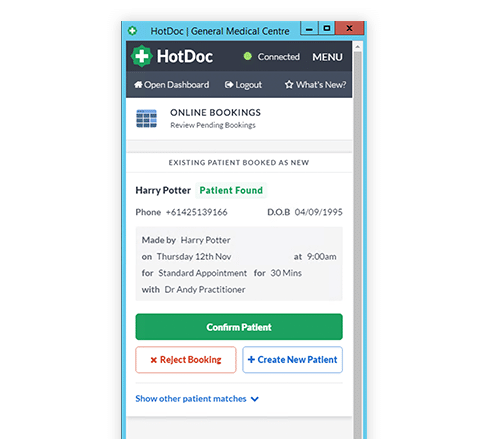
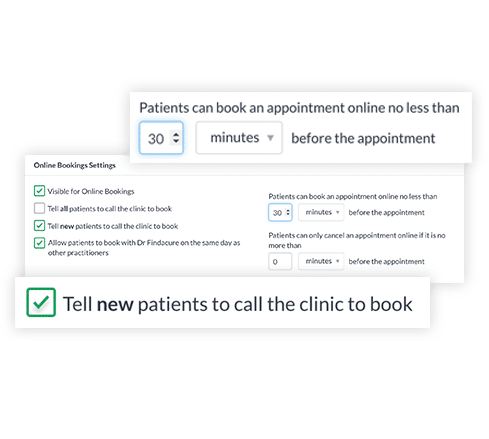
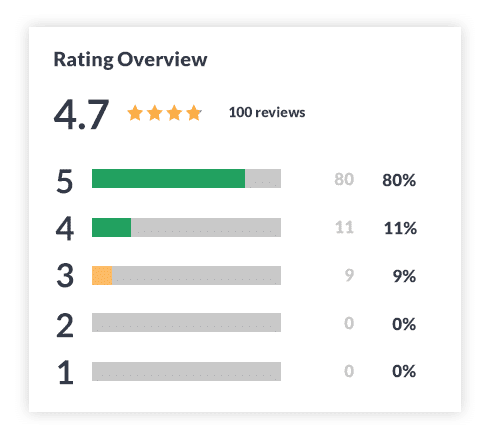
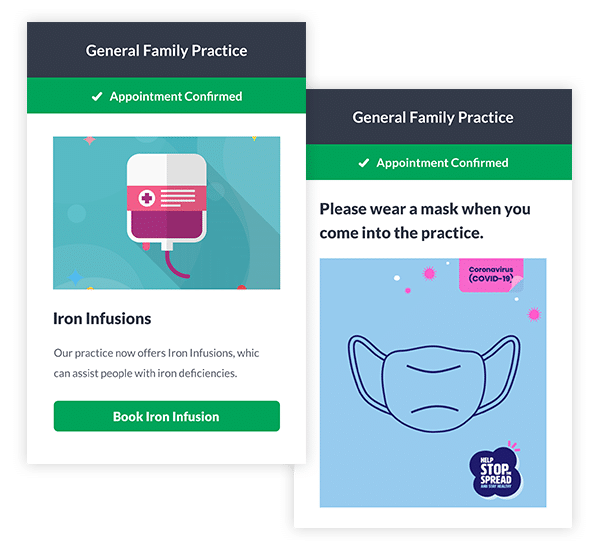
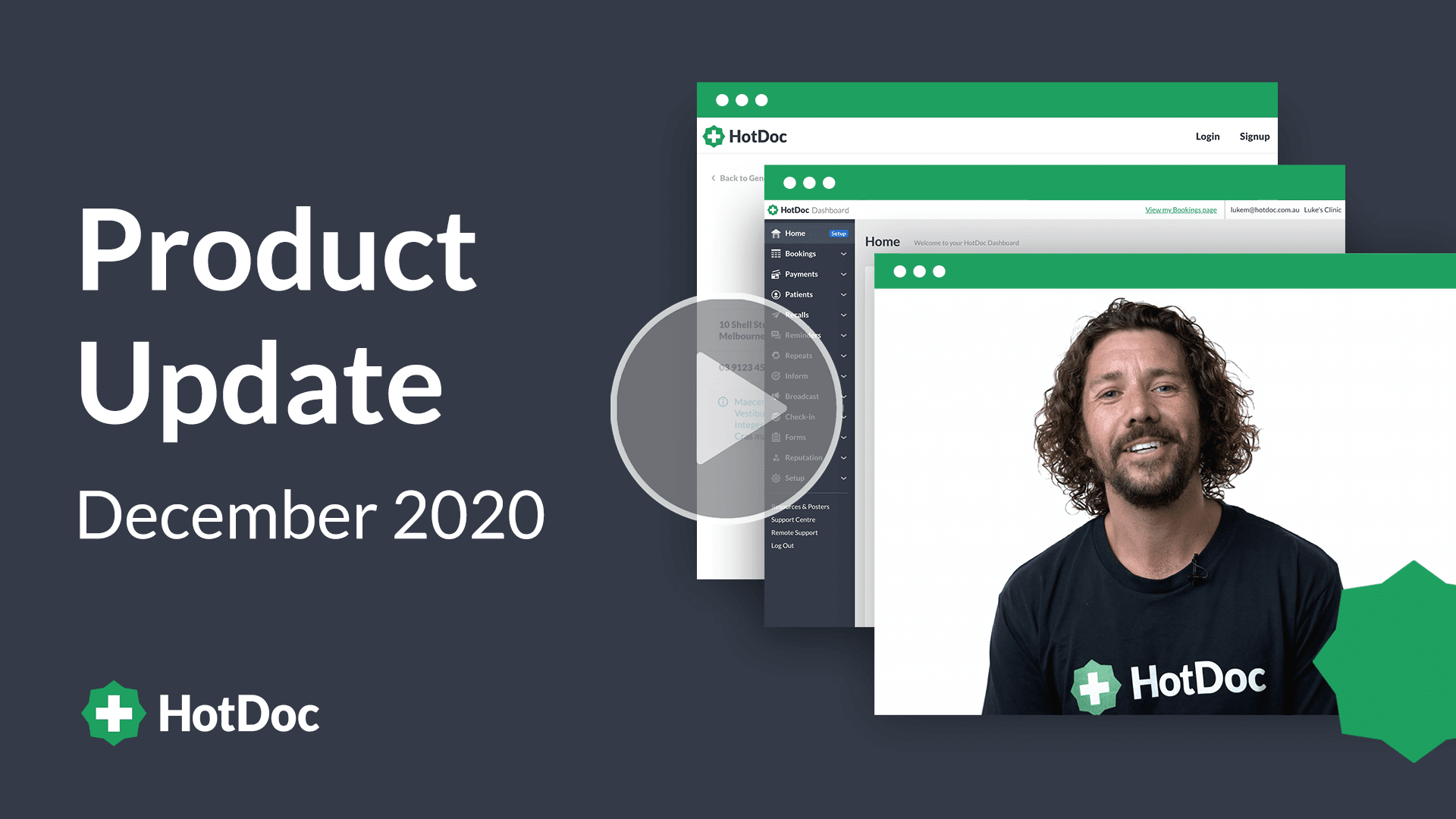
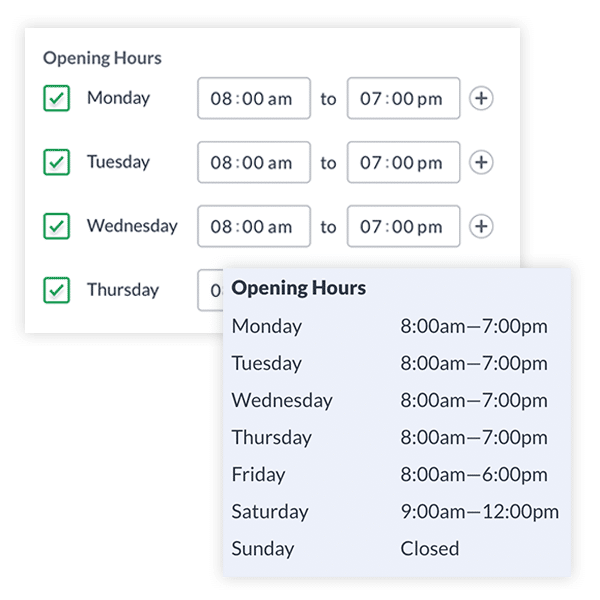
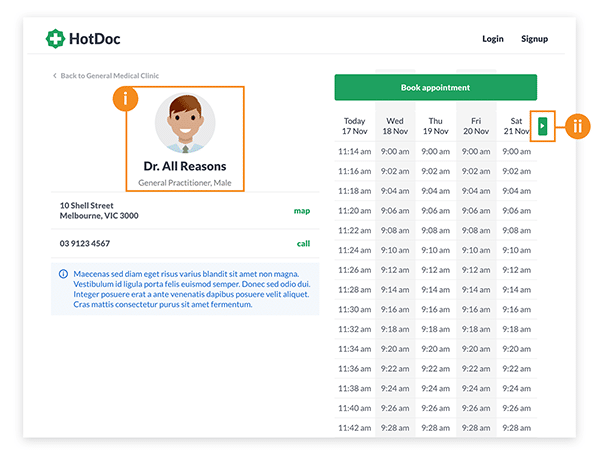
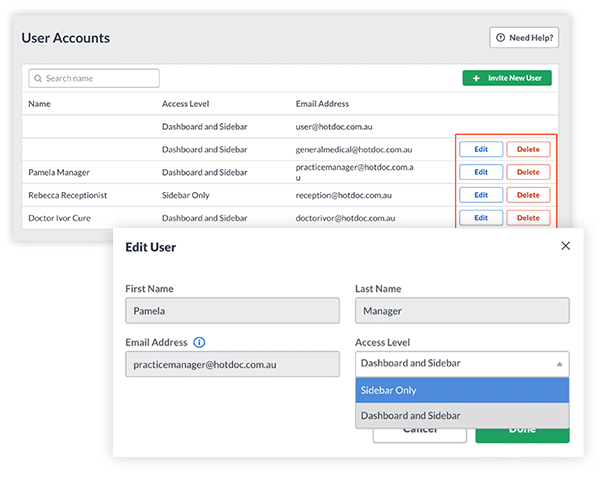
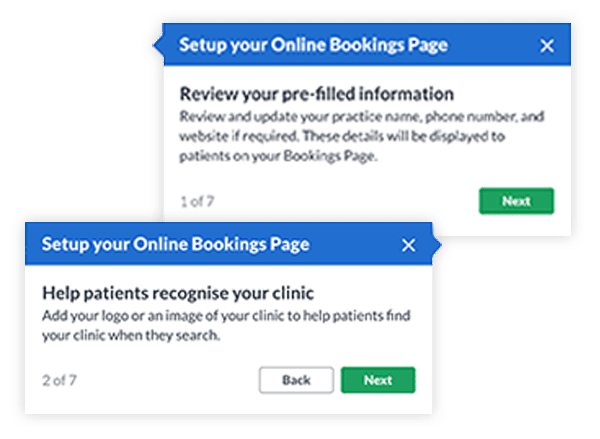
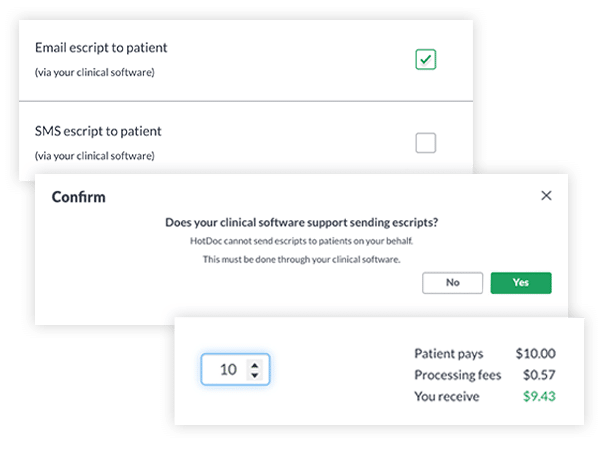
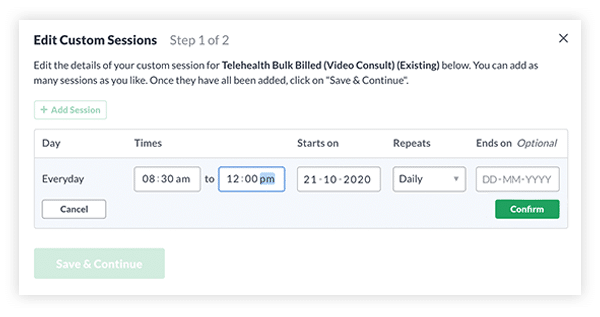
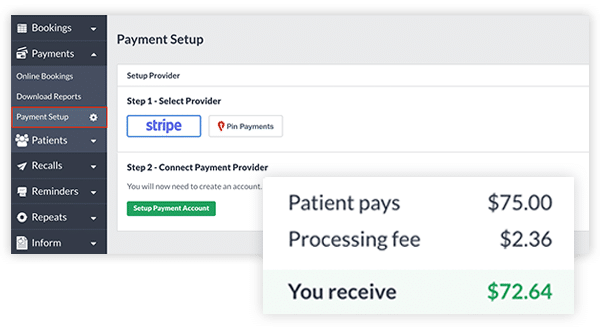
Need help?
Visit support.hotdoc.com.au or email [email protected].